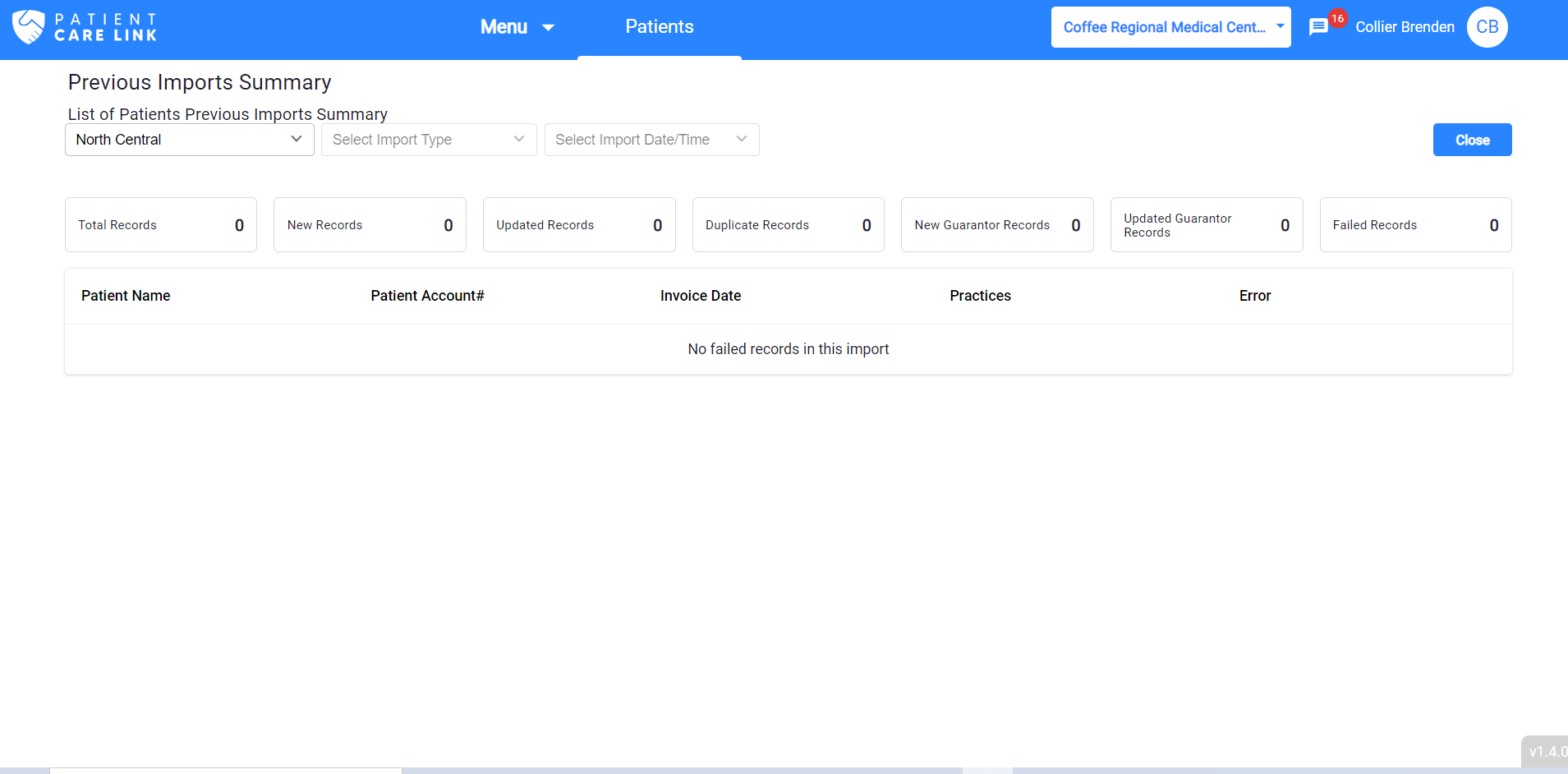View Previous Patient Data Imports
Click on Patients tab in the top Navigation menu.
To view the previous patient imports status, click on More Options button, and then click on View Previous imports as shown
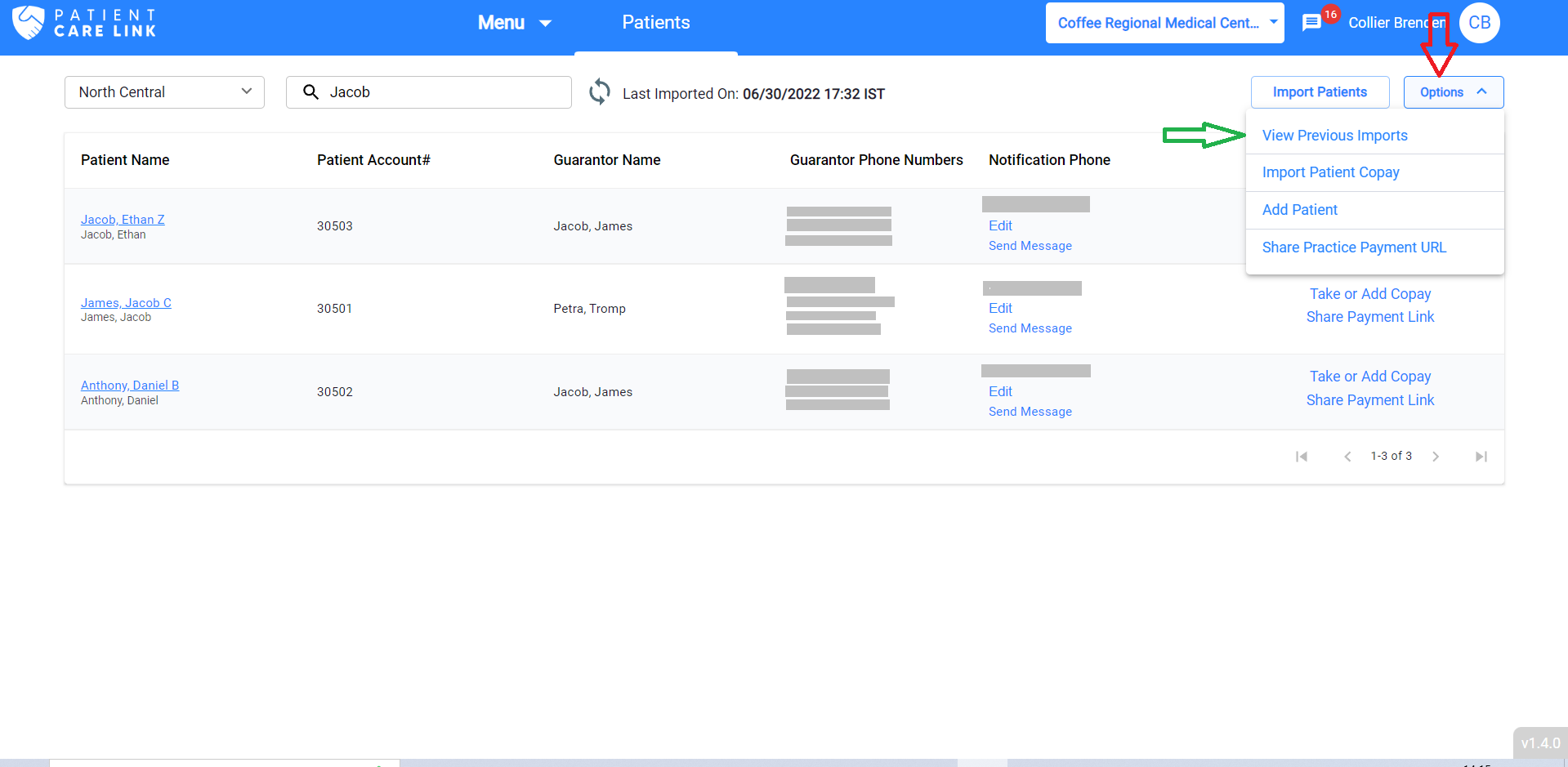
Upon clicking View Previous Imports, the next screen will show details related to previous imports. Select filters Select Import Type (Patients or Patient Copay), to view all imports. Select "Select Import ID" to view specific import's status.