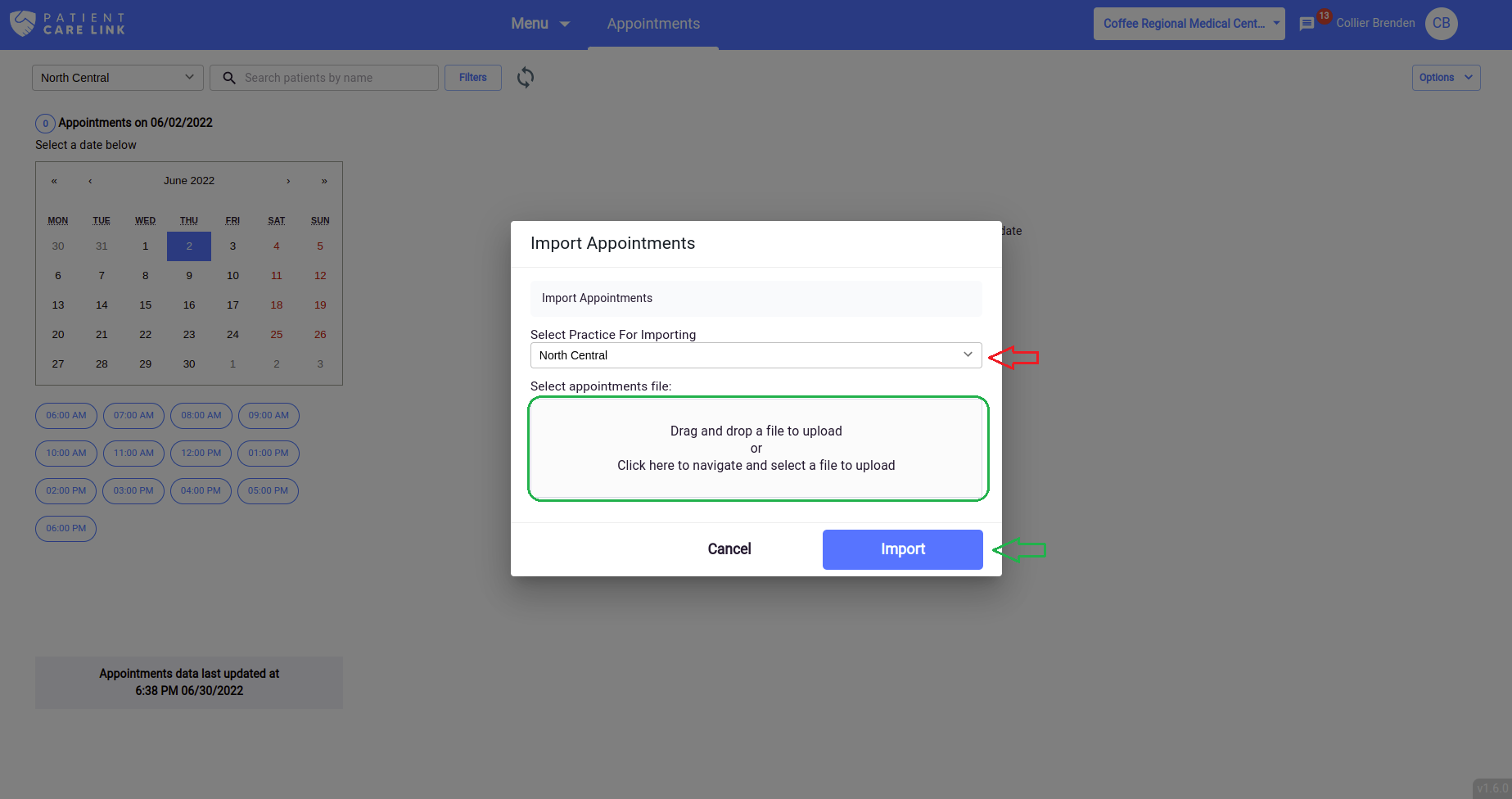Import Appointments Data
Click on Menu option in the top bar and select Appointments option
In the Appointments page, select the practice from the dropdown field. Currently Appointments functionality is enabled for All Scripts based practices only.
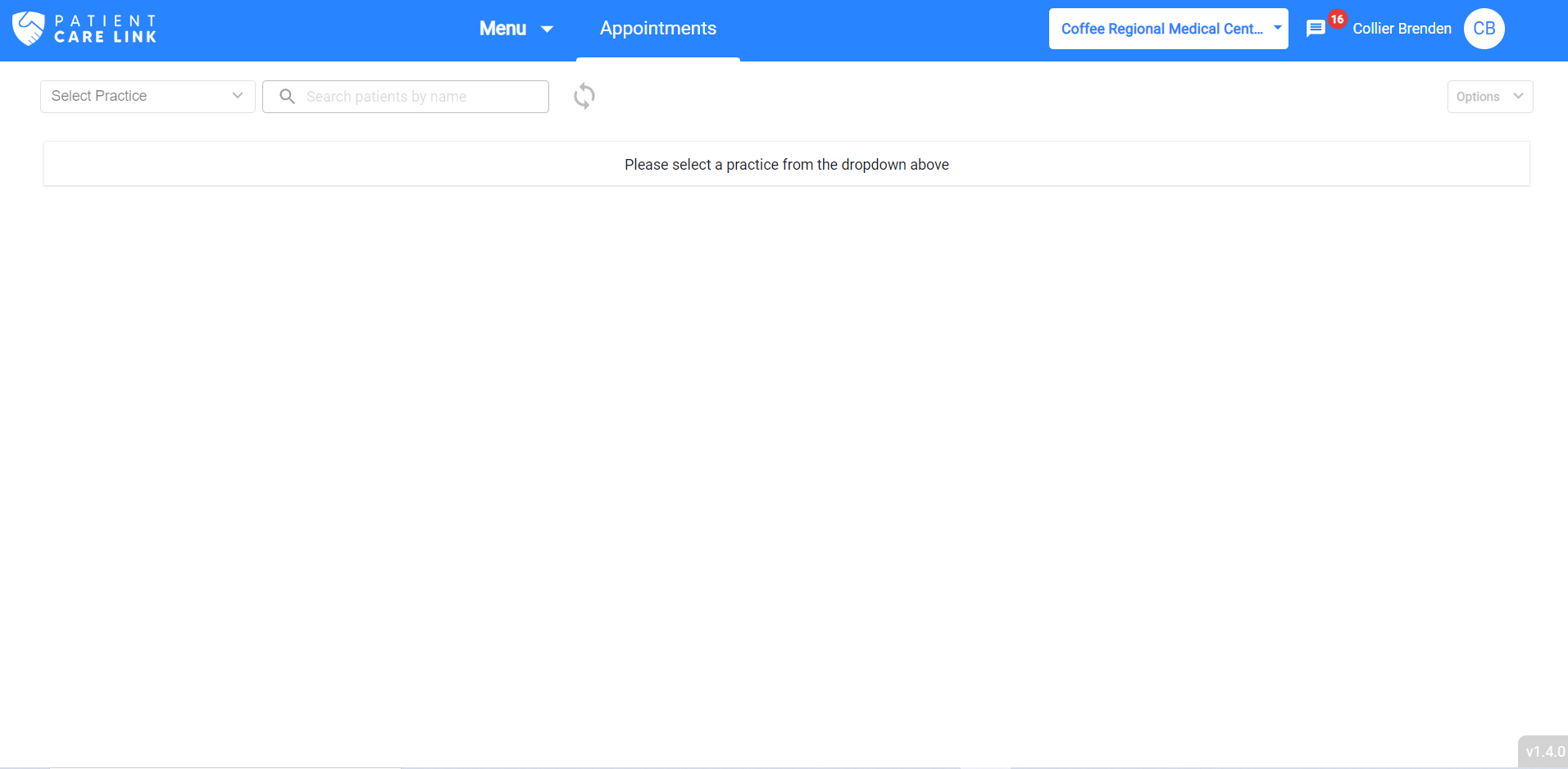
Click on the "Import Appointments" button. As shown in the above screen, then we will get a pop up screen as shown in below figure
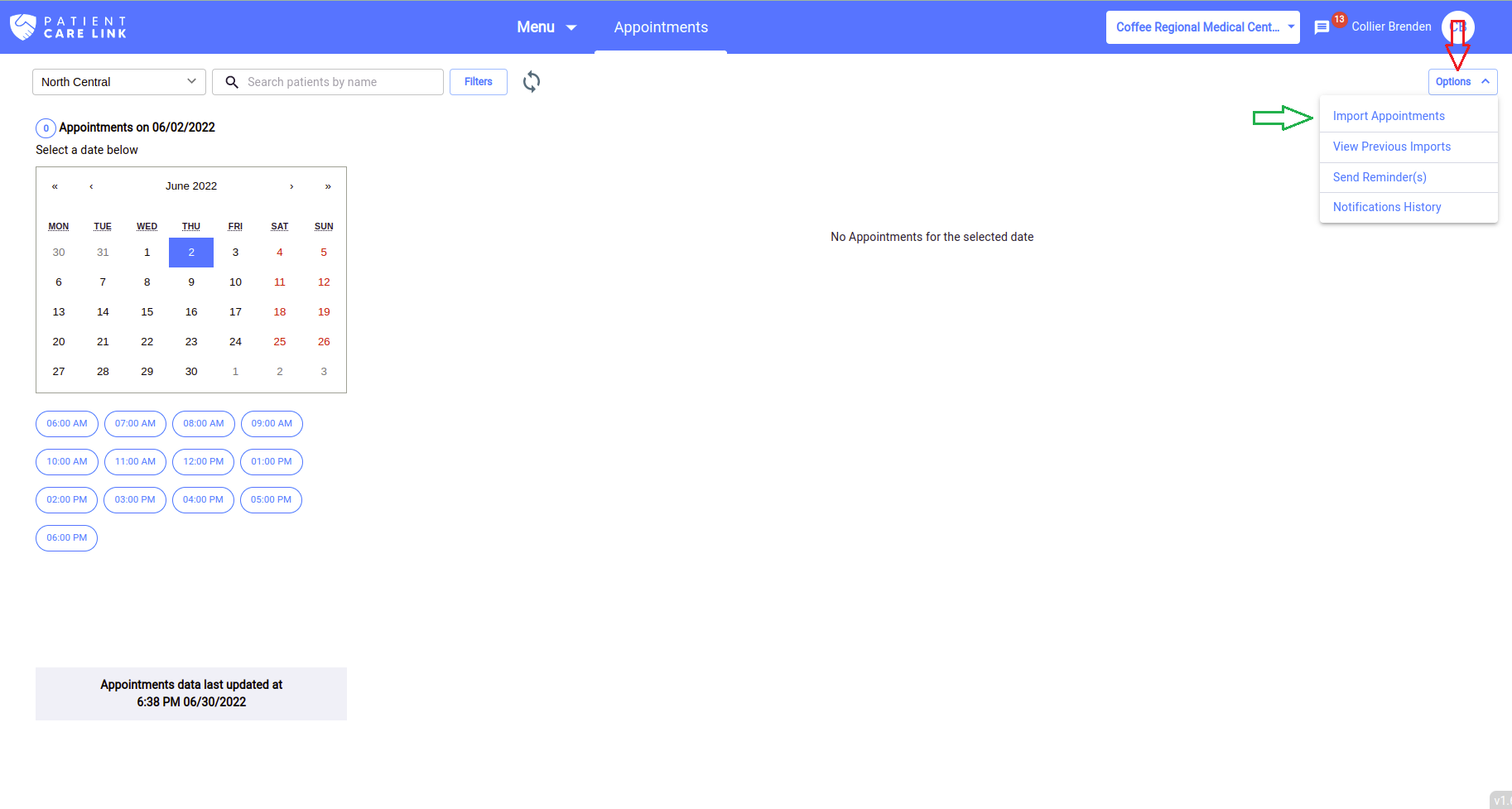
Select the Practice, where you want to import the appointments file and select the file and import it.