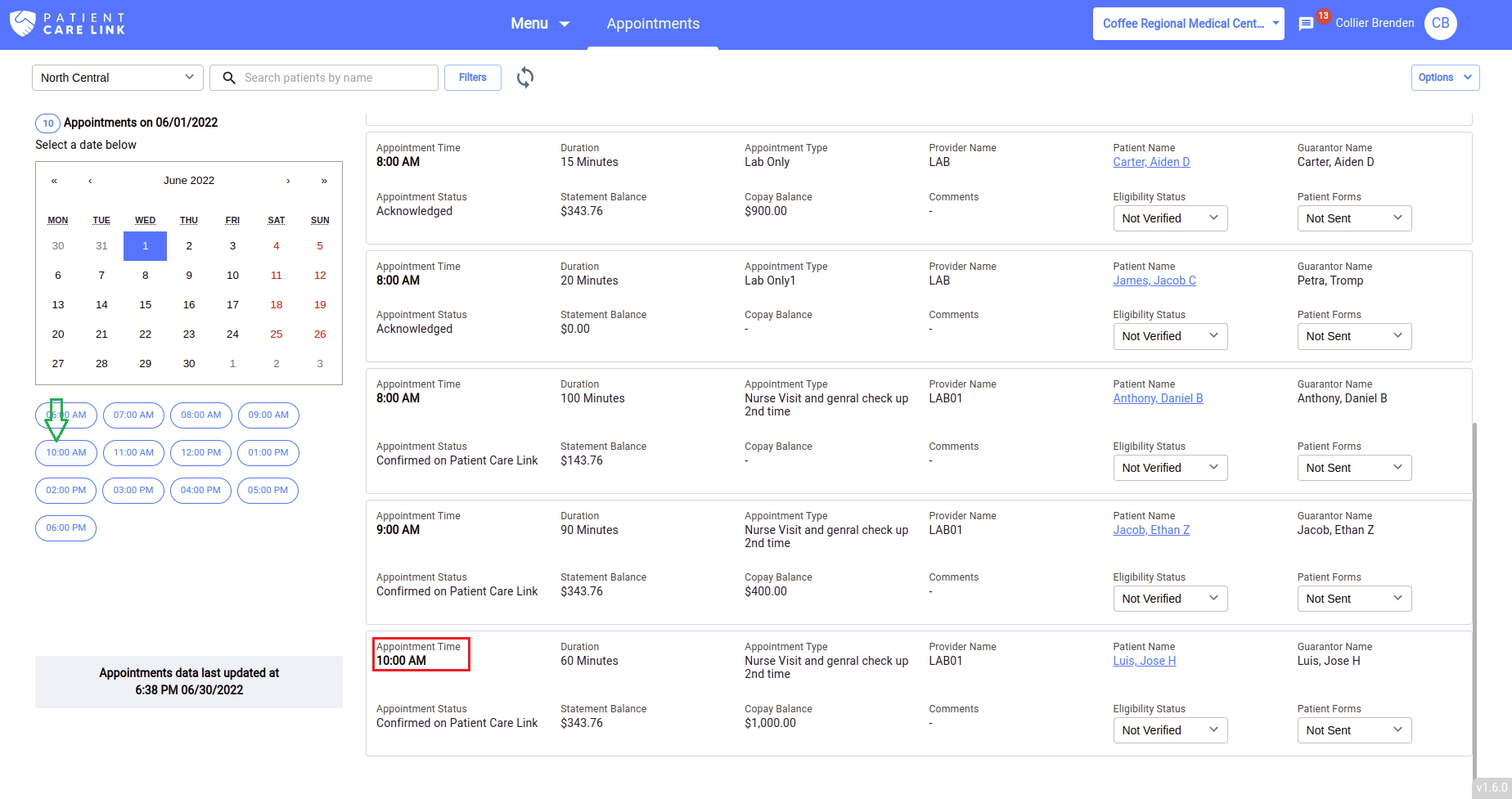View Appointments By Time
You can see the Time Chips available under the calender as shown in below:
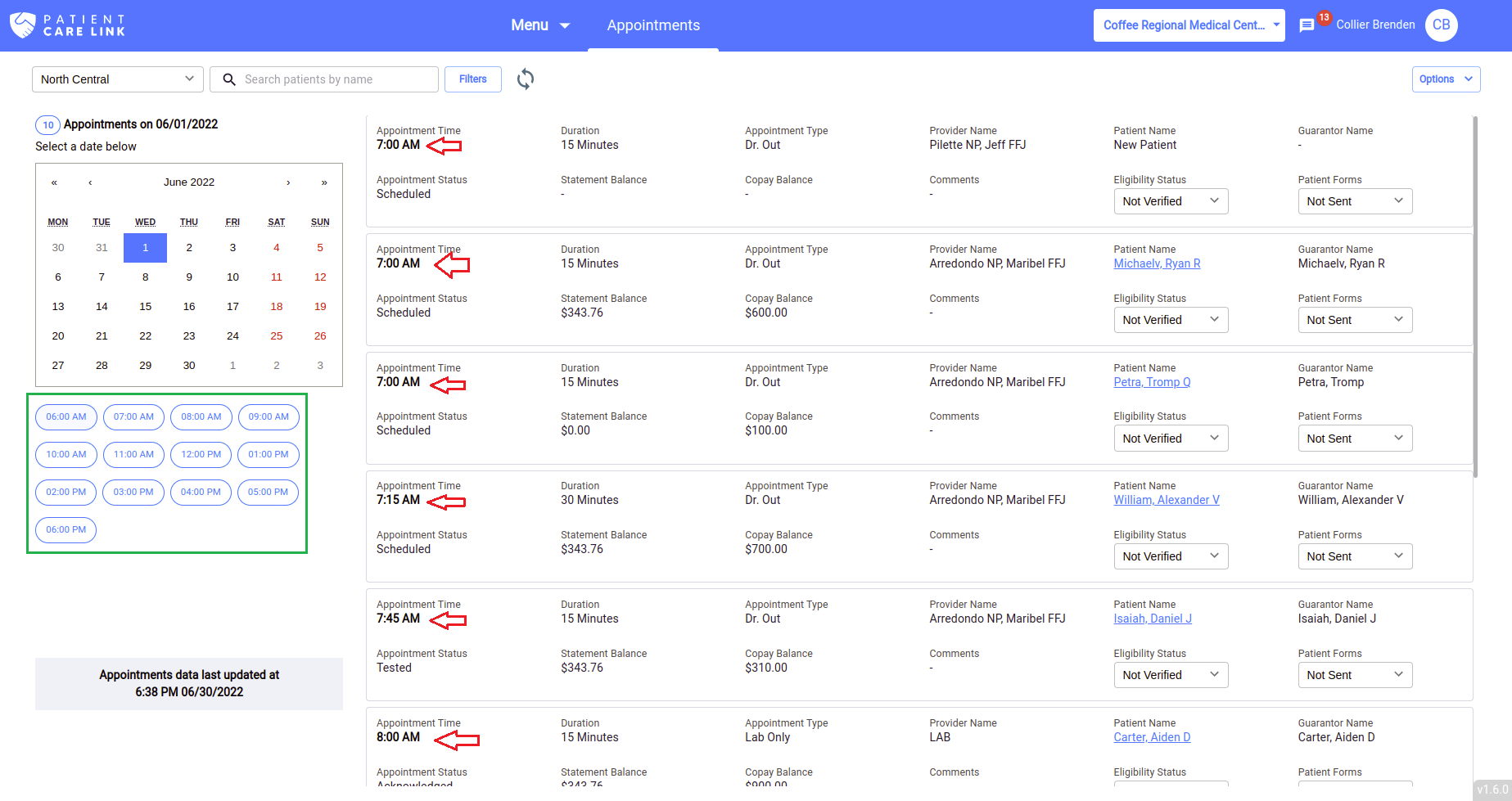
You can make use of TIme chip buttons present below the Appointments Calender to visit the appointments at that time or which are near to that time.
When you click on the particular time on the time chips, The appointments list gets scrolled to the time, whichever you have clicked or else it will scroll to the nearest time interval in the list it is having as shown in below.