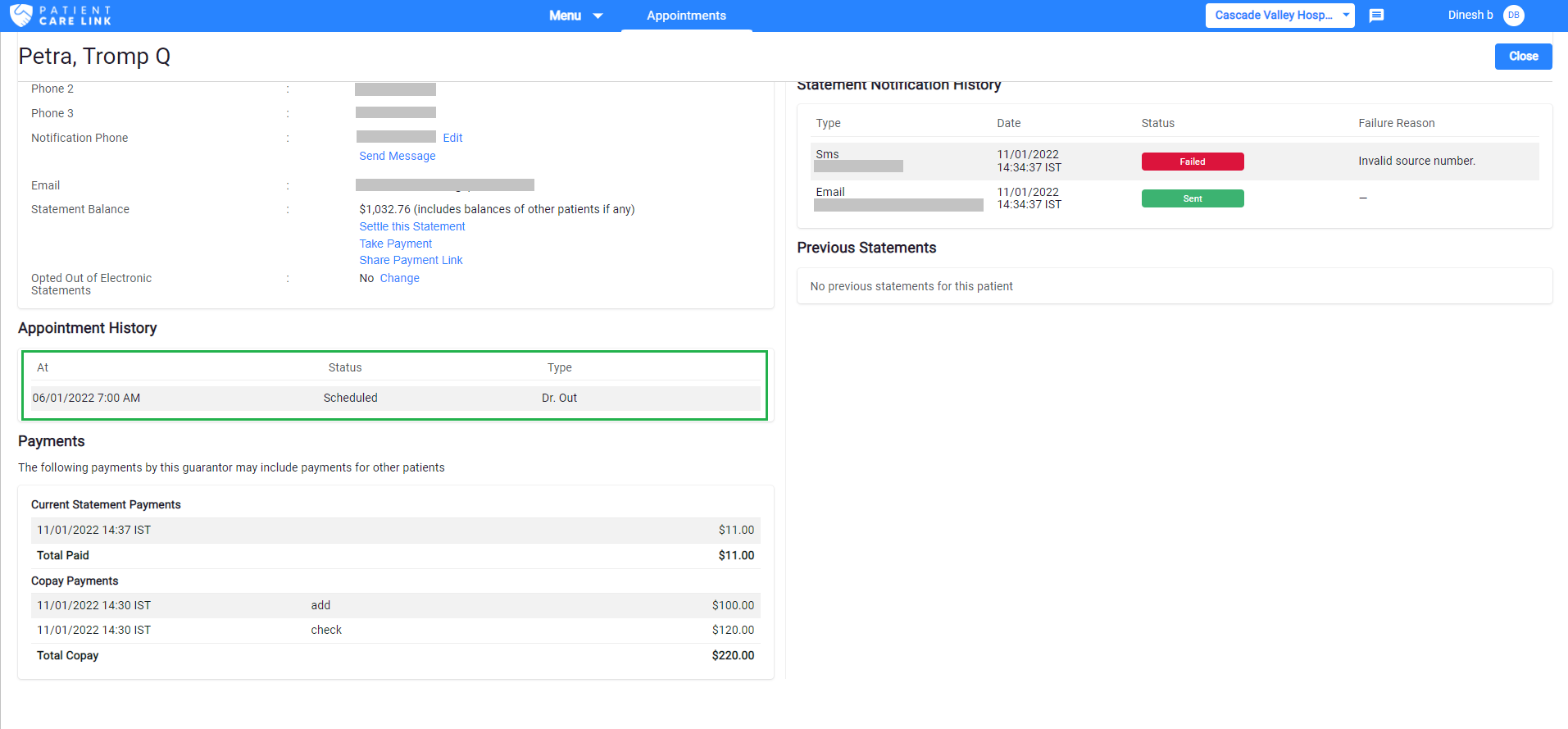View Patient Details
You can click on the patient name in the Appointments Cards, you can view all the details of the respective patient, Including Guarantor details and Appointment details
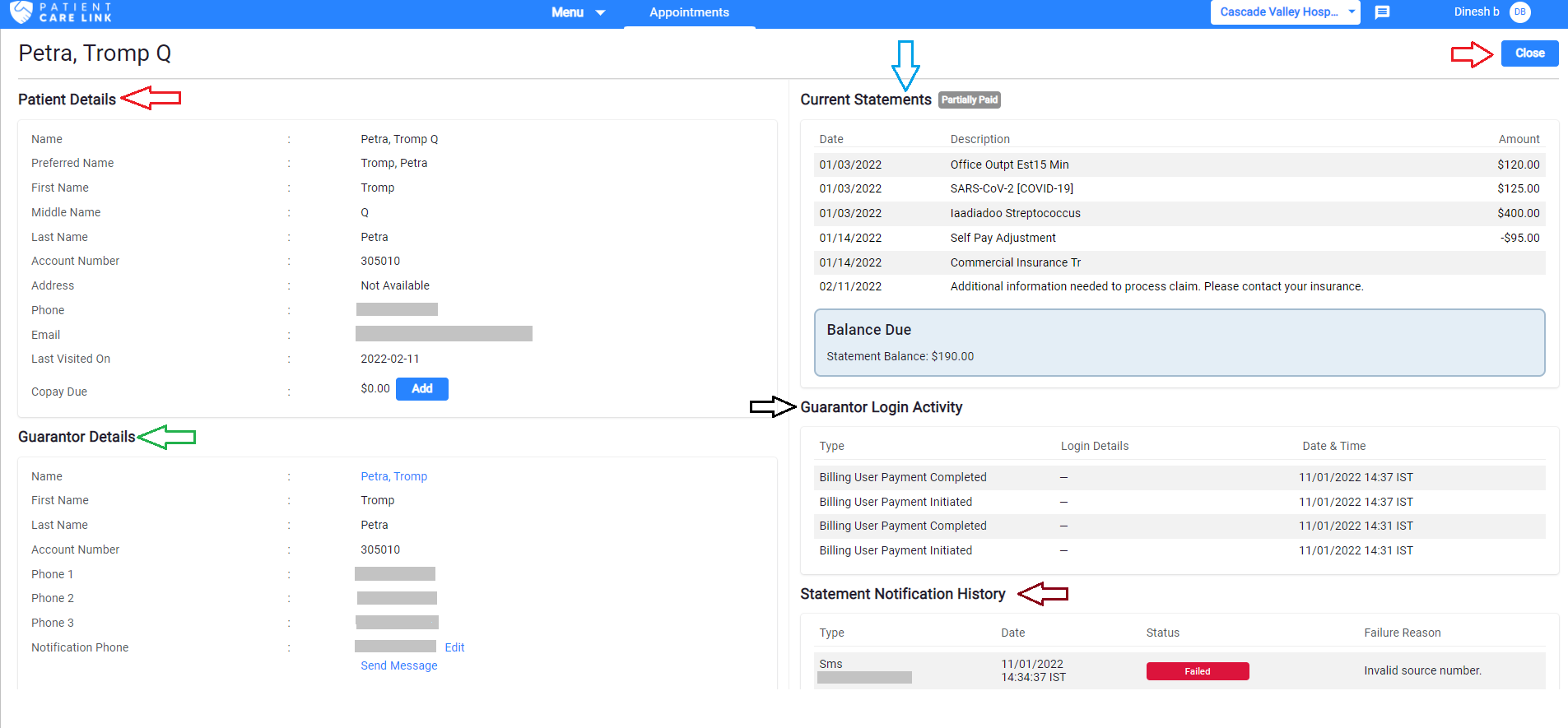
And also can add Copay to the respective patient, By Clicking on the "Add" button, where a pop up screen appears as shown in below figure, then you can "Add" and "Collect" copay amount here itself.
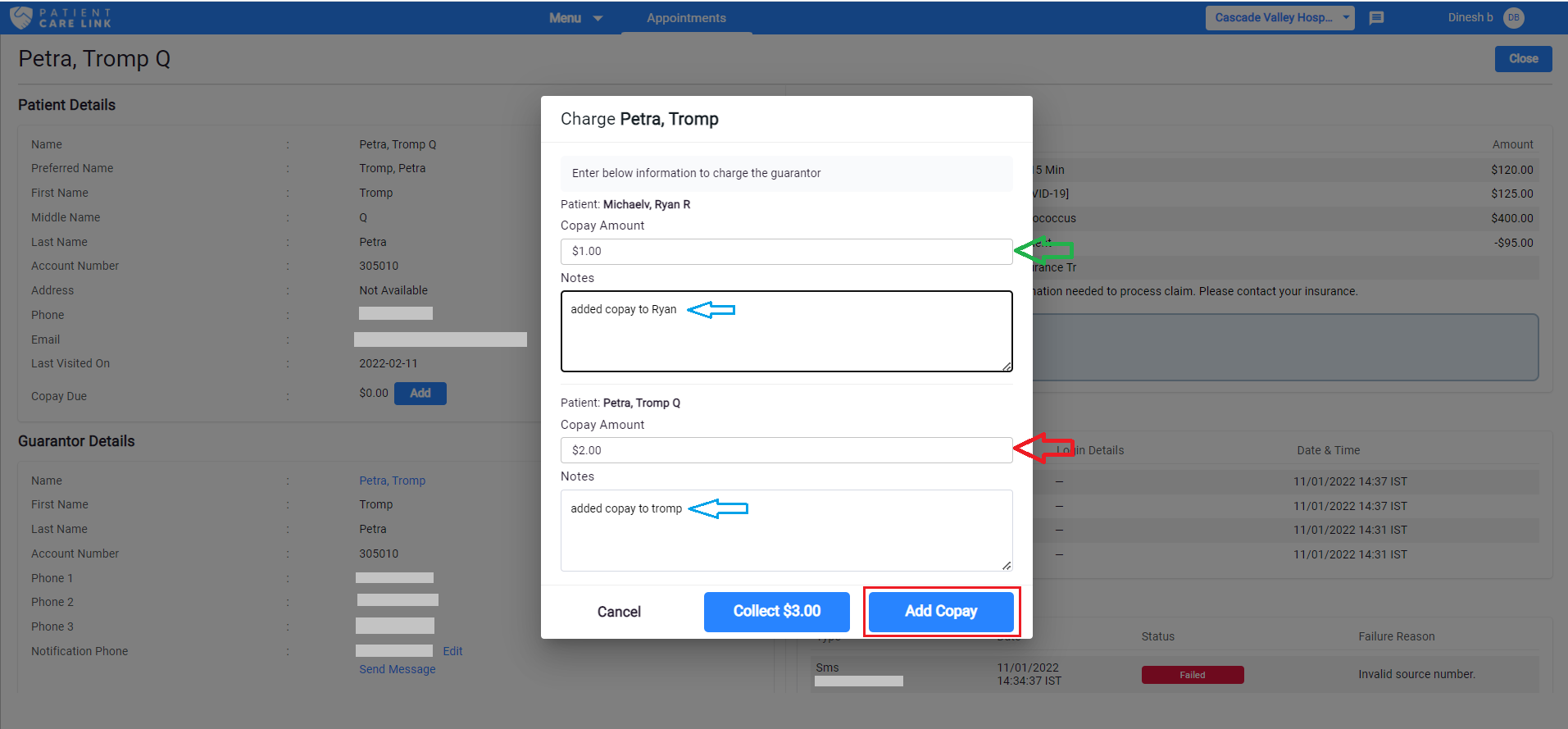
Enter the amount in the "Copay Amount" Field, and Click on the "Add Copay" button and the amount added will be shown as in below figure.
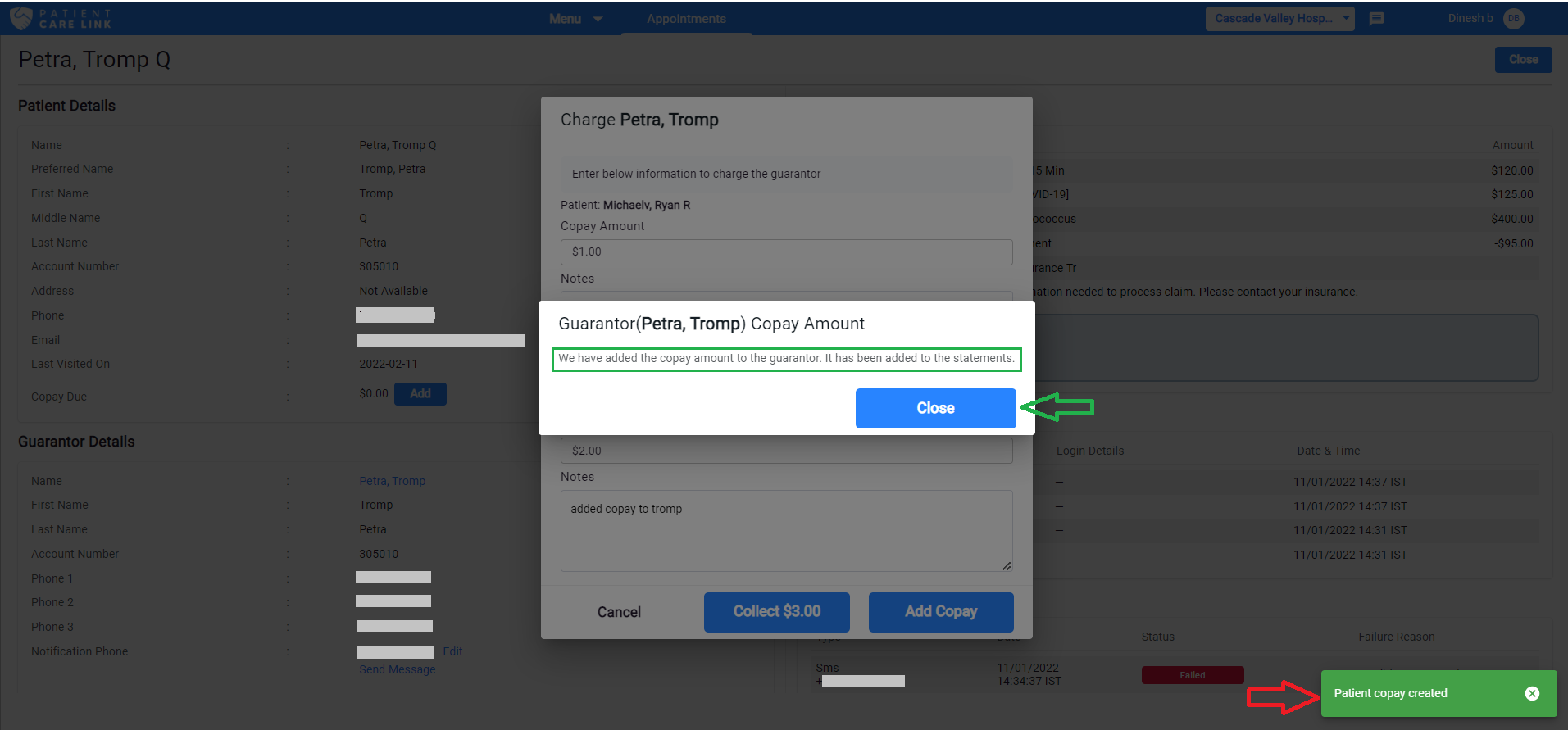
You can also remove copay amount through the Remove button.
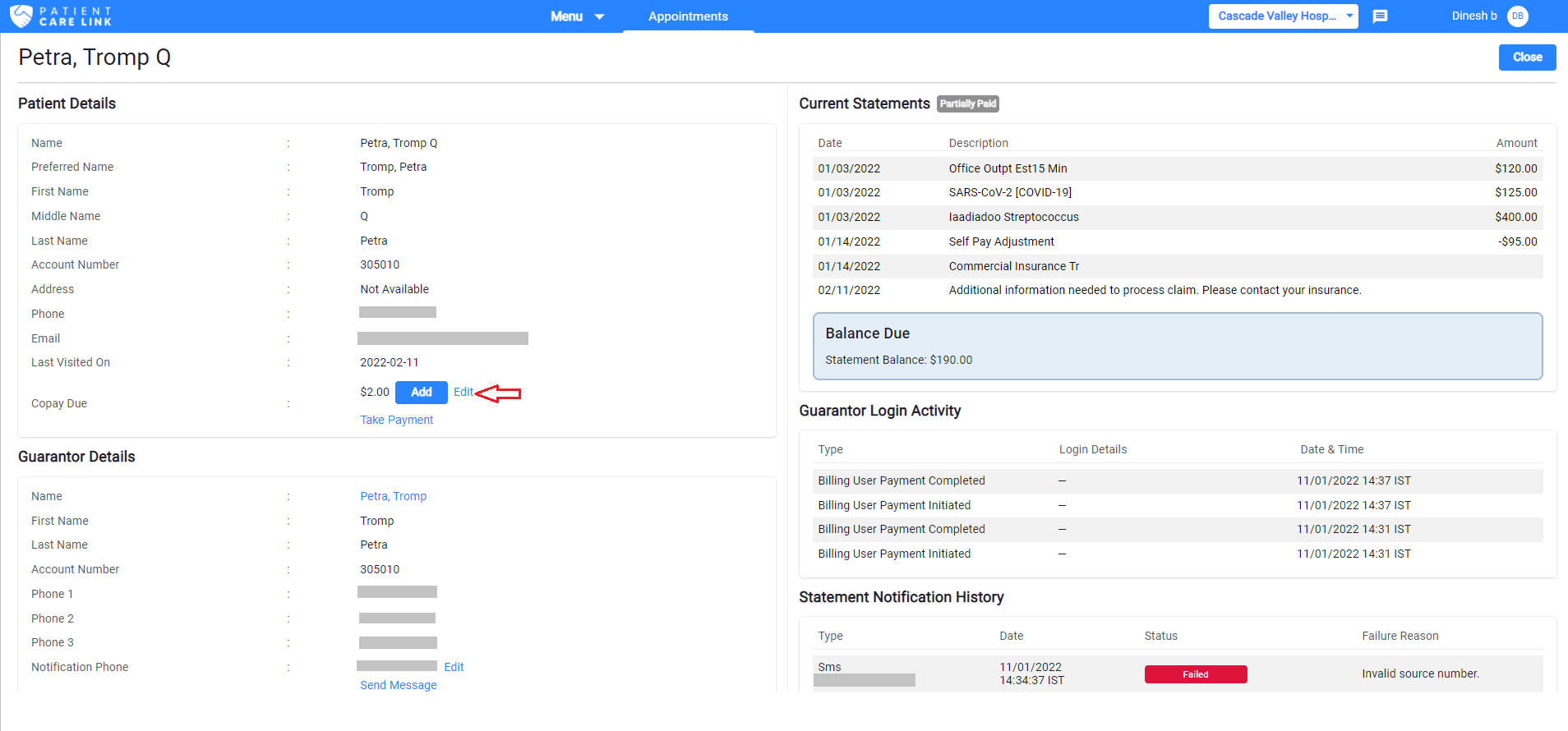
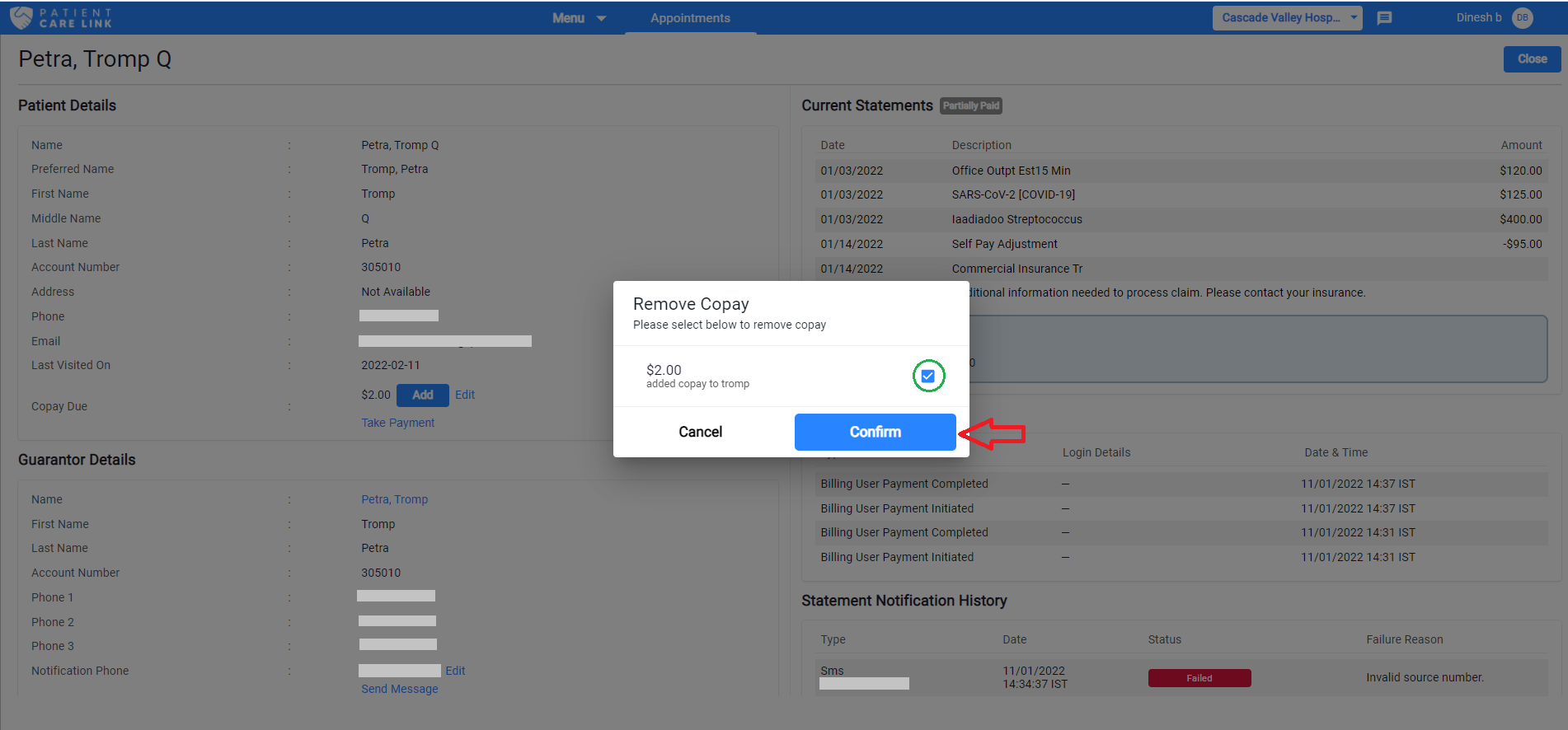
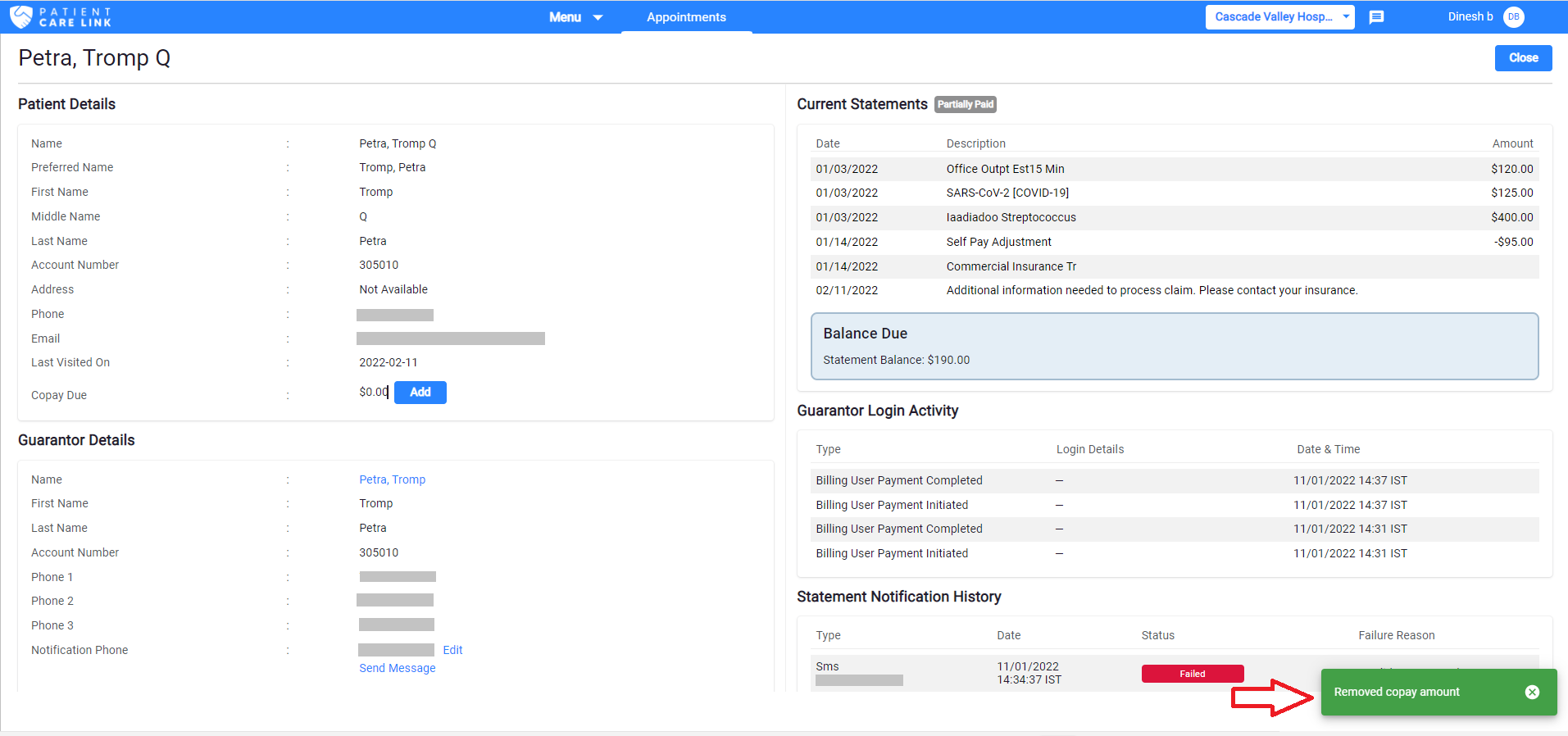
View Appointment Details
Select the date, view the list of appointments taken on that selected day.
When you click on a patient name you will able to see patient details in the side along with previous or future appointments of that patient.