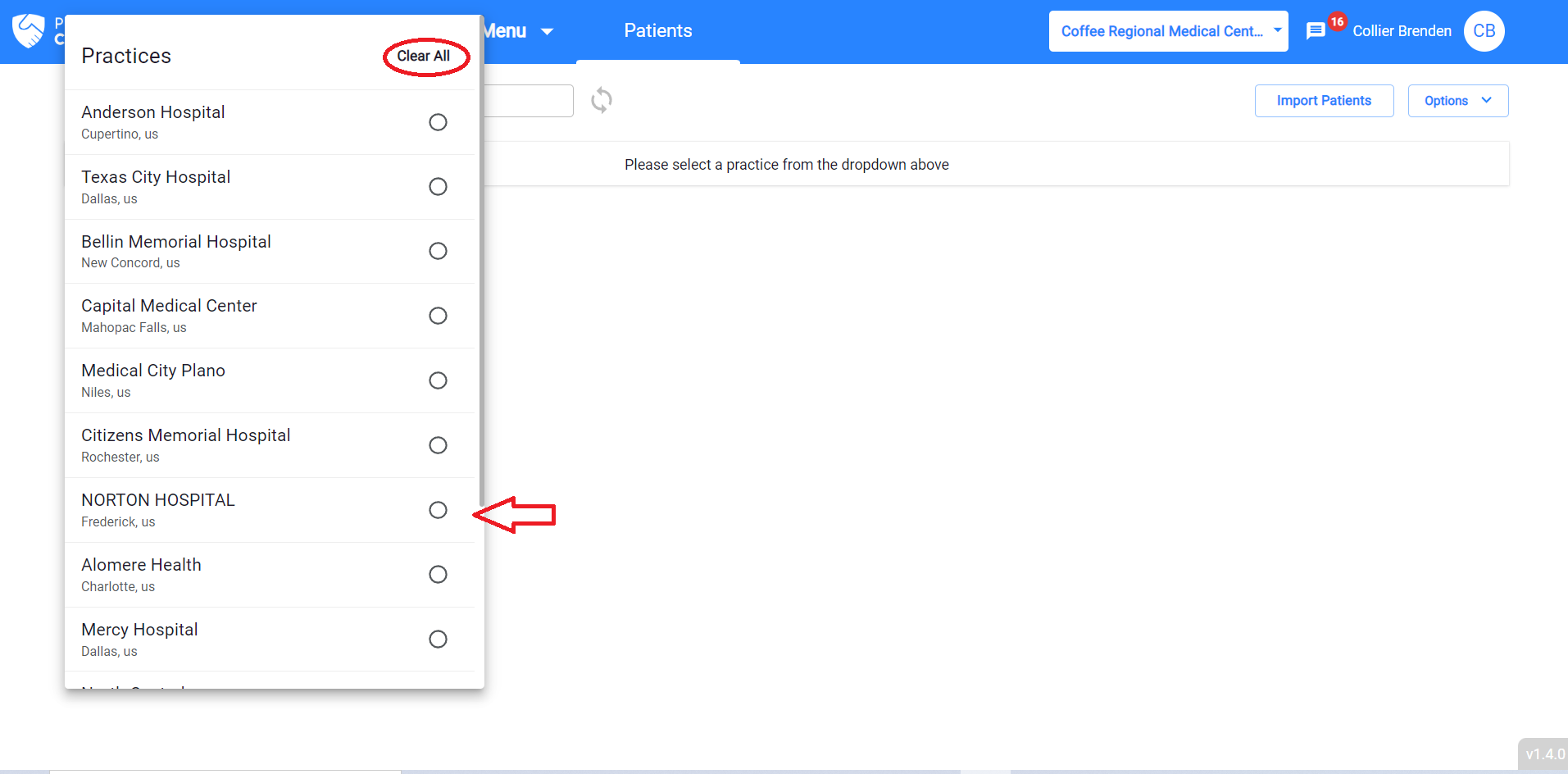Practice Group and Practices
Patient Care Link manages practices under practice groups. As part of the setup, first a Practice group is setup and then one or more practices under each group. Users can be added to one or more practice groups and one or more practices under each of those groups.
Your practice admins can provide you access to other practices under their group. For access to other groups, an admin under that group can add you to their group.
Selection of a different Practice Group
The top navigation bar shows the practice group name you are currently working with. If you have access to more than one group, click on the group name and it will show other groups. Select one to switch to that group.
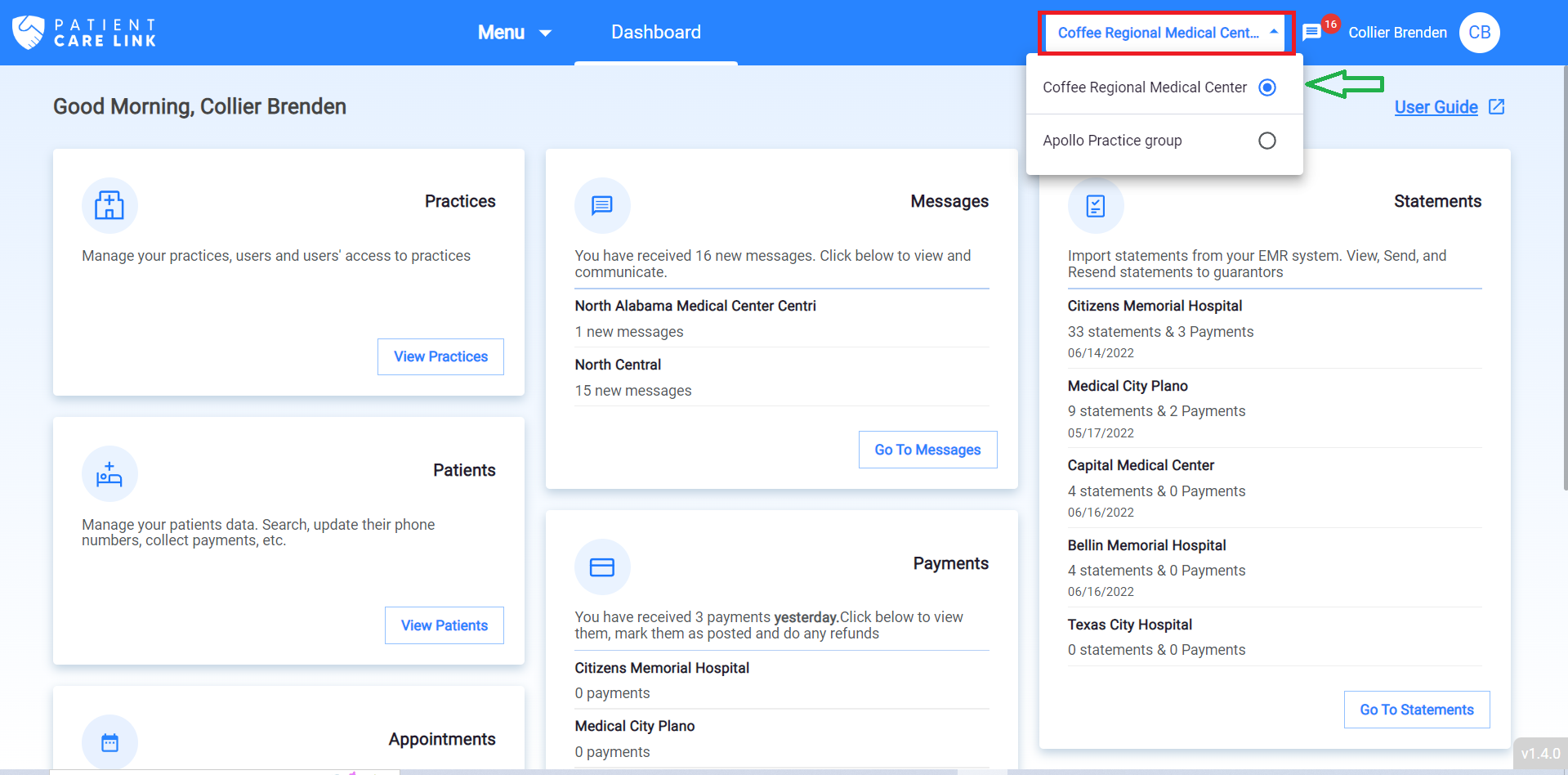
Switch to a different Practice
Other tabs in the system provide a dropdown to change or select a different practice. For example, in the Patients tab, patients can be searched under a practice by selecting a specific practice under Filter by Practice selection dropdown.
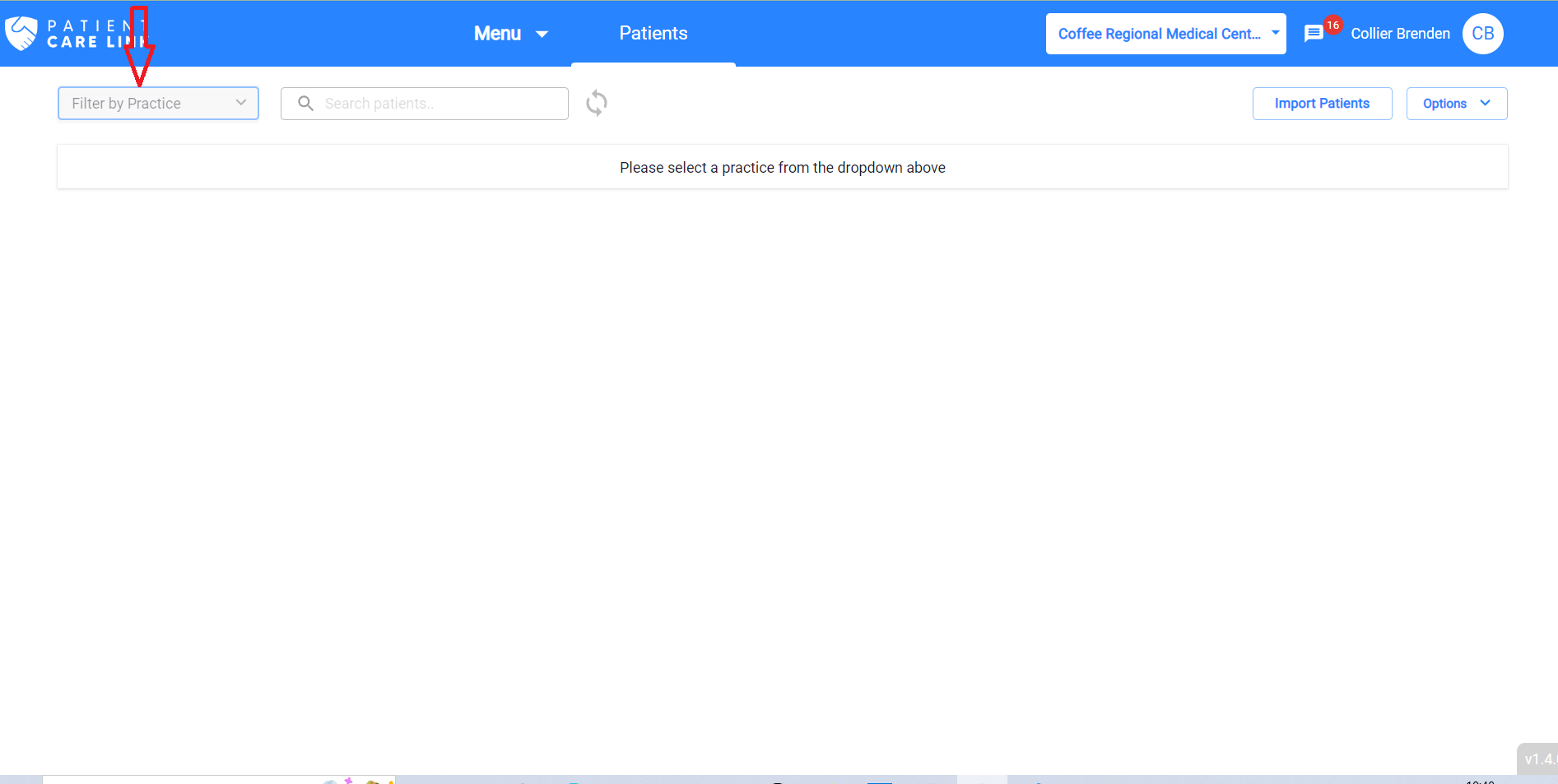
You can select a different practice from the practice dropdown and also clear using the "Clear All" option as shown in below.