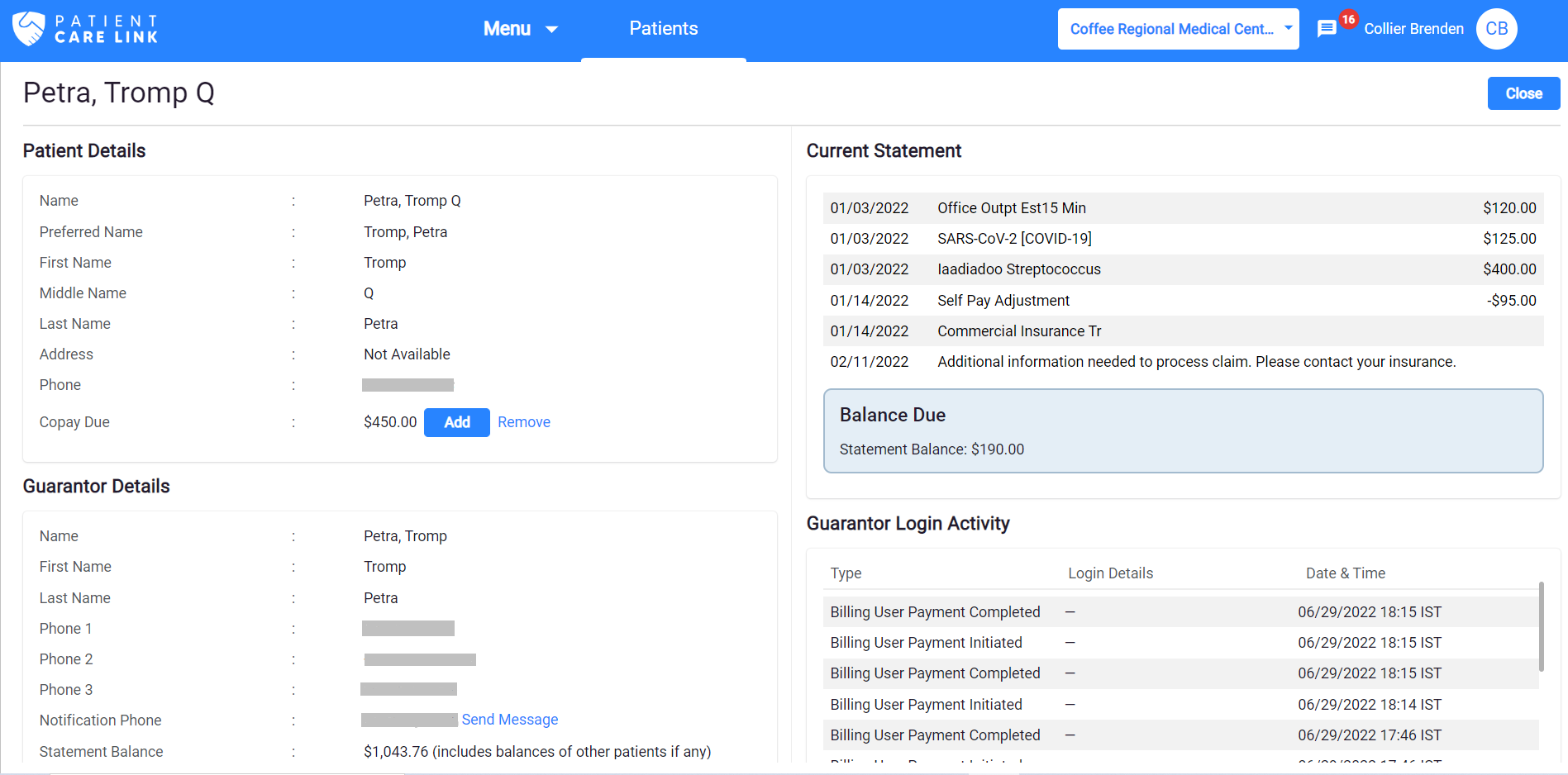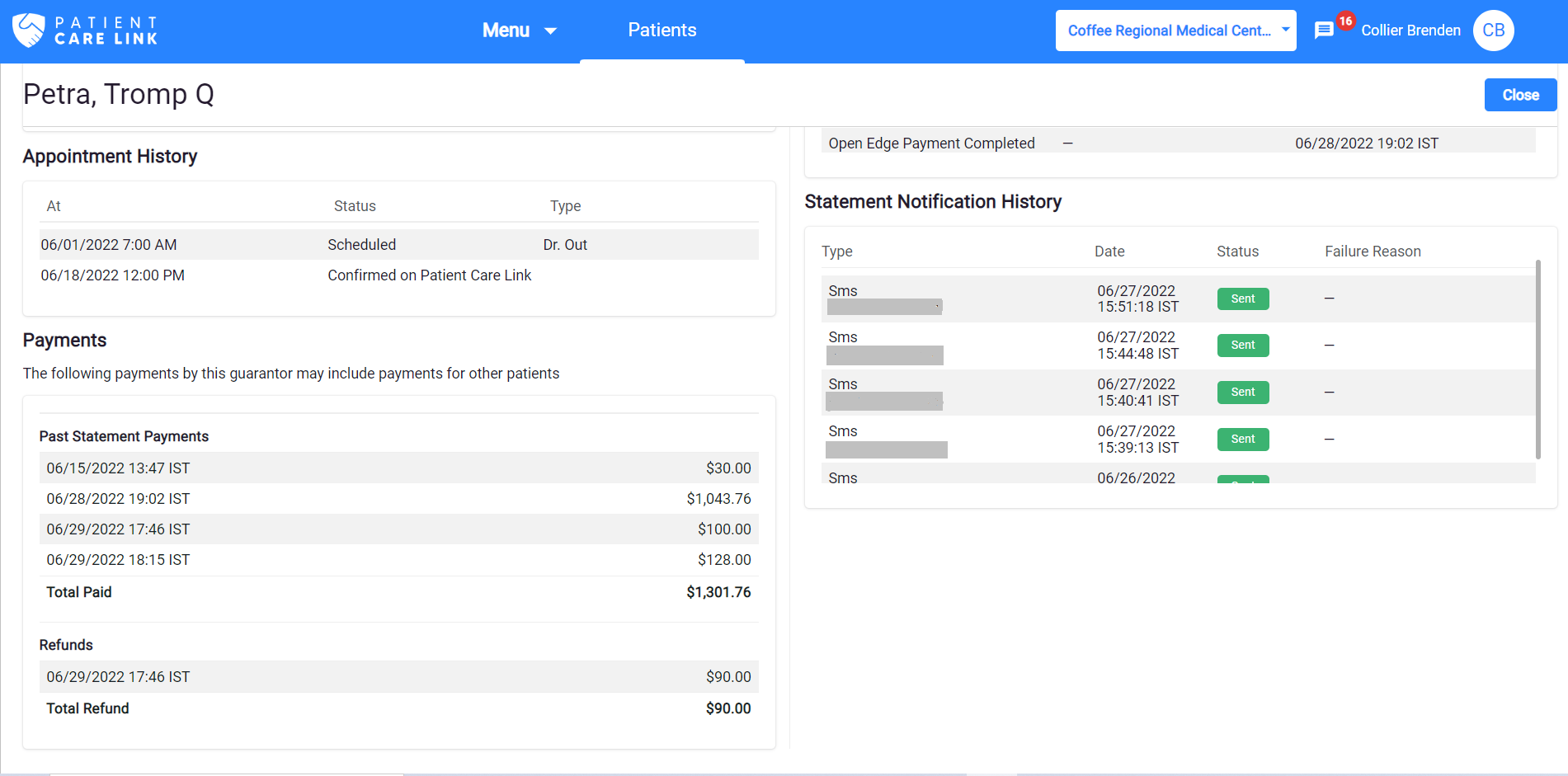Look for a Patient Record
Click on Patients tab in the top Navigation menu
Under the Patients tab, there is search field provided as shown below. From the first dropdown, select the Practice.
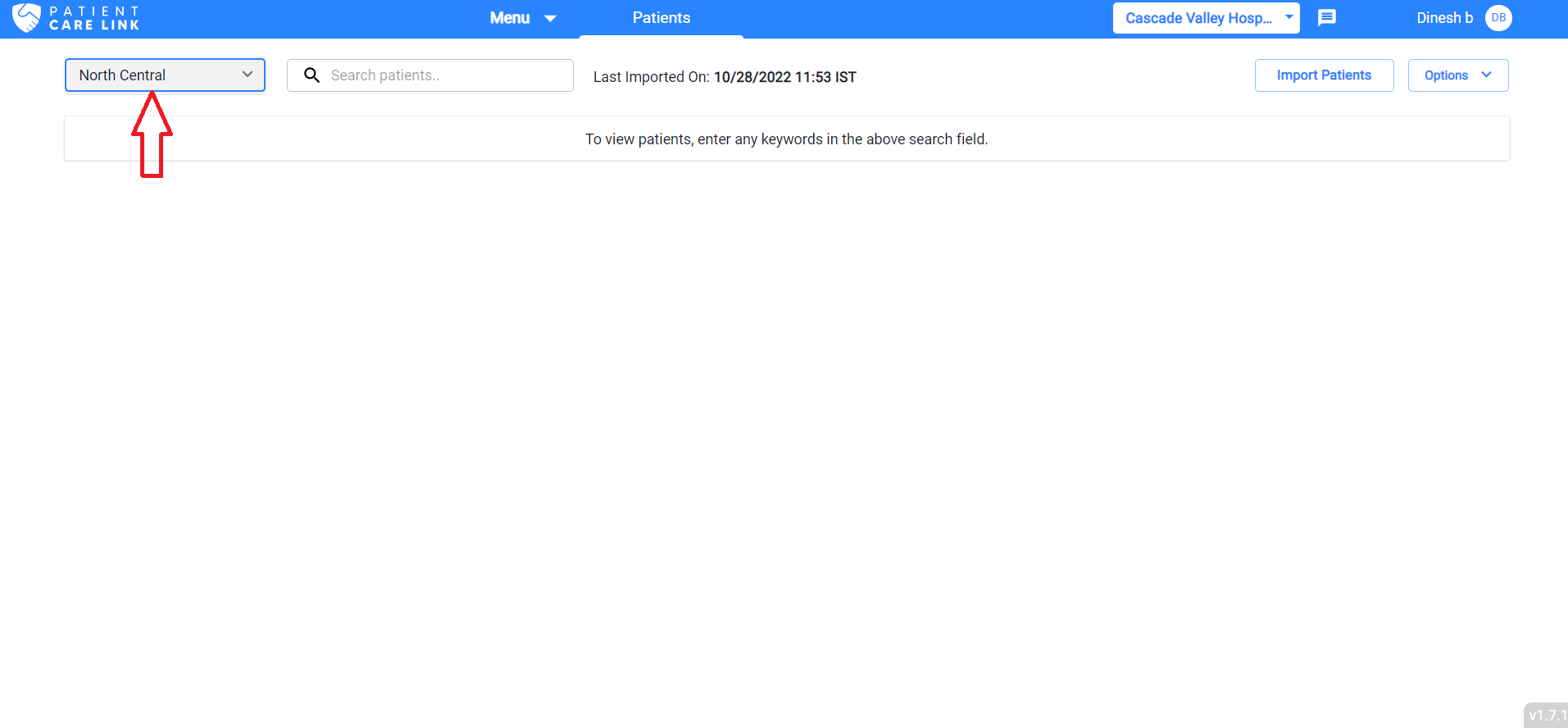
Then enter the patient's firstname or last name and details will be shown as below.
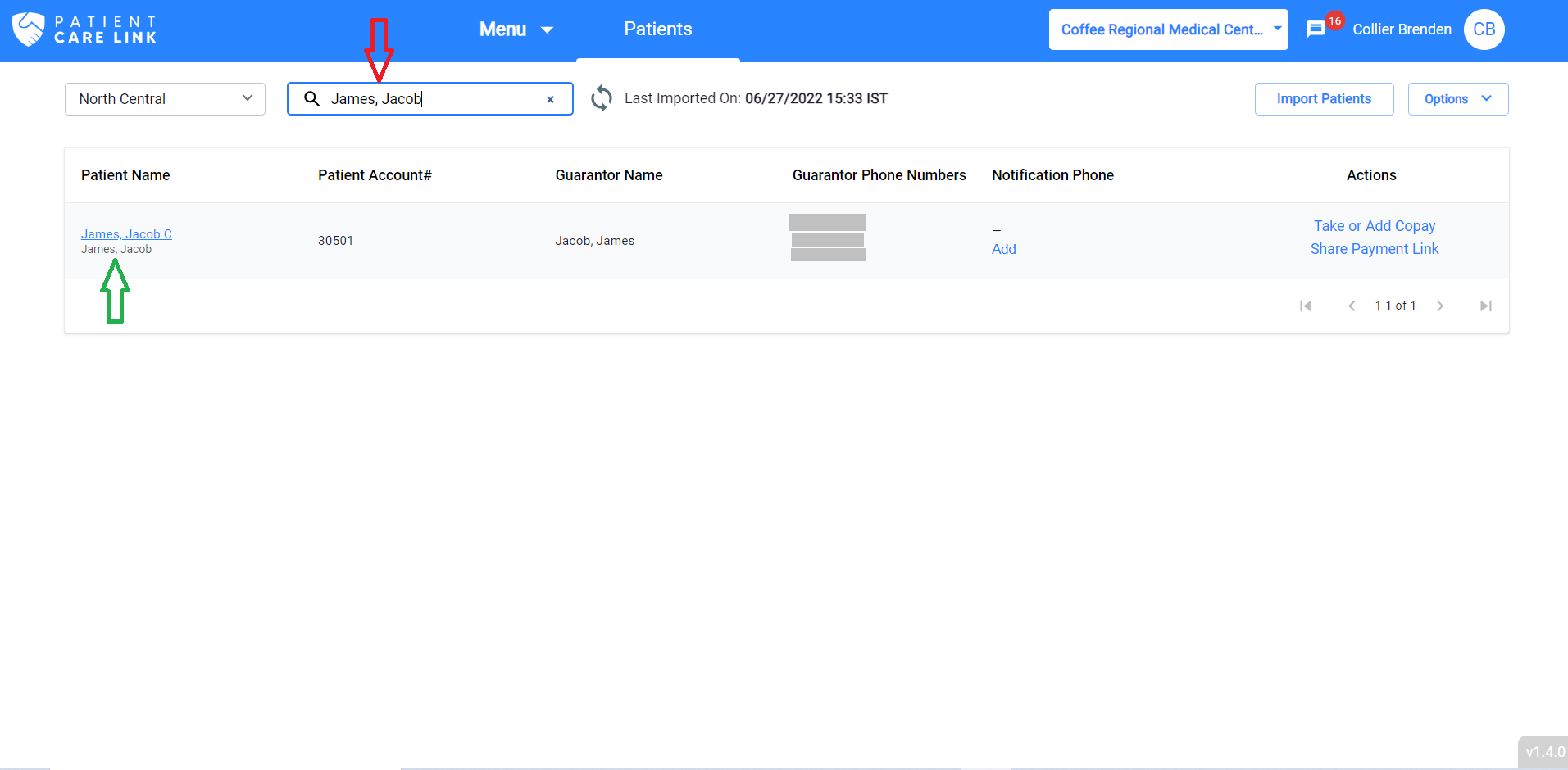
Click on any patient's name in the 1st column, the system will display full details on the right side.