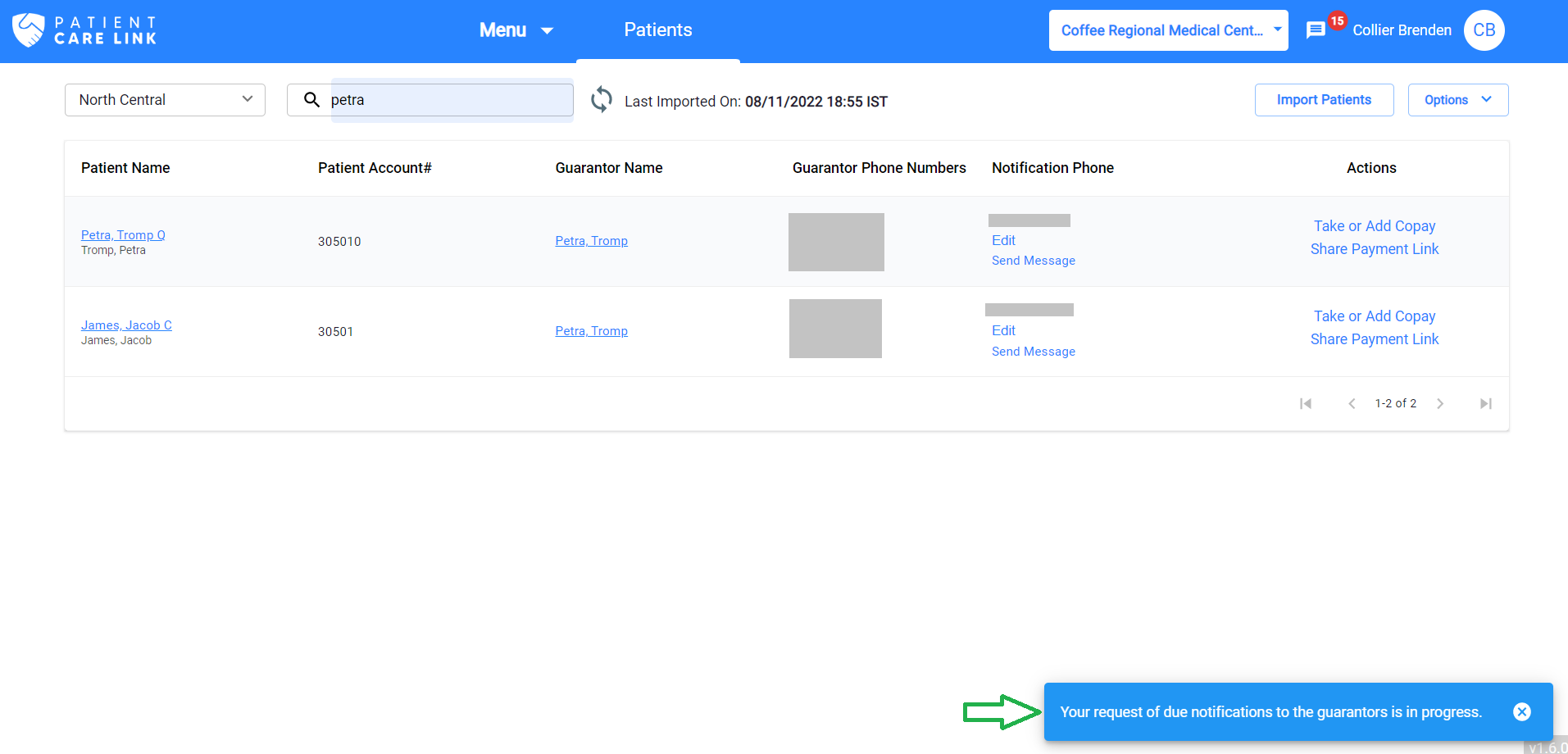Share Payment Link
Guarantor's can go to https://pay.pcarelink.com/pratice_code and enter their name and date of birth. Alternatively, you can generate a unique code and send them by email or SMS.
Go to Patients tab, search for a specific patient or guarantor. To send a notification or share the payment link, click on Share Payment Link.
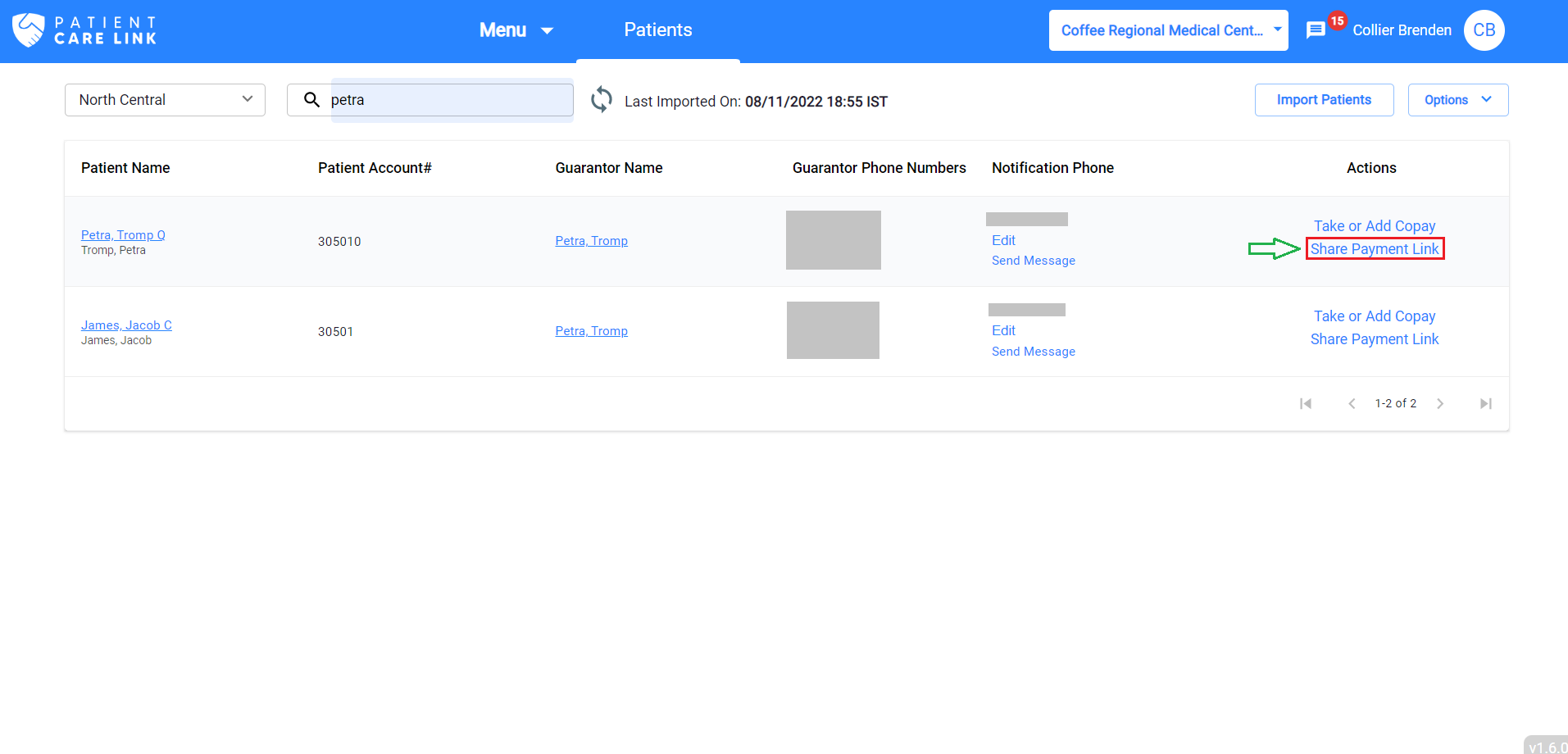
In the next pop-up screen, phone number and email will be pre-populated with the information on the file. This information can be updated (this information will be used only for this action and not saved permanently).
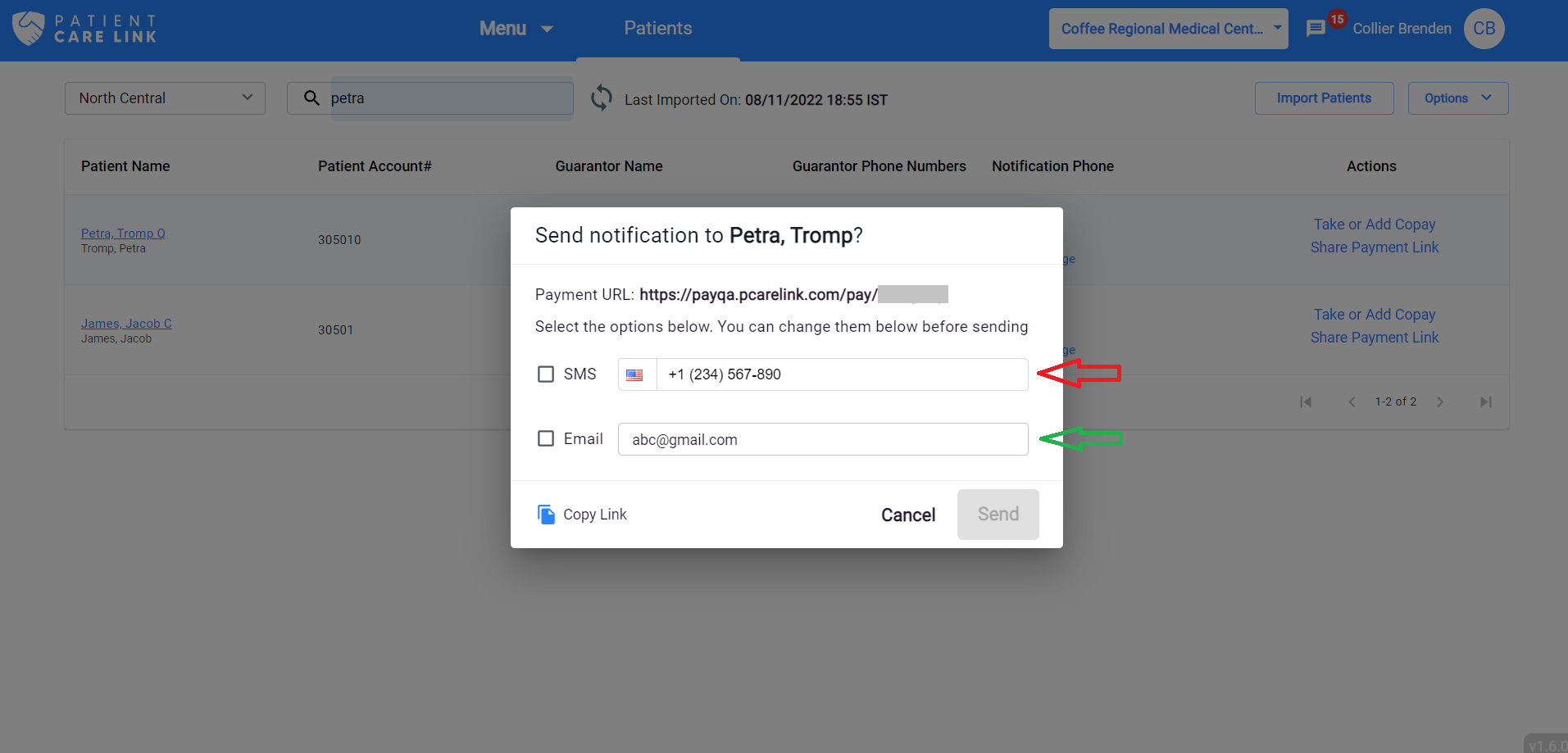
Select checkboxes as required, click on the Send button.
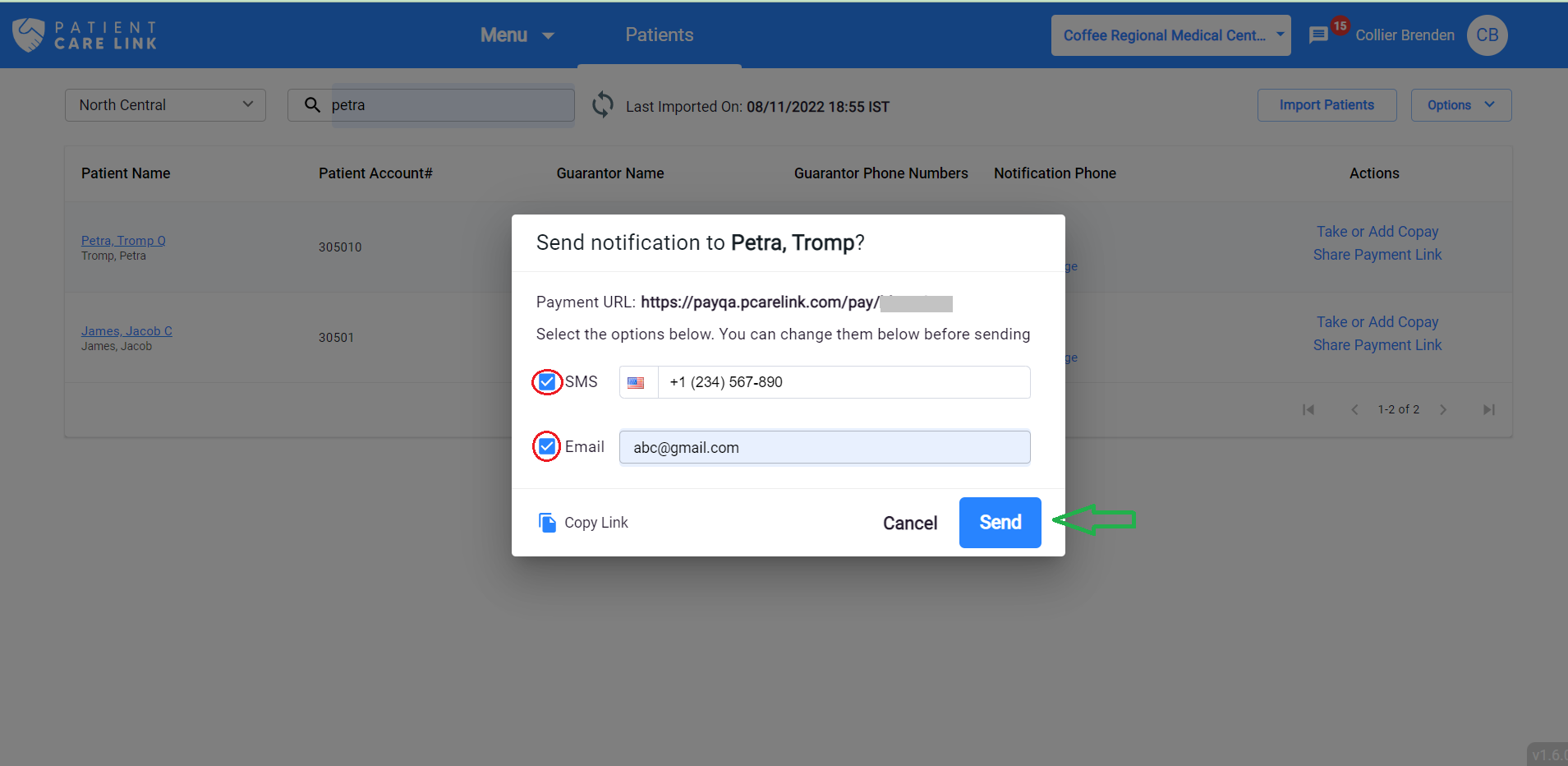
Alternatively, click on Copy Link, to copy the link to your clipboard. This link can be sent in other ways outside the system.
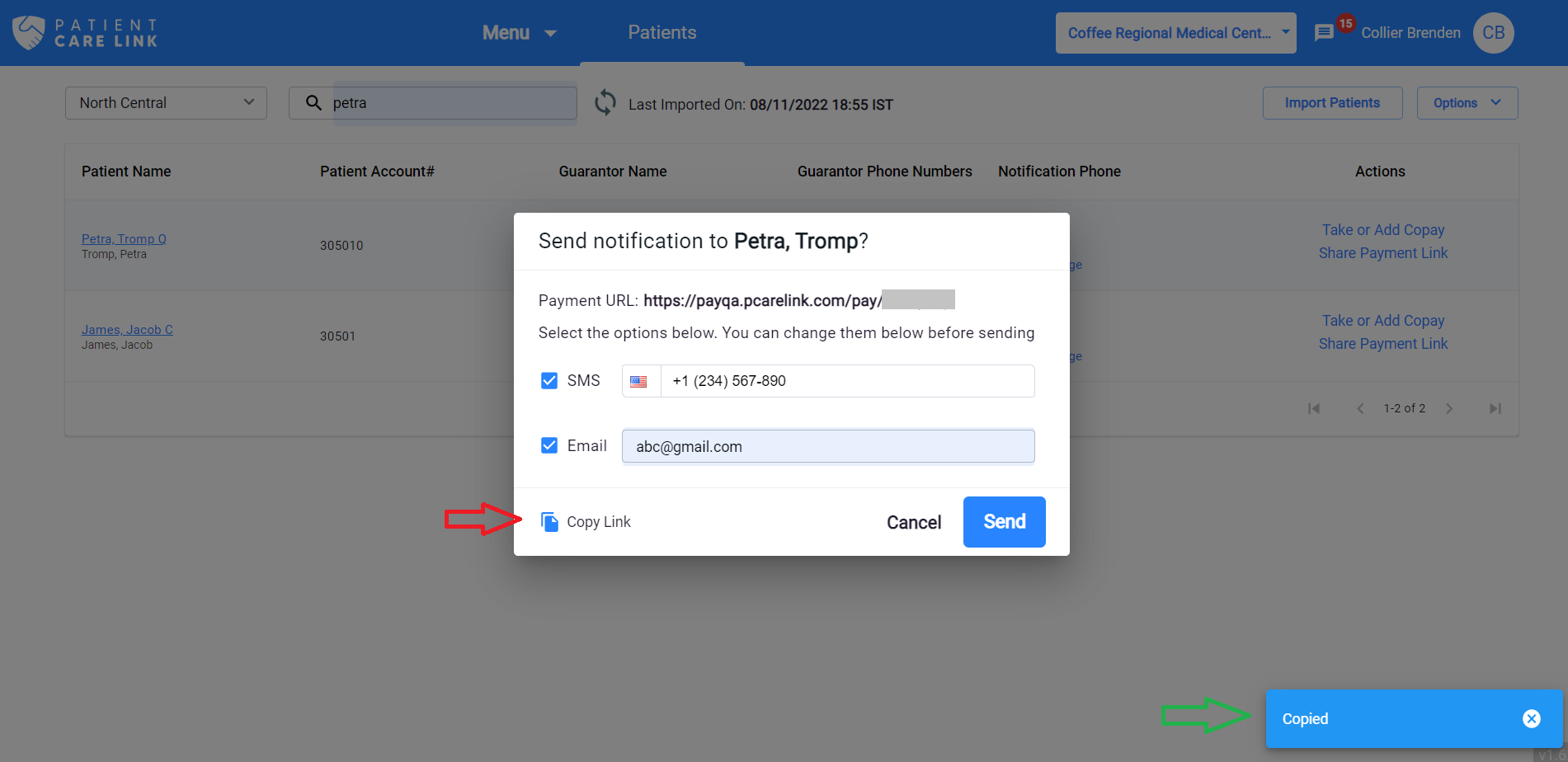
On clicking the Send button, notifications will be sent to the respective email and/or phone number.