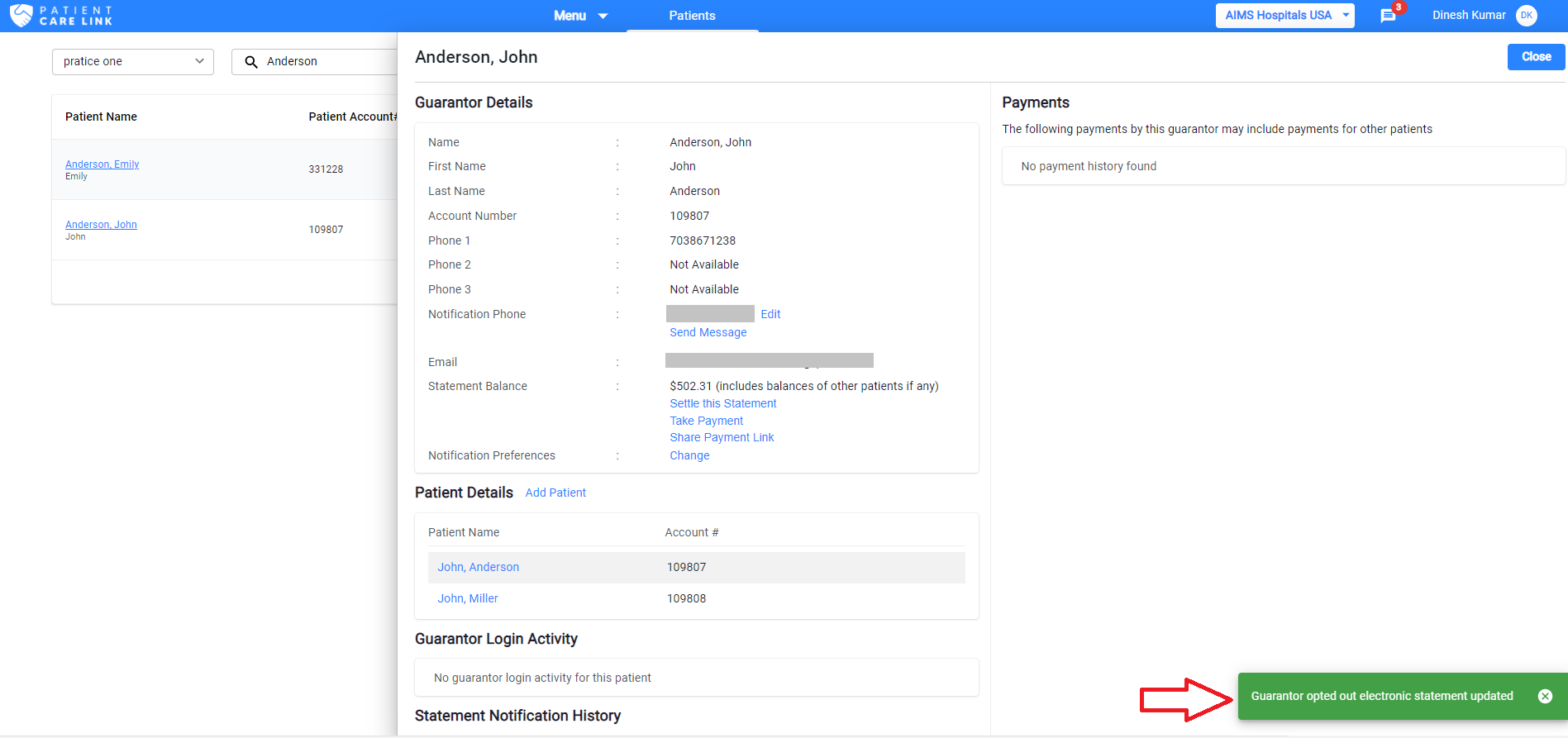Opt Out Of Electronic Statements
Search for the specific patient or guarantor using search field.
Click on guarantor name and a side-drawer with all the guarantor details will be shown as below.
You can opt out of electronic statements by clicking on the Change option as shown as below.
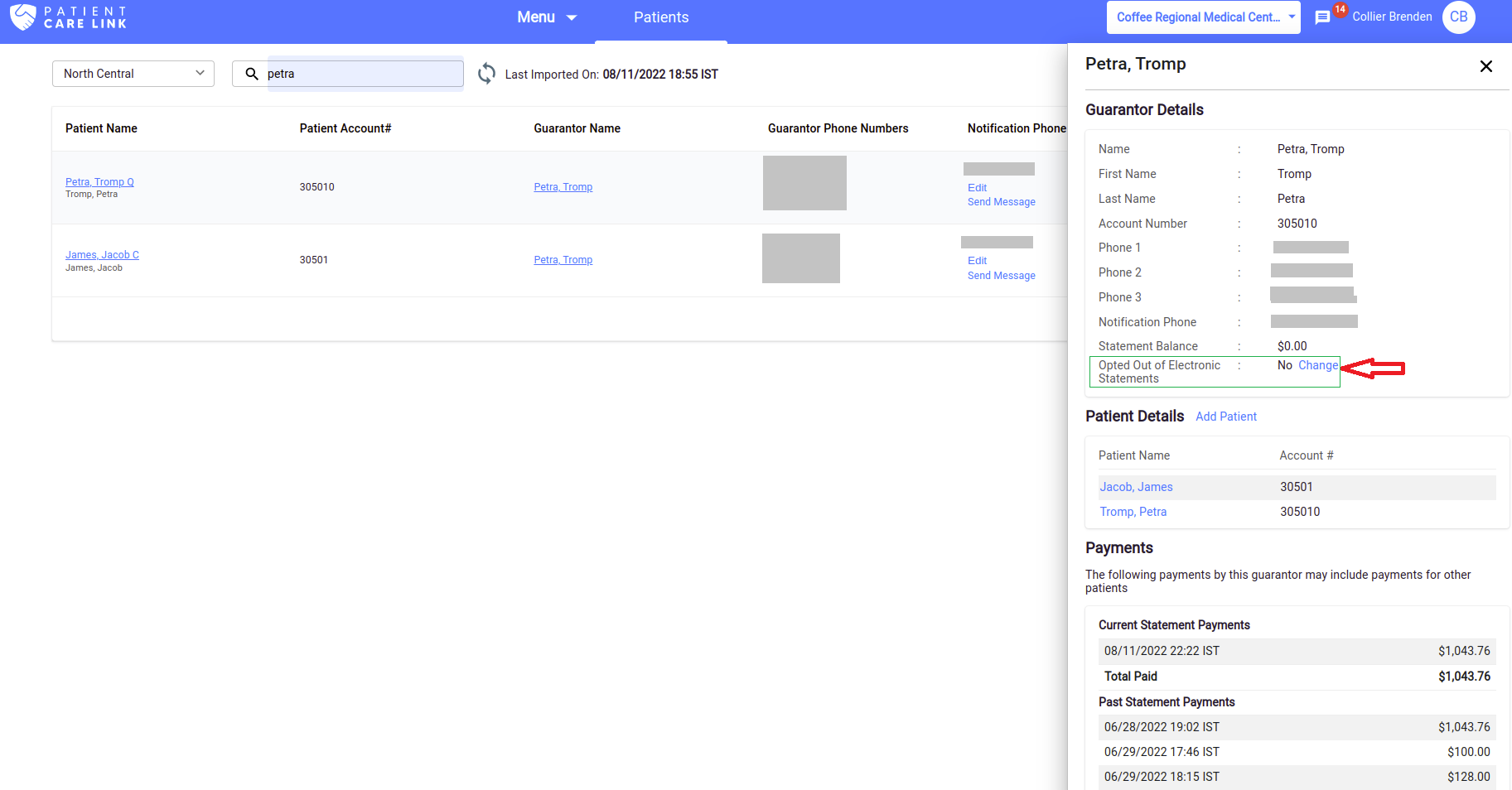
When clicked on the Change option, a pop-up screen will be shown up with a message by default selecting all the reminders to be sent as shown below.
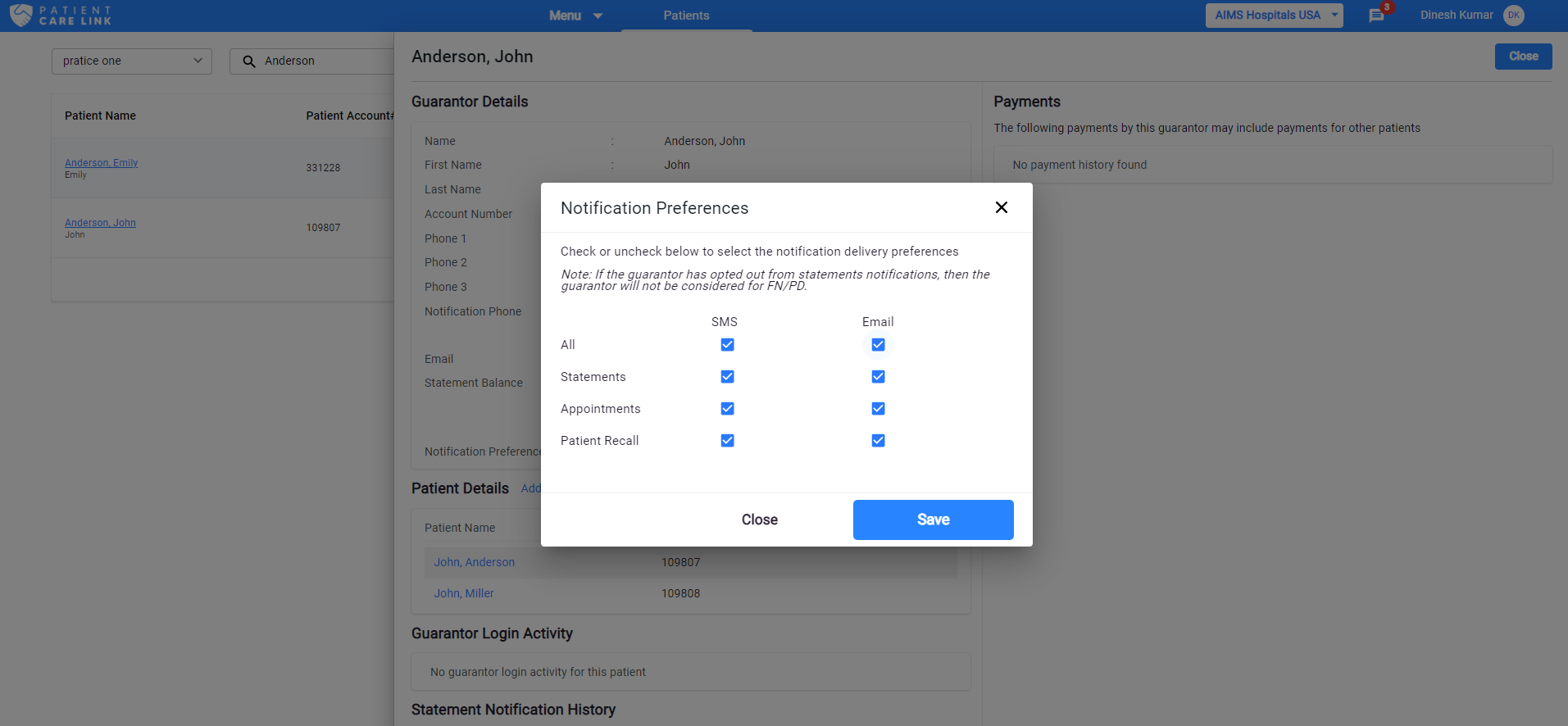
Uncheck the check boxes for which type of reminders to be opted out as shown in below
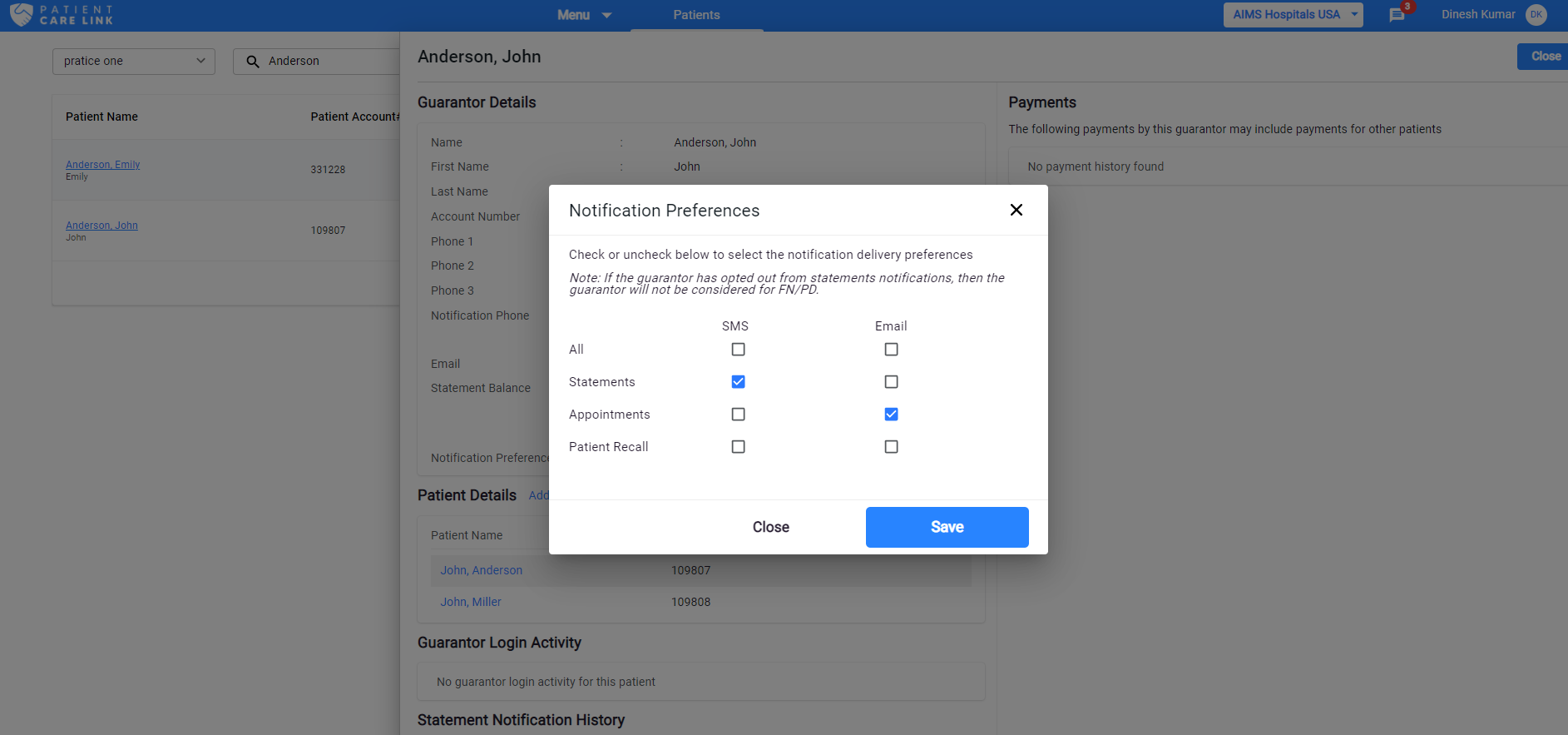
When you click on Yes, Opted Out then guarantor is opted to electronic statements as shown in below and also you can enable again by clicking the same.