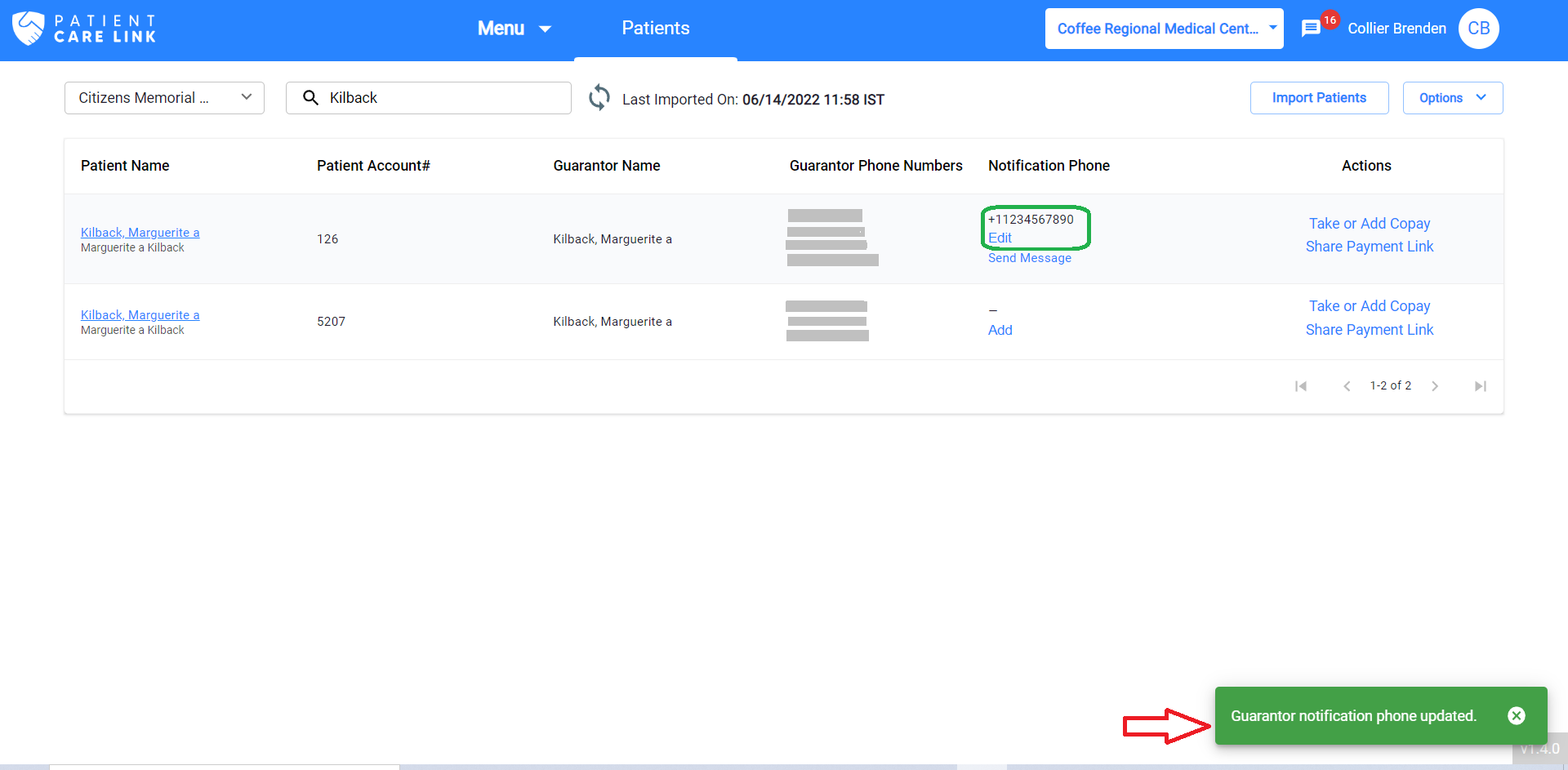Edit Guarantor Phone Number
Patient Care Link receives guarantor's phone numbers as part of patient data import. But in cases, where the phone number need to be changed here directly, follow the below steps.
Search for the specific patient or guarantor using search field. Click on "Add"" link option in the row which shows that patient name.
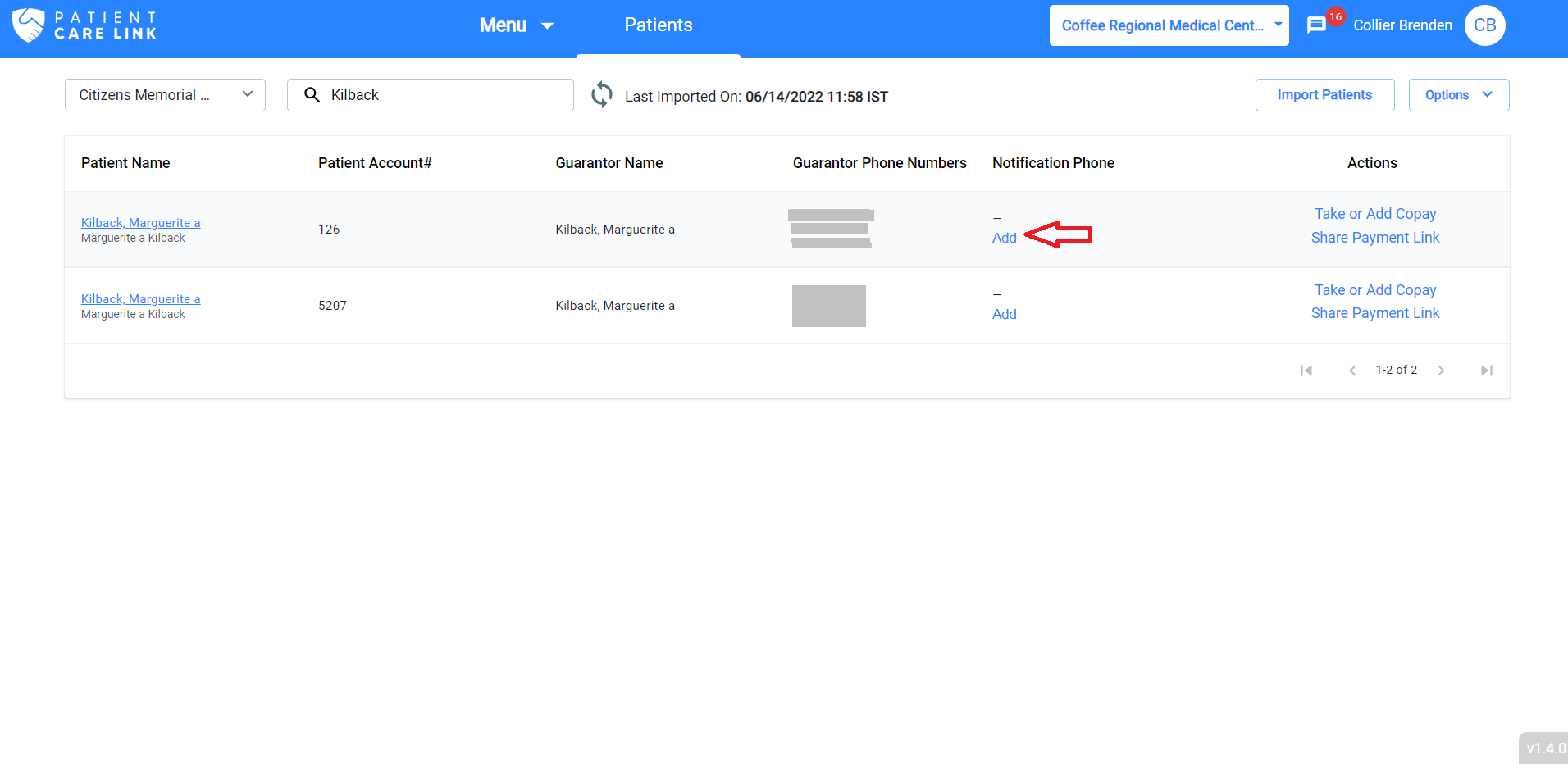
Upon clicking the "Add" link, a dialog to enter the phone number is displayed. Edit, update or add the phone number. Once the phone number is entered or updated, click on "Update" button.
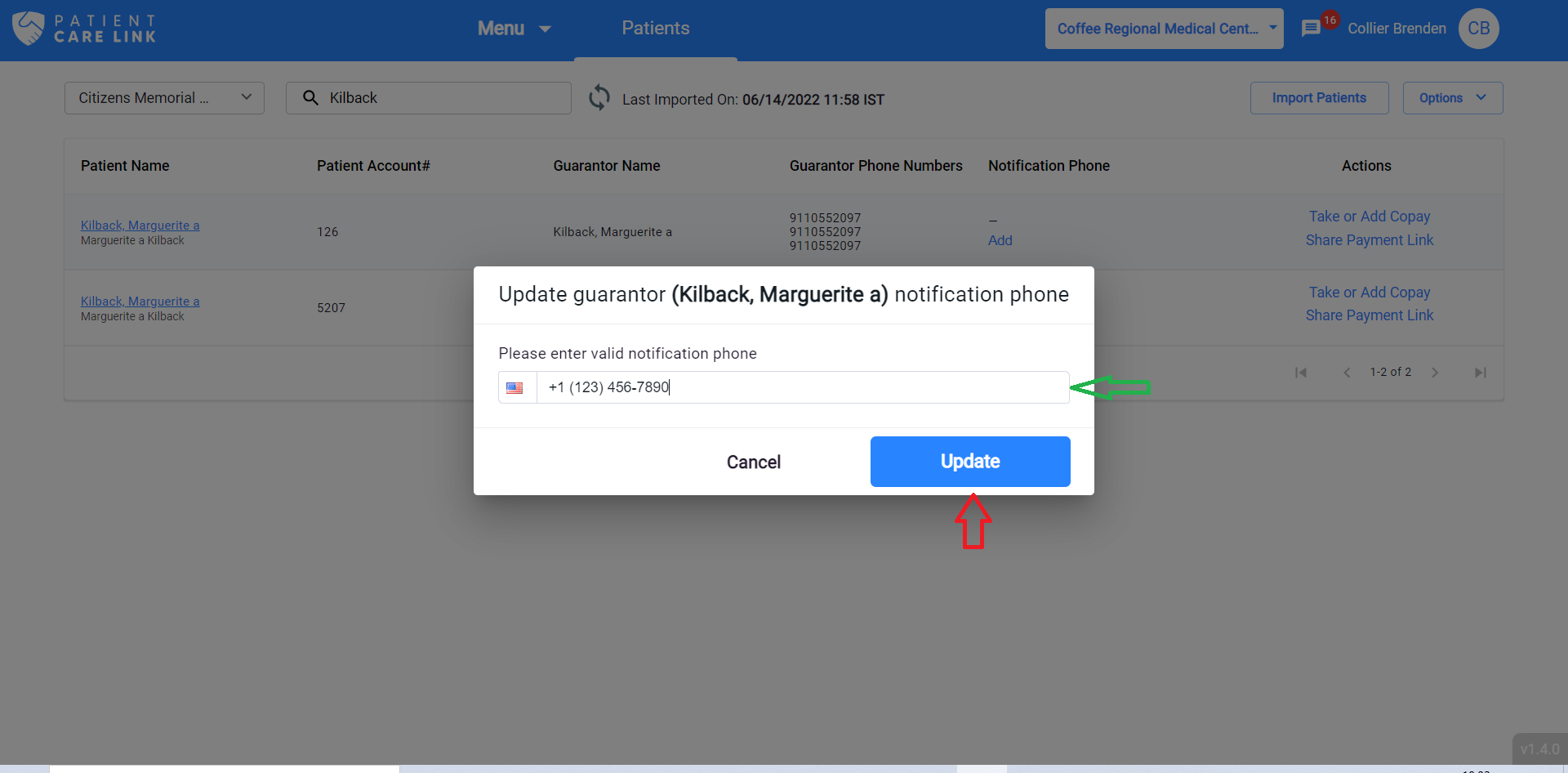
Once the phone number is updated successfully, a success toast message is shown "Guarantor notification Phone updated". And the new phone number is automatically shown for that patient/guarantor in the results table.