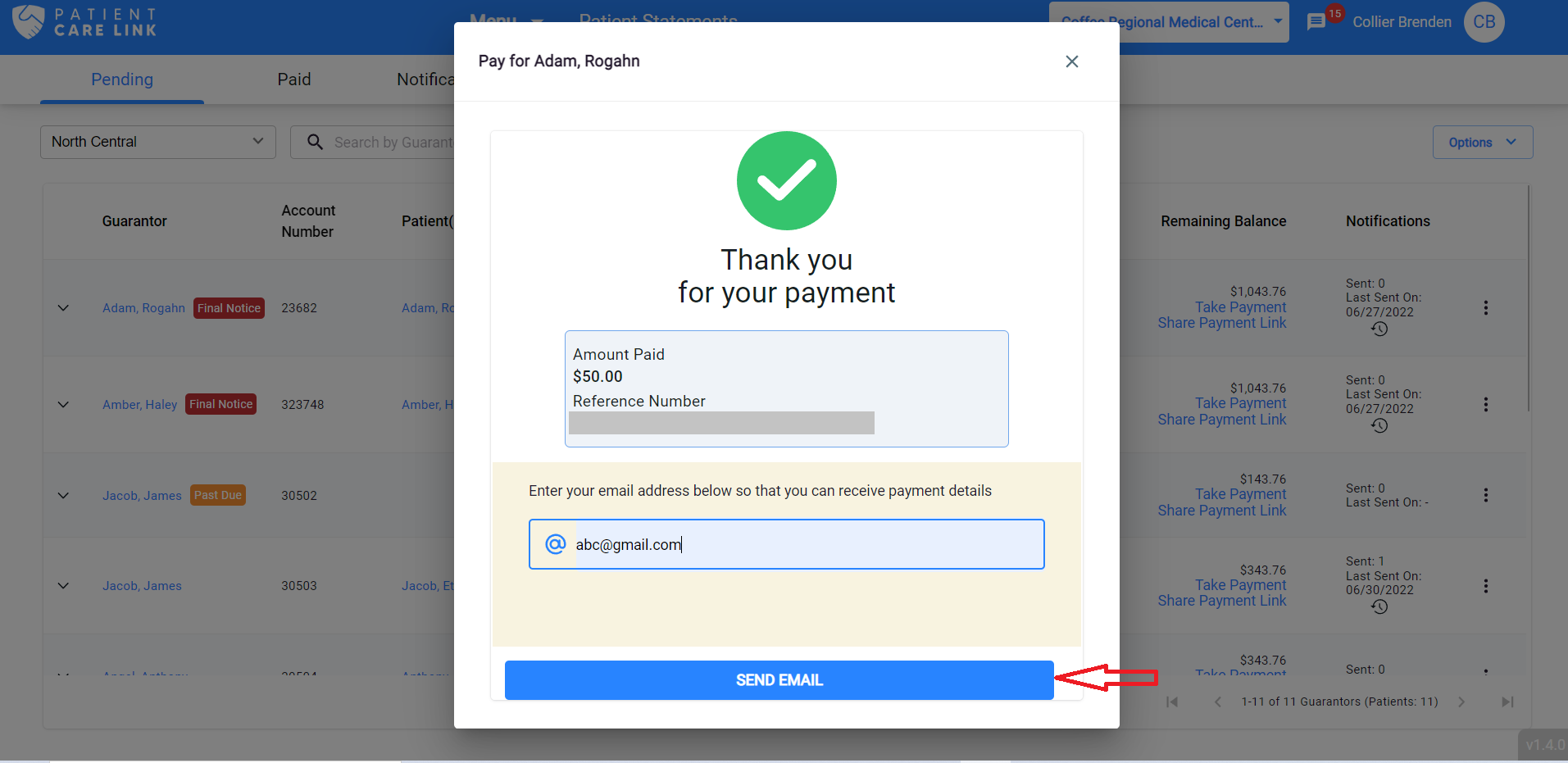Take Payments
Practices can collect payments when guarantors are at the front desk or prefer to provide the card information on phone instead of paying online.
Click on the Take Payment option
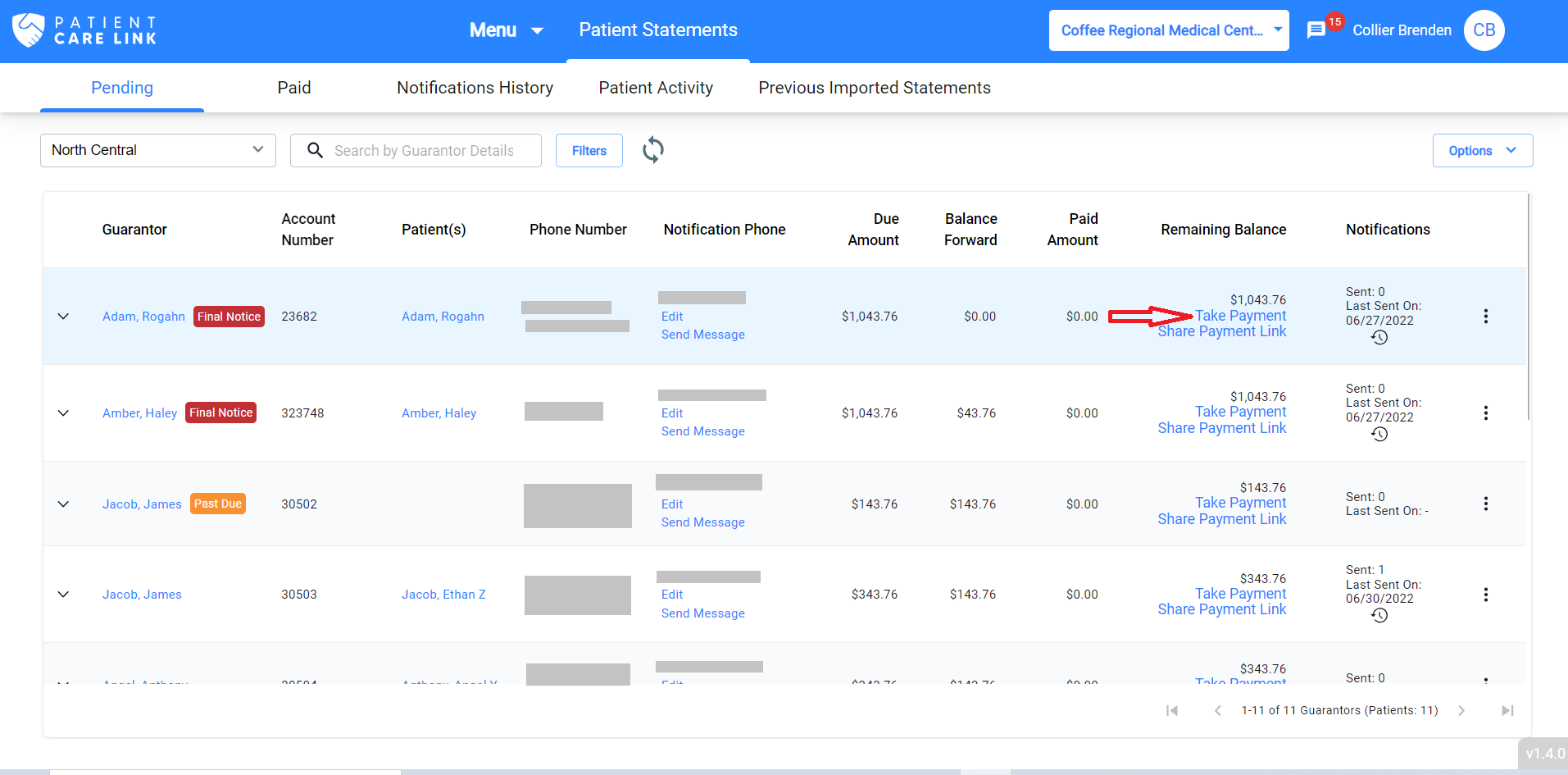
Enter all card details (Card Number, Expiry Date, CVV, Billing Address First Line and Billing Zip Code)
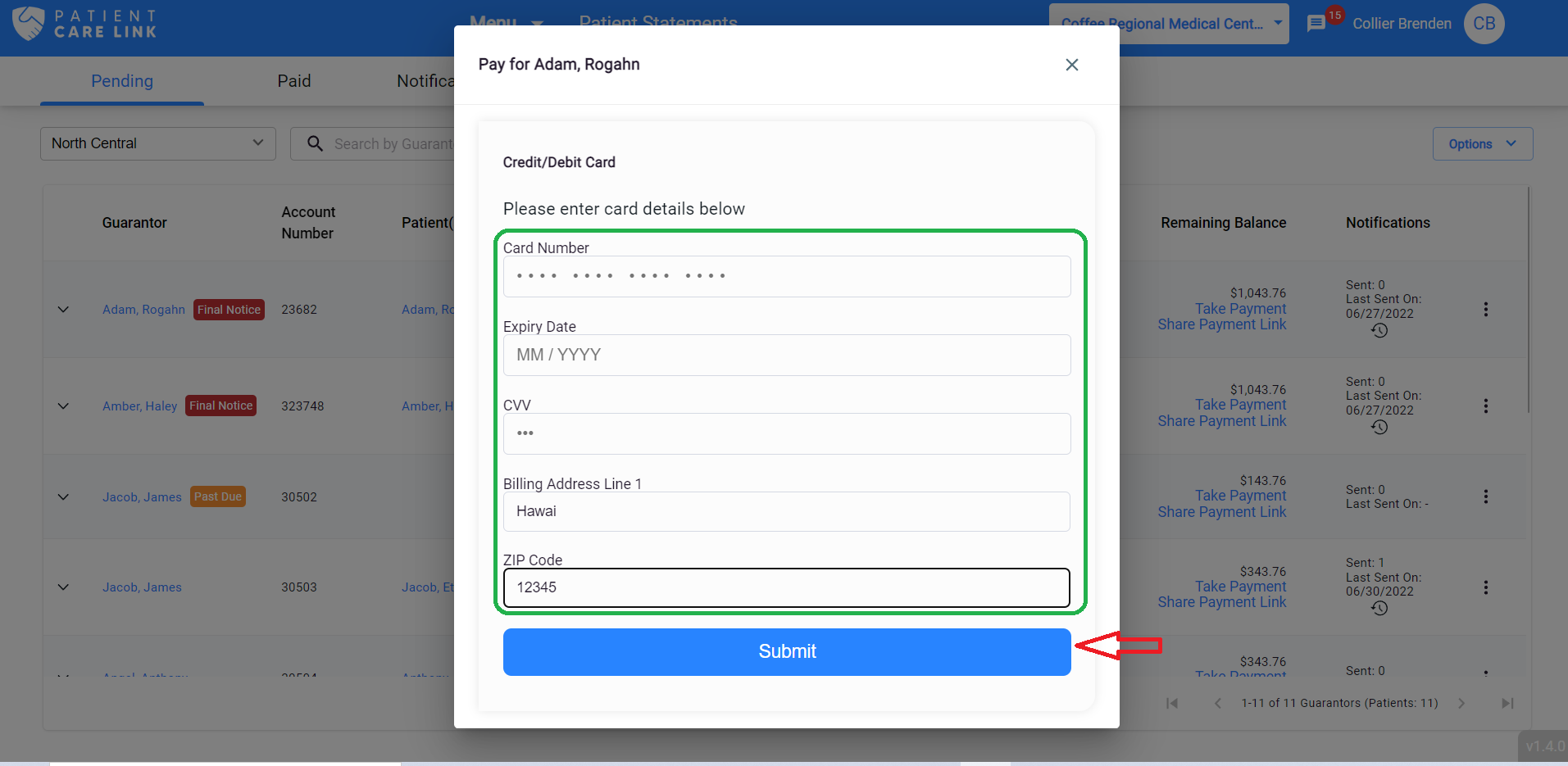
The next page shows the confirmation of card details entered and the amount options to pay. Partial amount can be paid by entering the amount in the amount field. If the guarantor has copay balance also to be paid, mimimum amount that will be allowed is the copay amount.
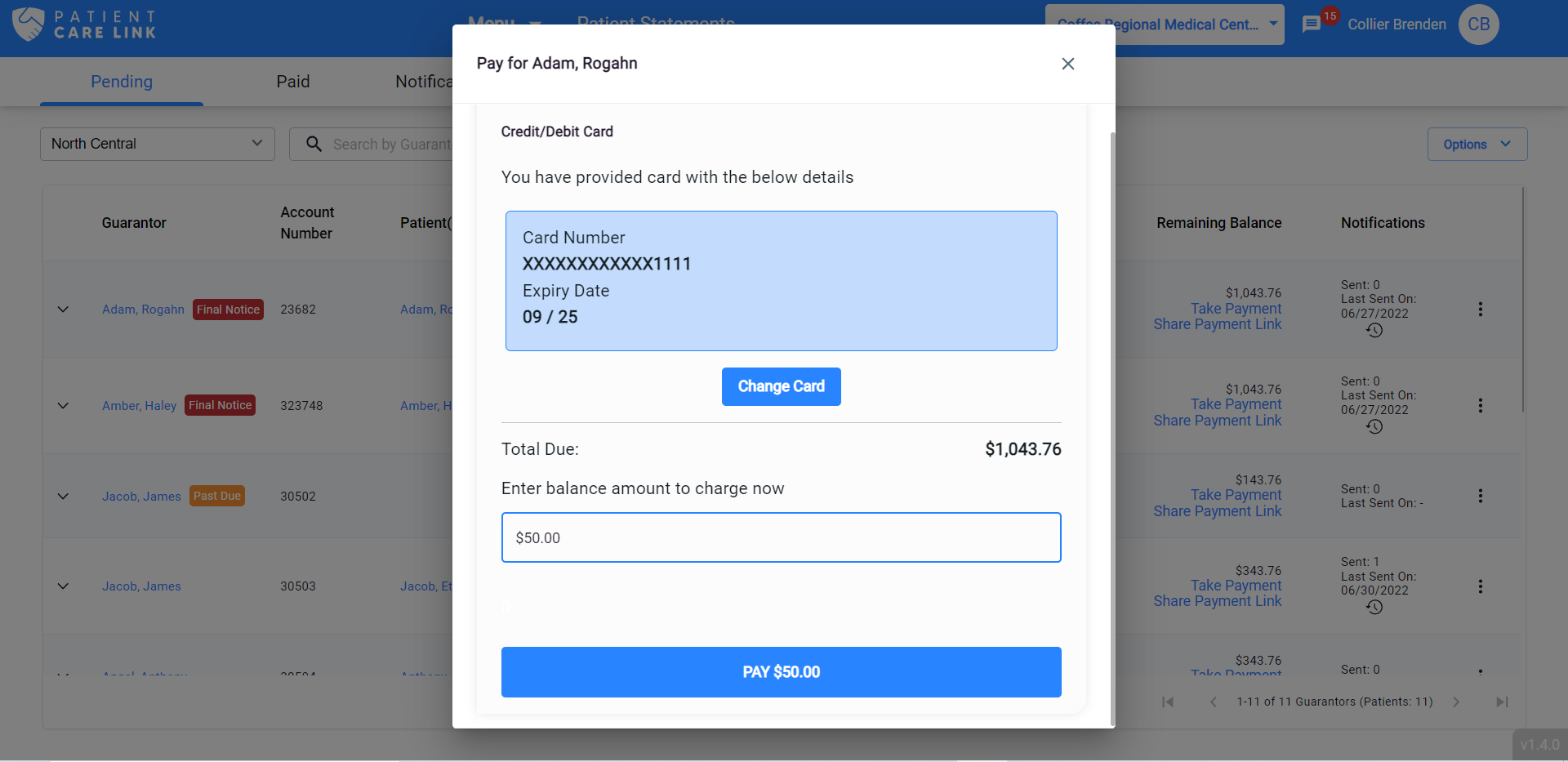
Once payment is done, a receipt can be sent to the guarantor by entering an email address.