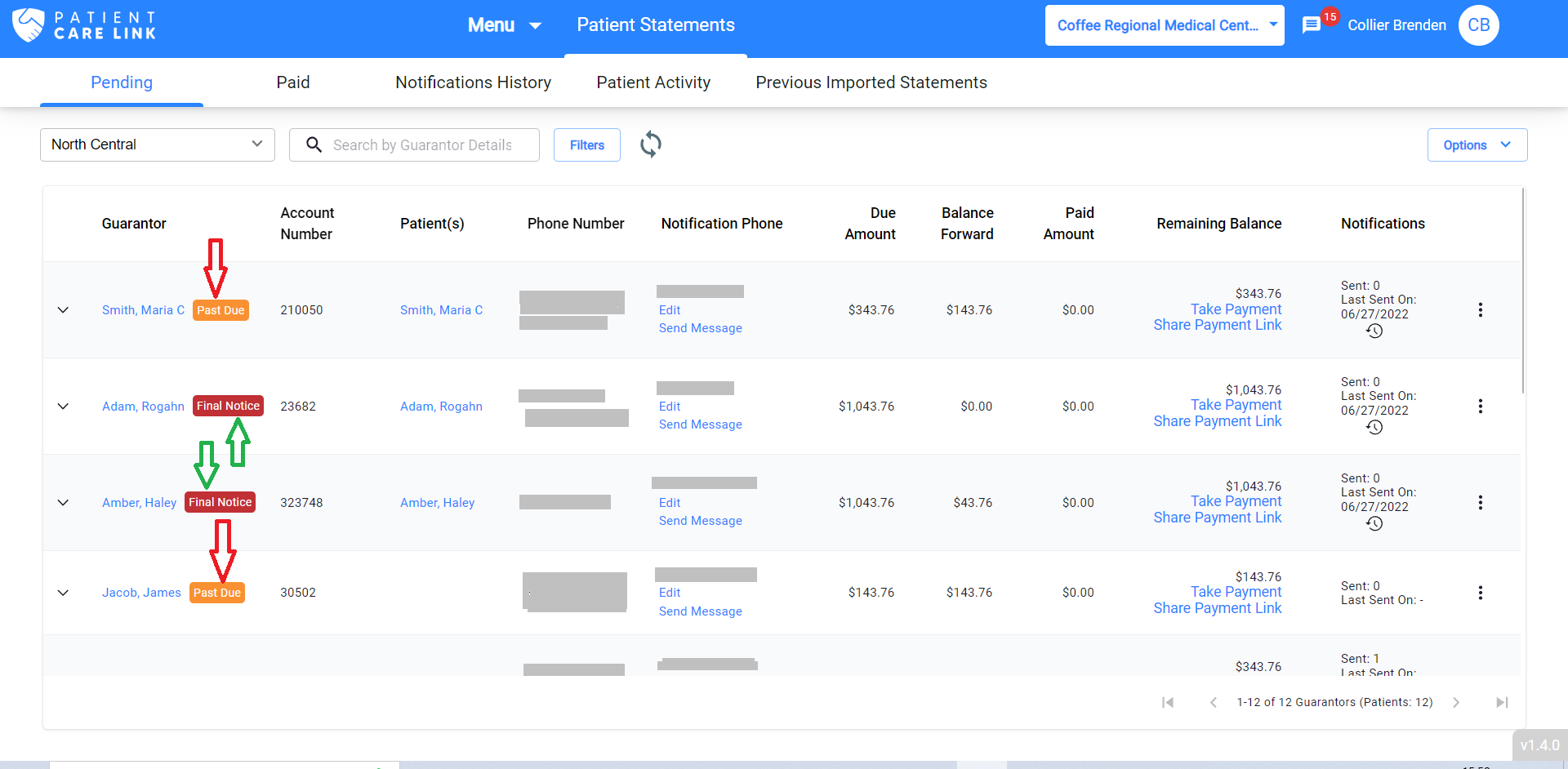Import FN/PD From a File
When statements are imported, they are imported as Regular statements. Some of them can be marked as FN or PD depending on your practice regulations. When you send these statements to those guarantors, appropriate FN or PD language will be shown when they open the statement links.
Click on More Options
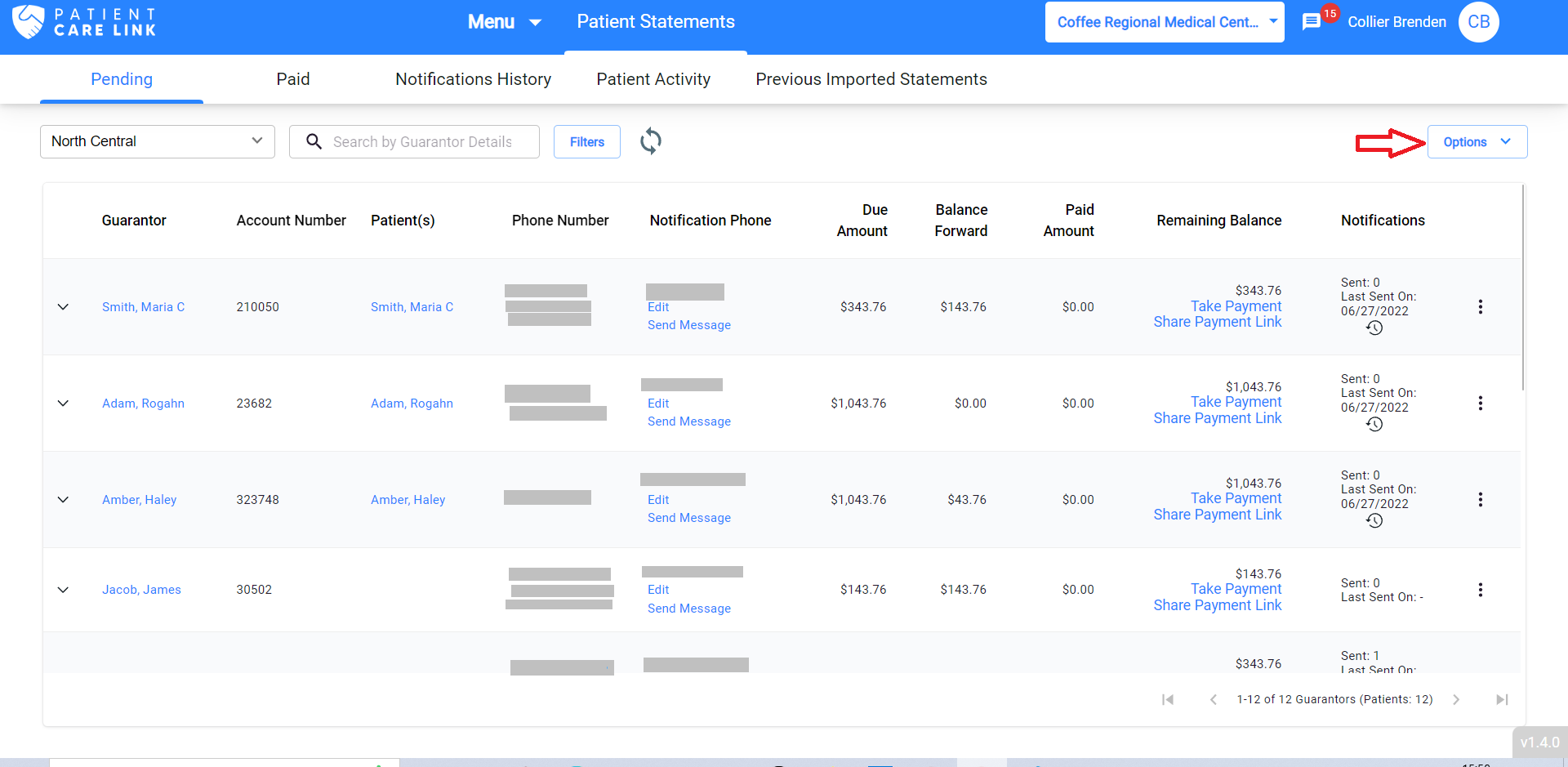
Select Import FN/PD option
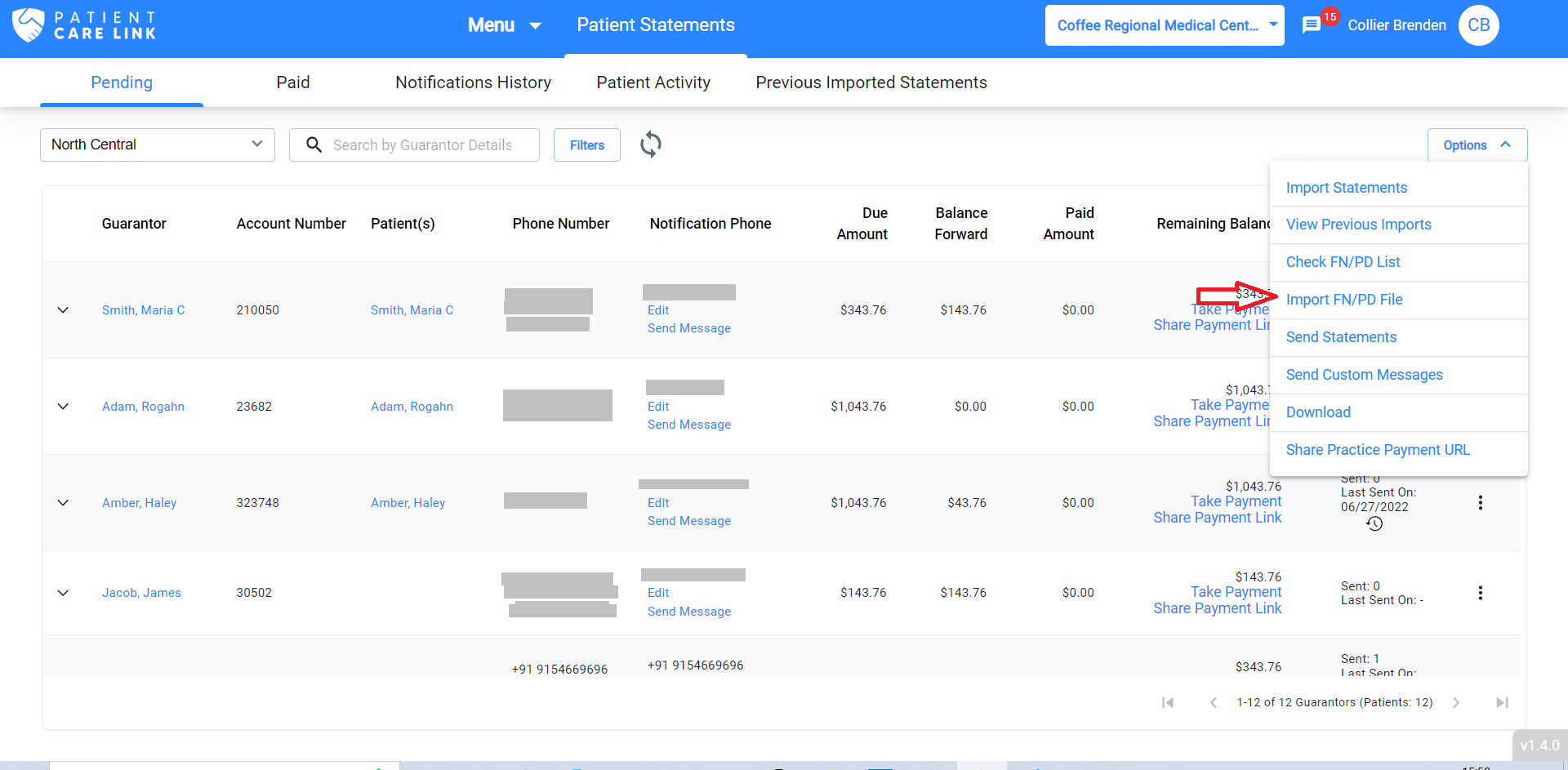
You can download a sample file by clicking on Click here to download the FN/PD Template
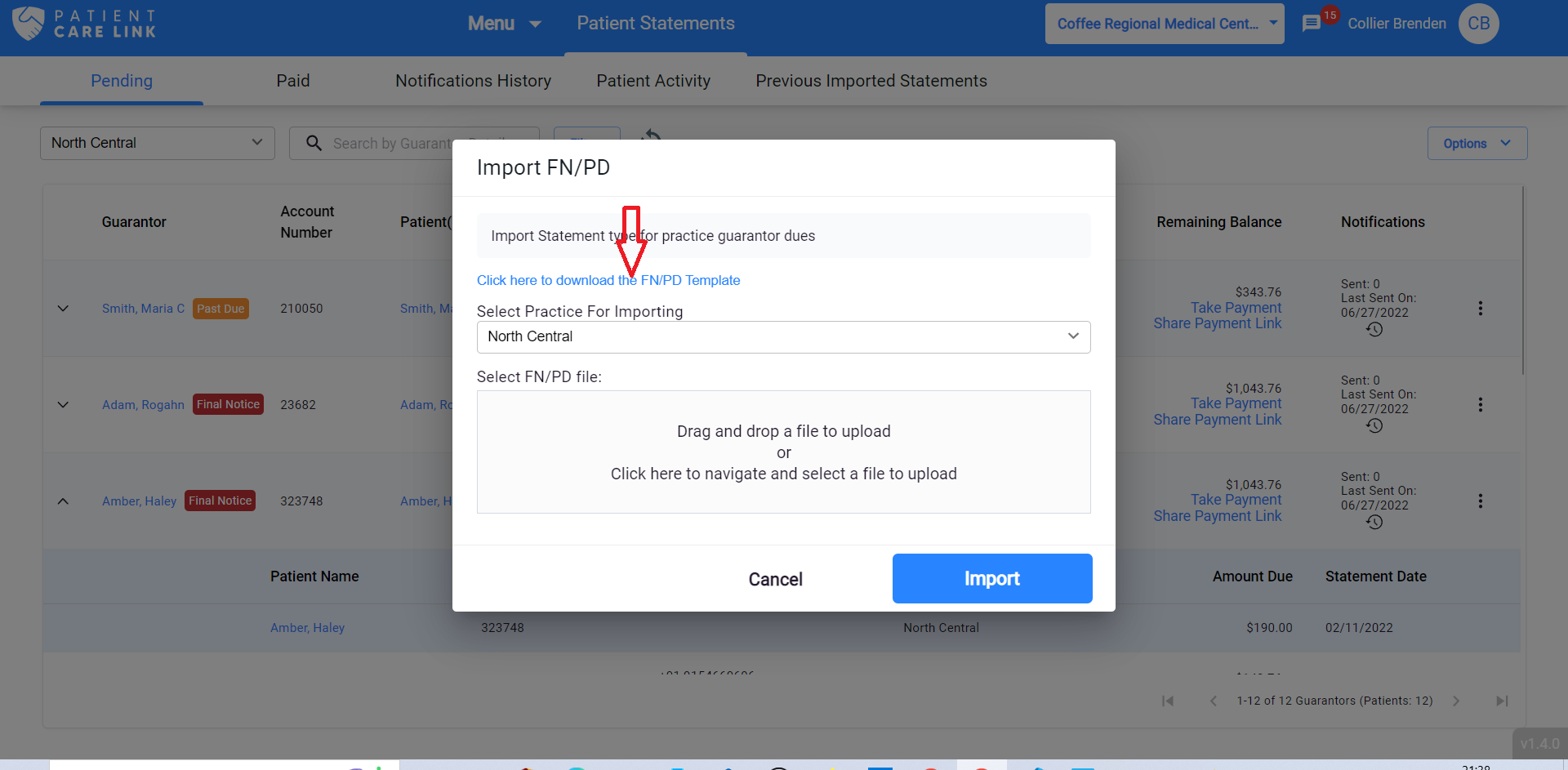
Enter the guarantor account numbers and amounts in the above sample file, review and click Import FN/PD option under More Options. After the file is successfully imported, those guarantors will be shown with corresponding tabs in the statements table.