Filter Statements
Select a practice from the first selection dropdown, click on the “More Filters” button
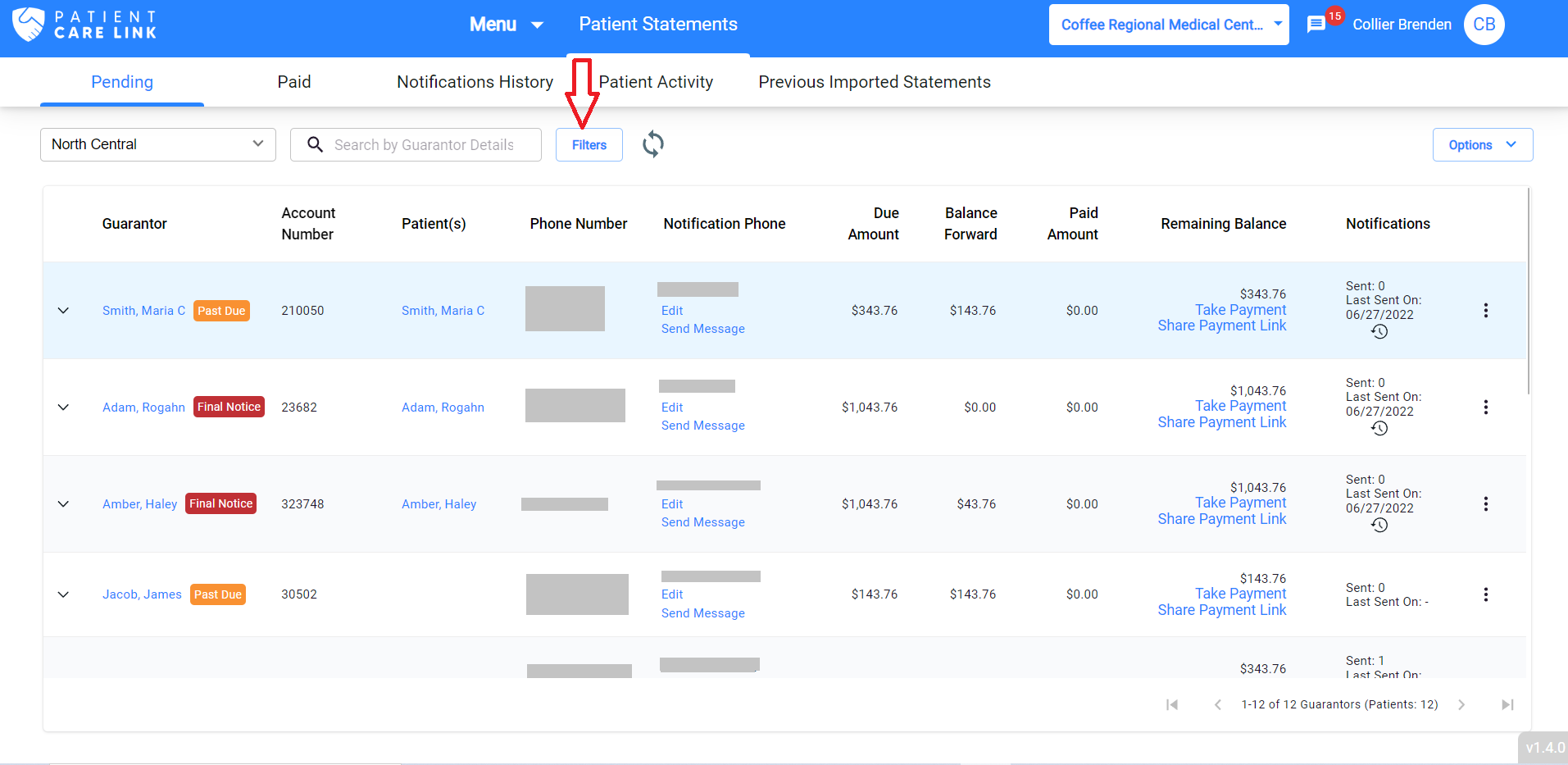
A side dialog with filter options will be shown. Select relevant filters
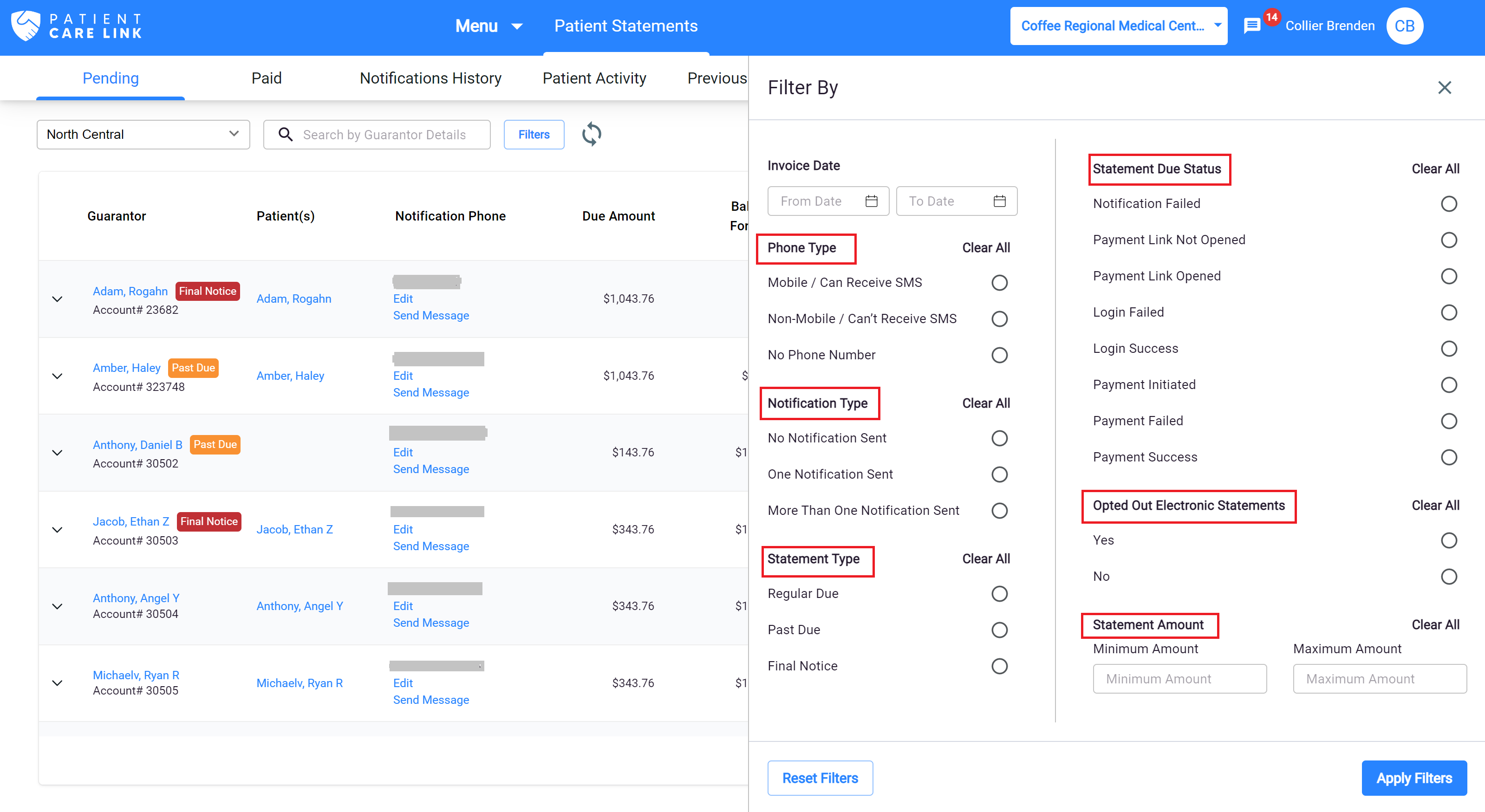
The statement data will be filtered upon clicking the “Apply Filters”
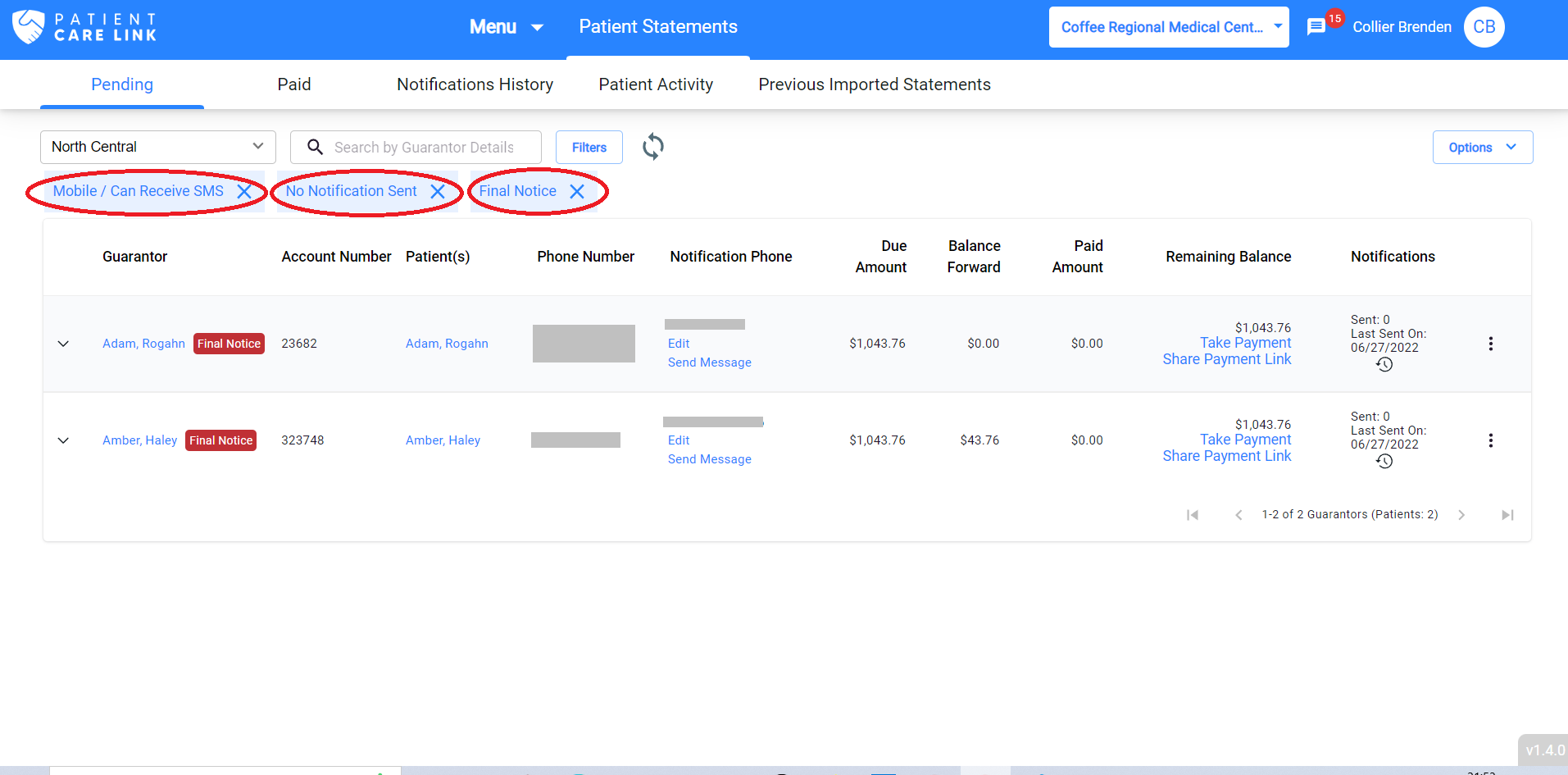
Select the Opted Out Electronics Statements as Yes or No based on this the data gets refreshed and will be shown as below
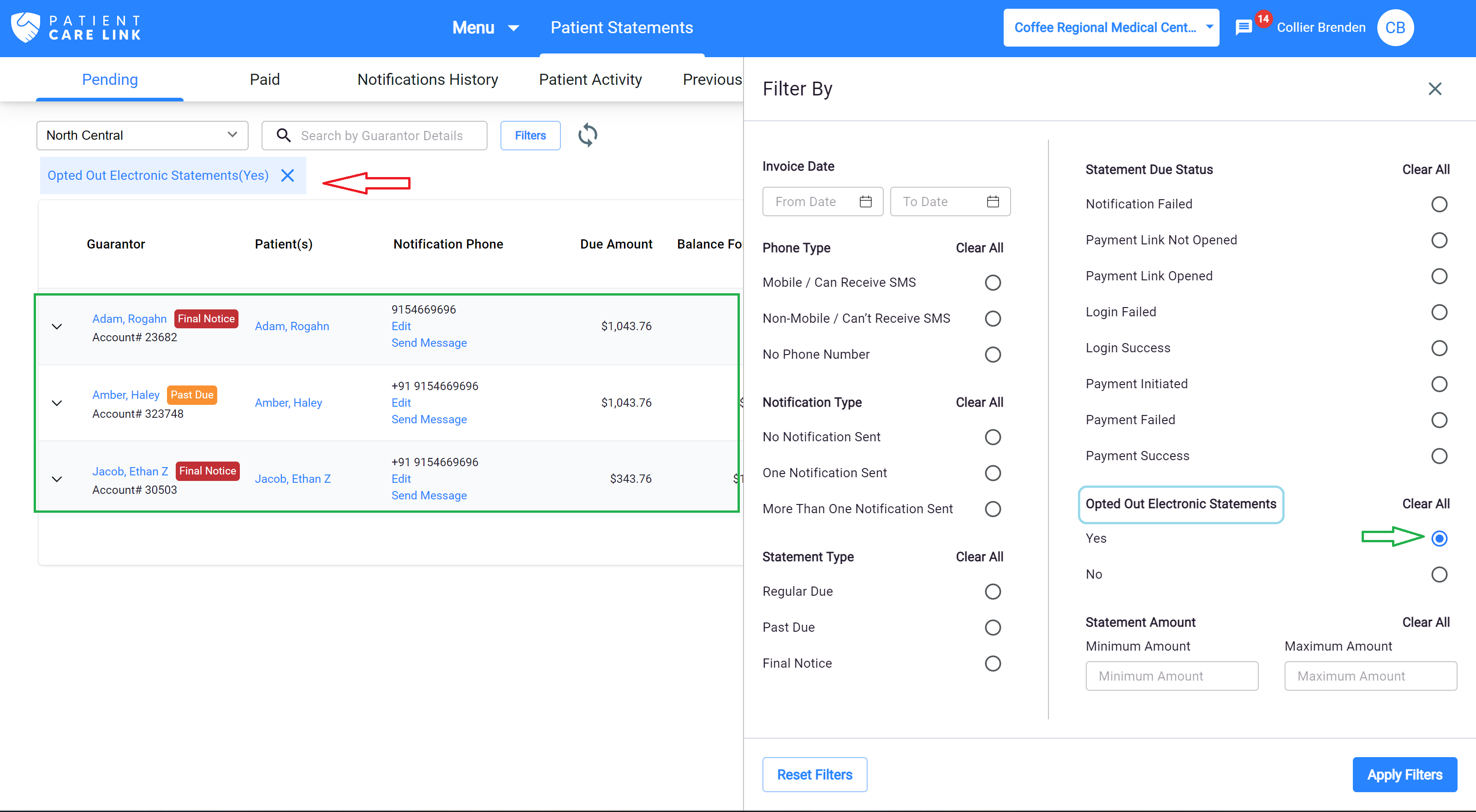
Enter the minimum amount or maximum amount, where data gets refreshed based on the amount entered in the input fields a shown in below.
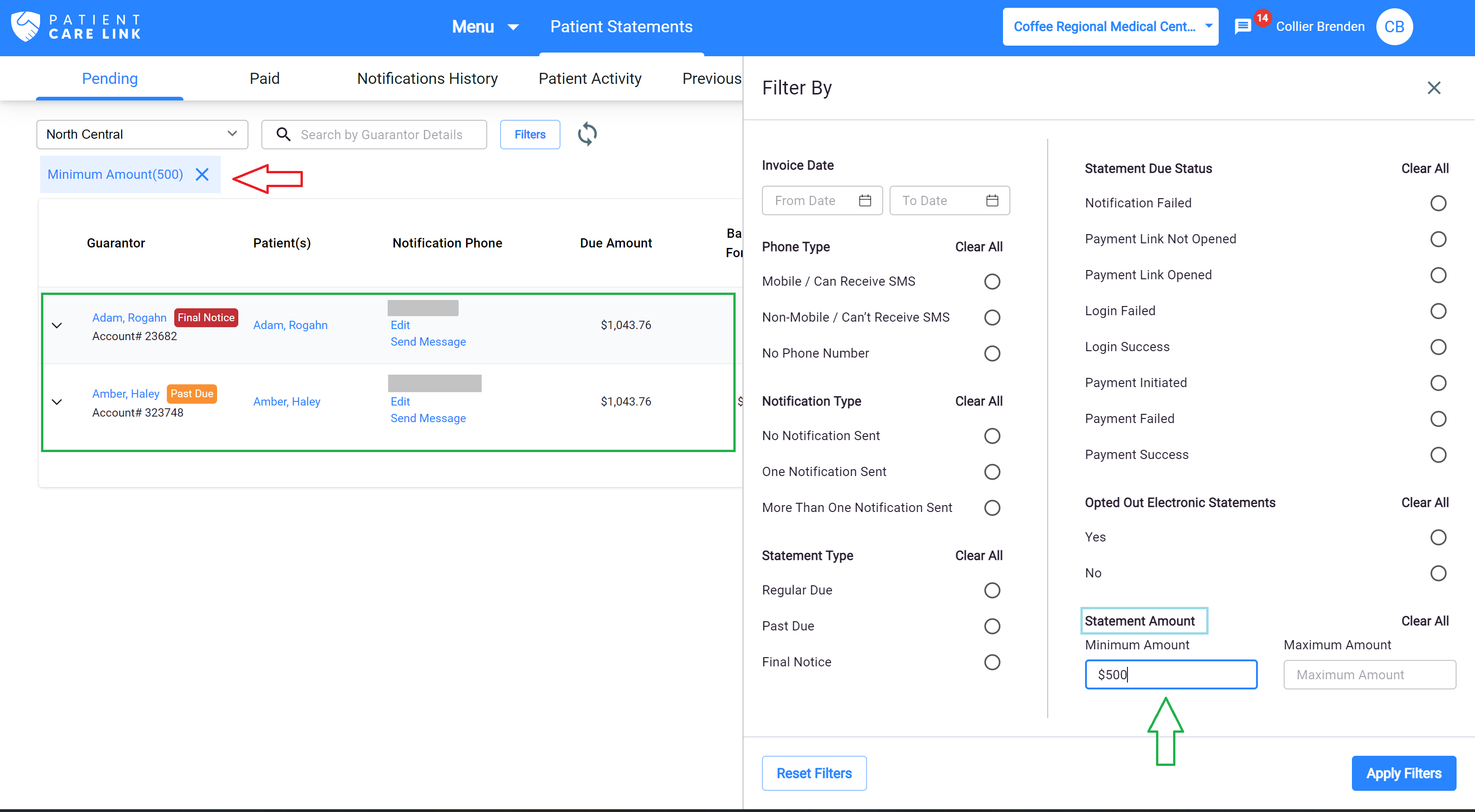
The filters selected in the previous step are shown on the top of the table. Clicking on the cross button “X” in the chip will remove the filter and data will be refreshed automatically
To reset all the filters, click on a Reset button in the More Filters screen. Clicking on it will reset the filters.