Change Statement Type Manually
Under the patient statements, click on triple dot button (placed on the right side)
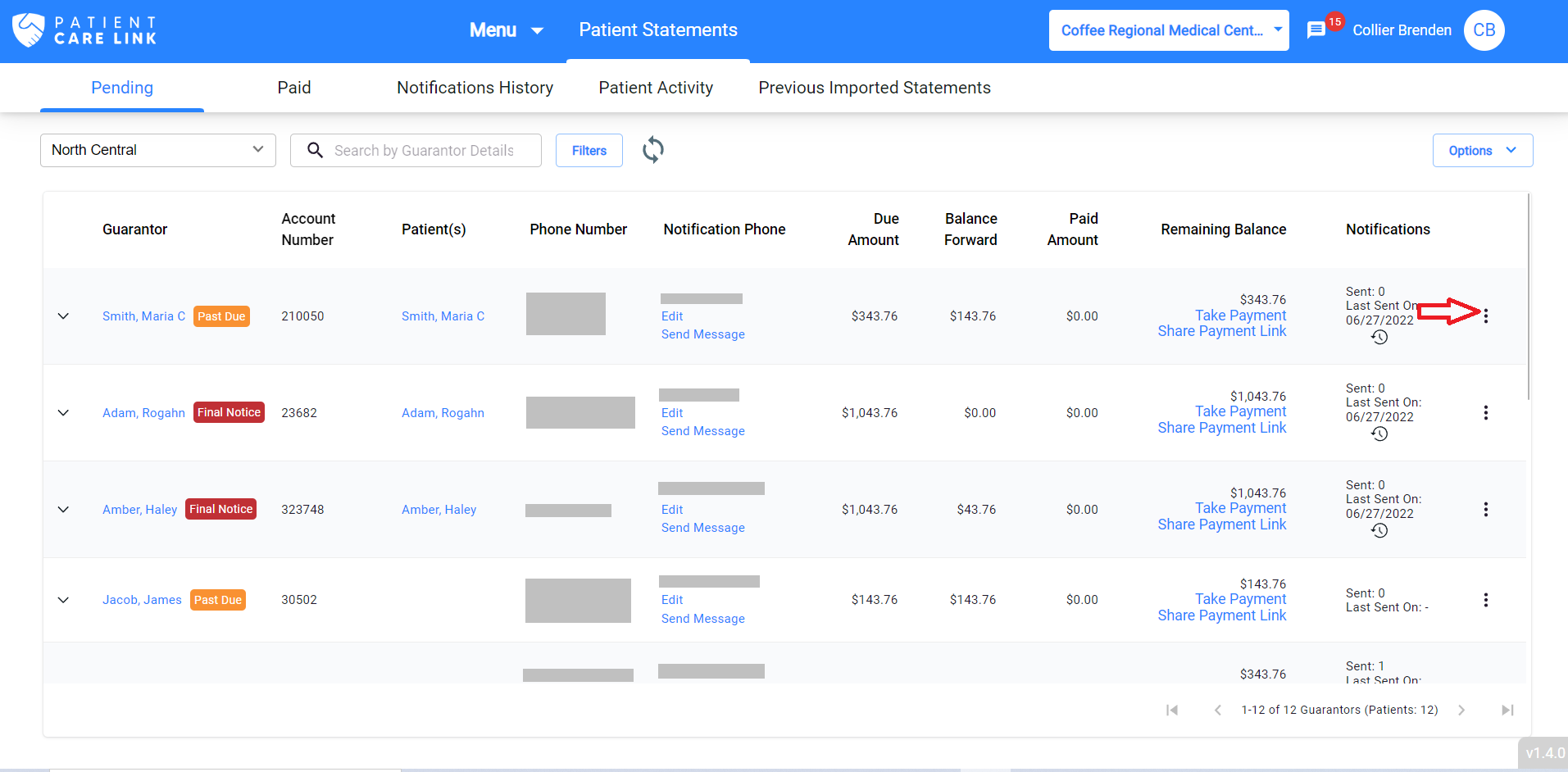
Select one of the options to change the statement type.
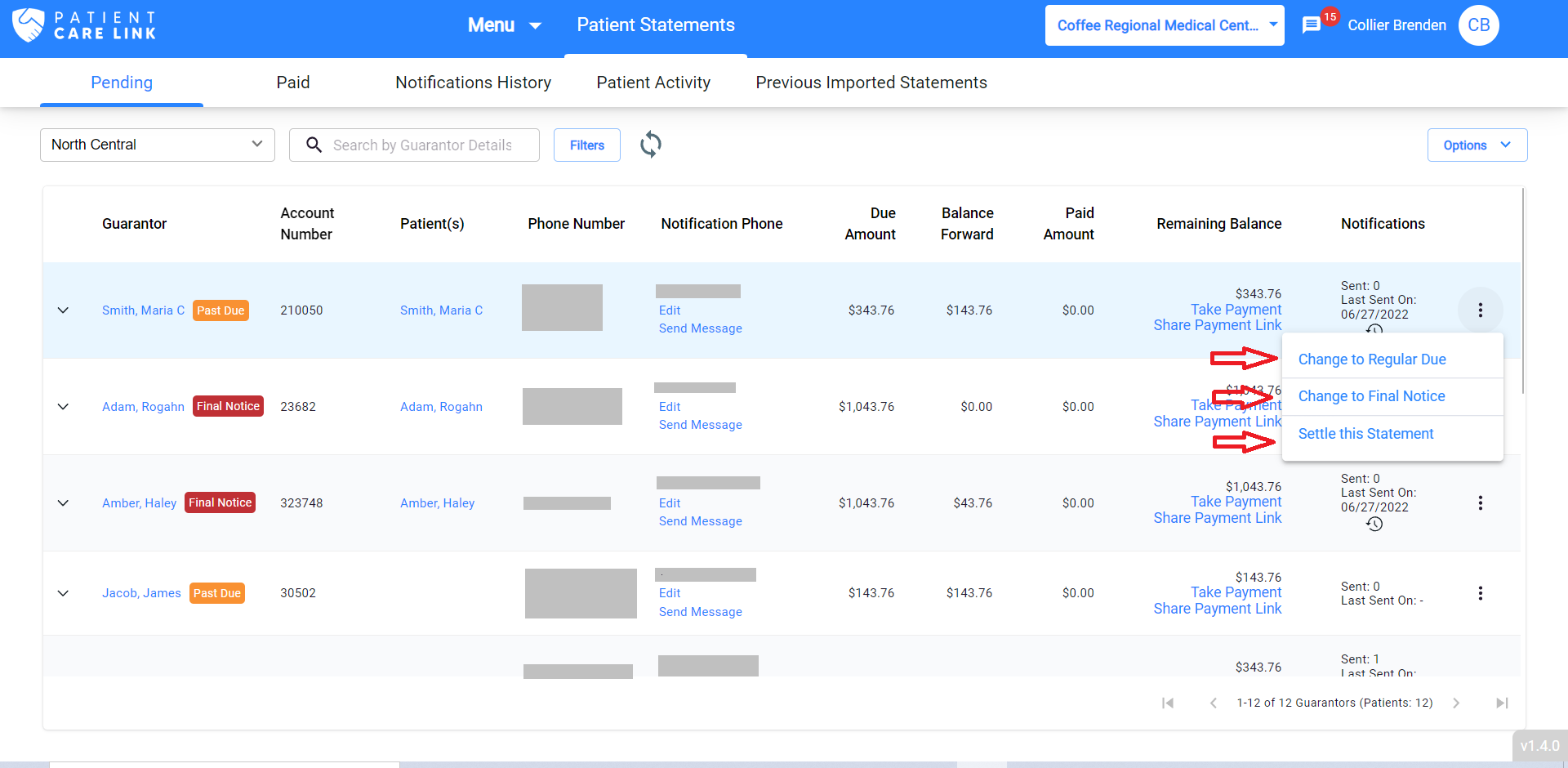
Once you select the statement type, a confirmation popup is displayed (verify the statement type).
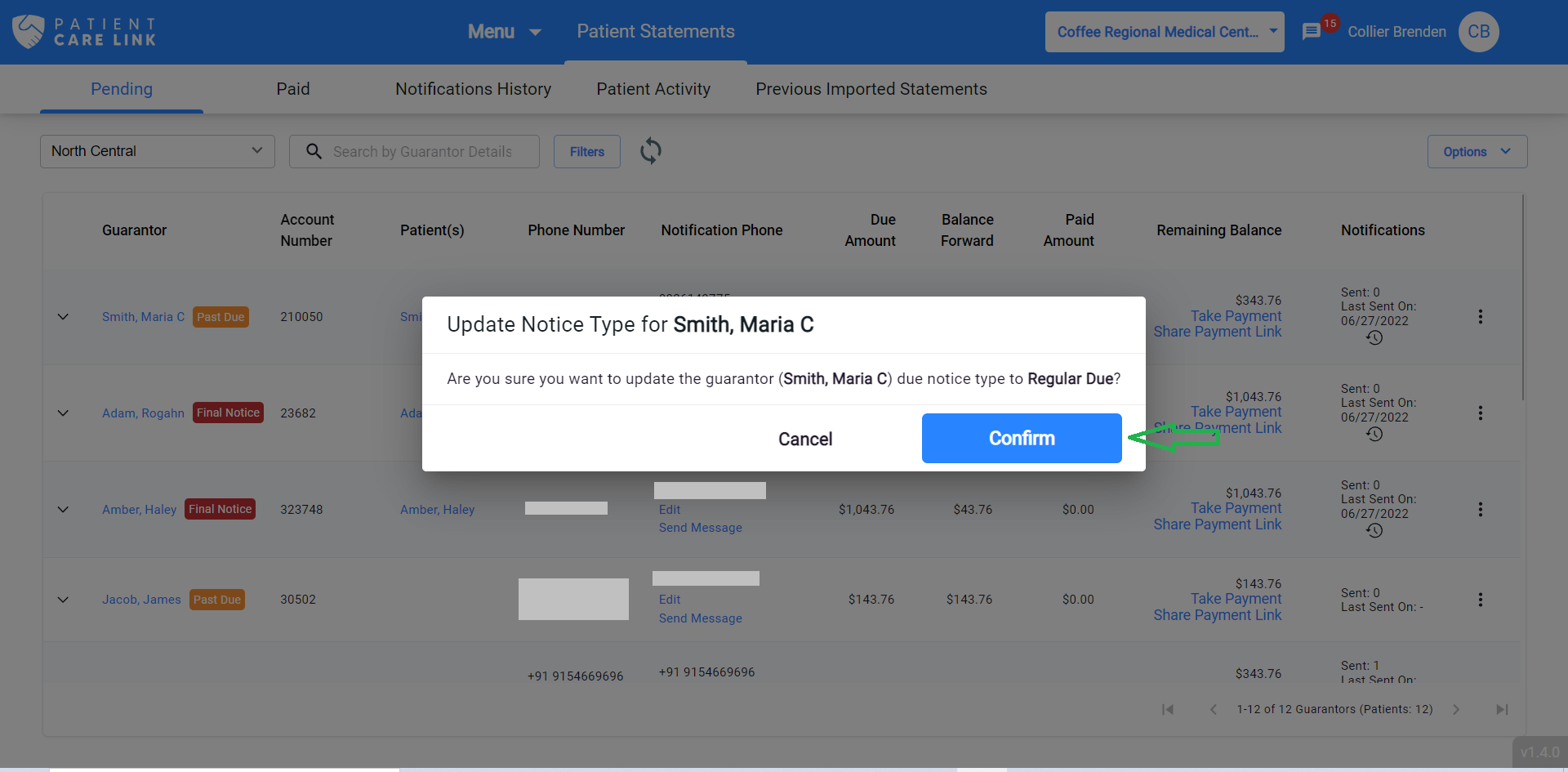
Once clicked on Confirm button, statement type will be changed.
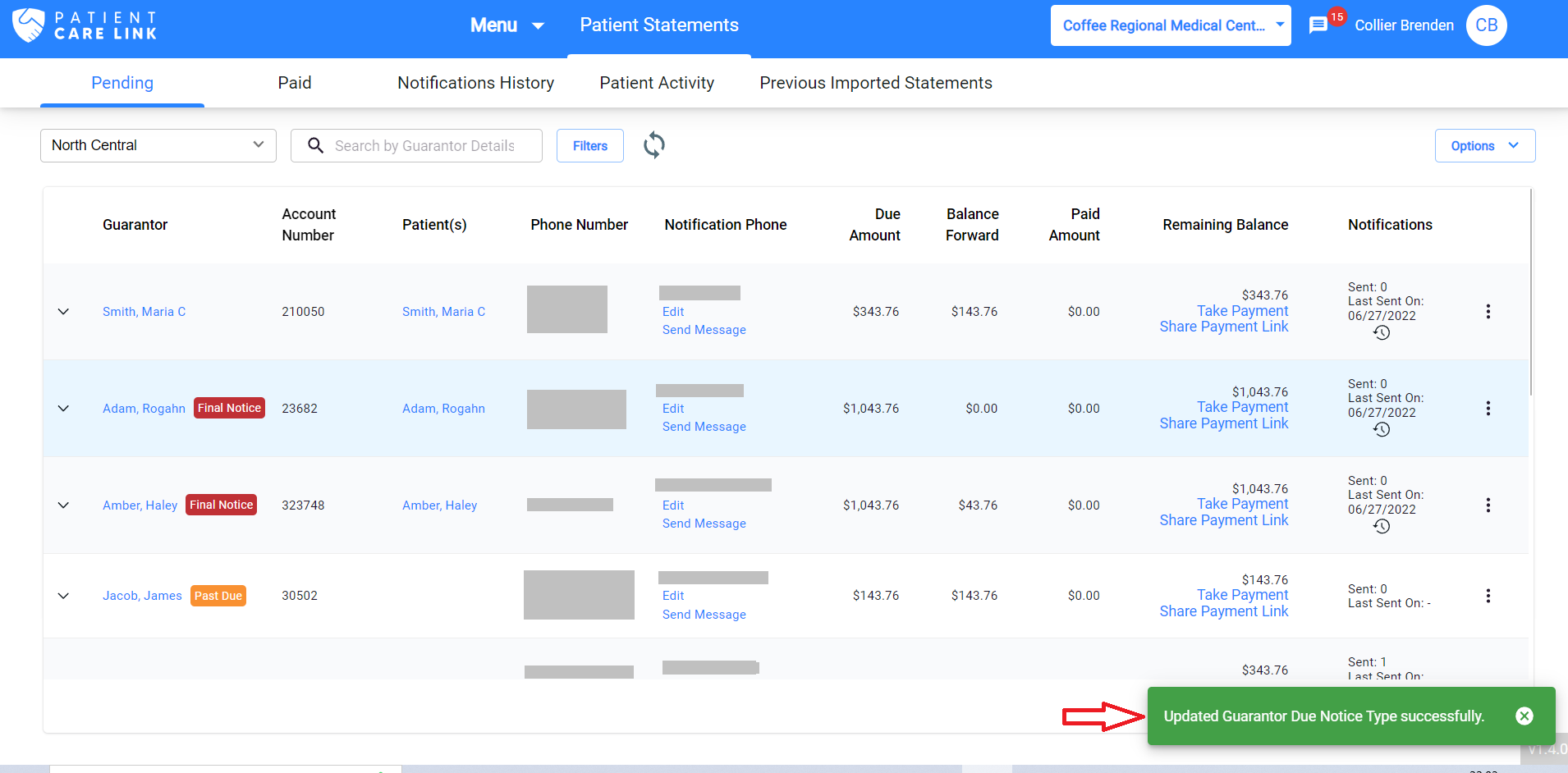
To revert the statement type, follow the above steps again.