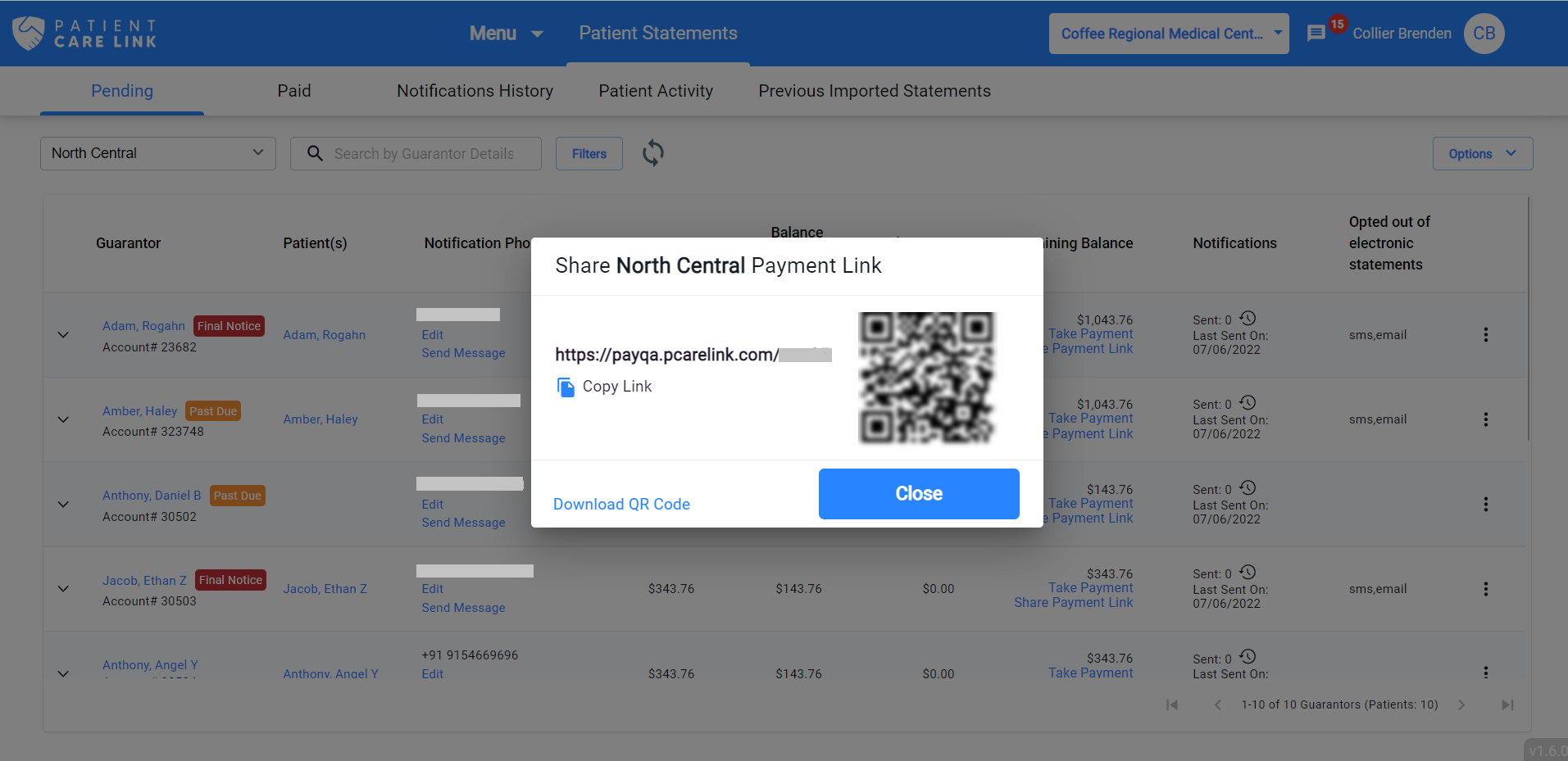Share Payment Link
Statements can be sent directly as described in the Send Statements sections above. Alternatively you can copy the payment link and send outside the system. Or send to a different phone number and email address by following the below steps.
Share a specific guarantor Payment Link
Click on the Share Payment Link option
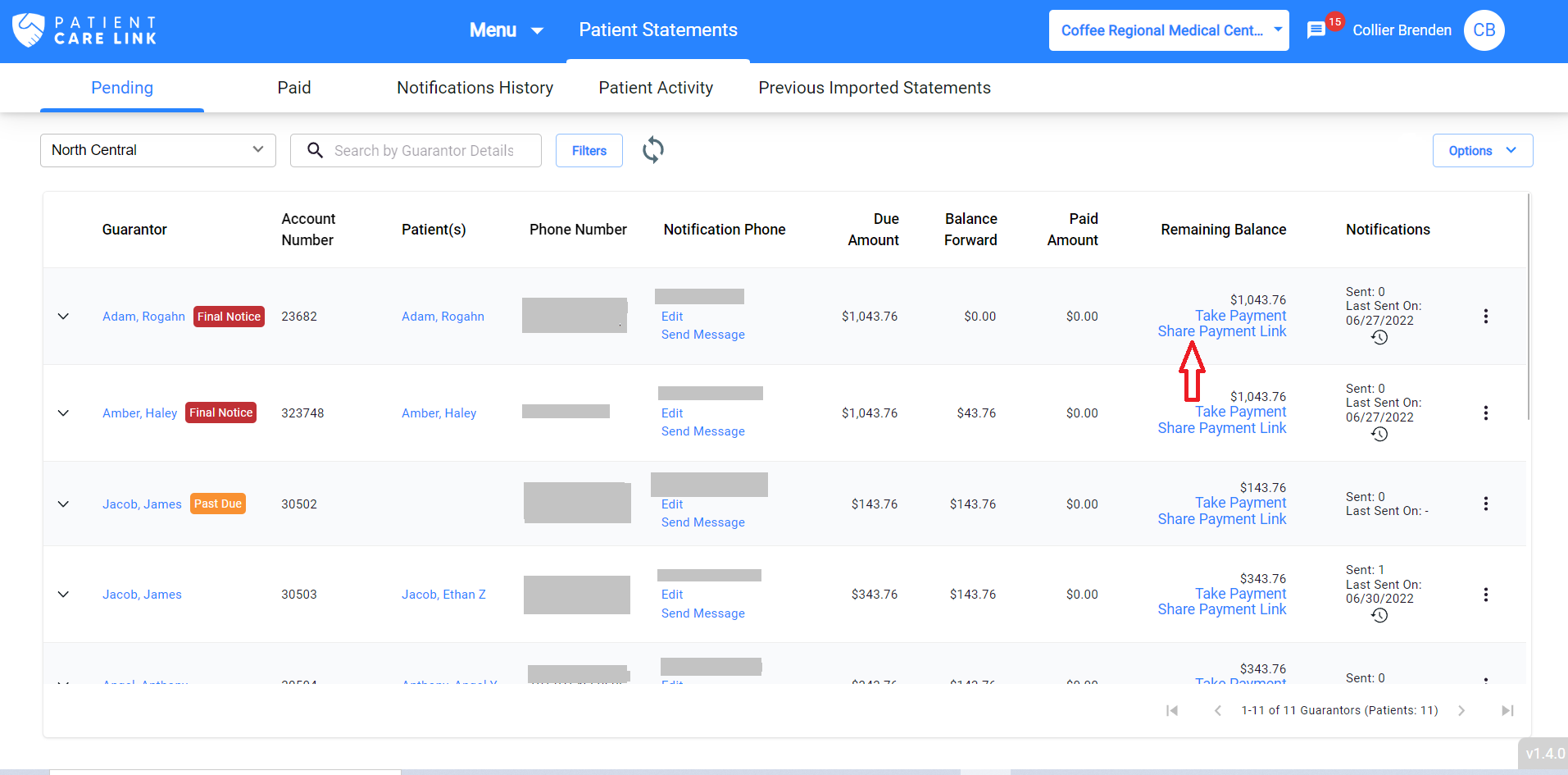
Guarantor's phone number and email address are pre-populated. These can be changed and they will be used for this action only, but not stored in the system permanently. Alternatively you can click on "Copy Link" to copy the link to the clipboard and use it outside the system.
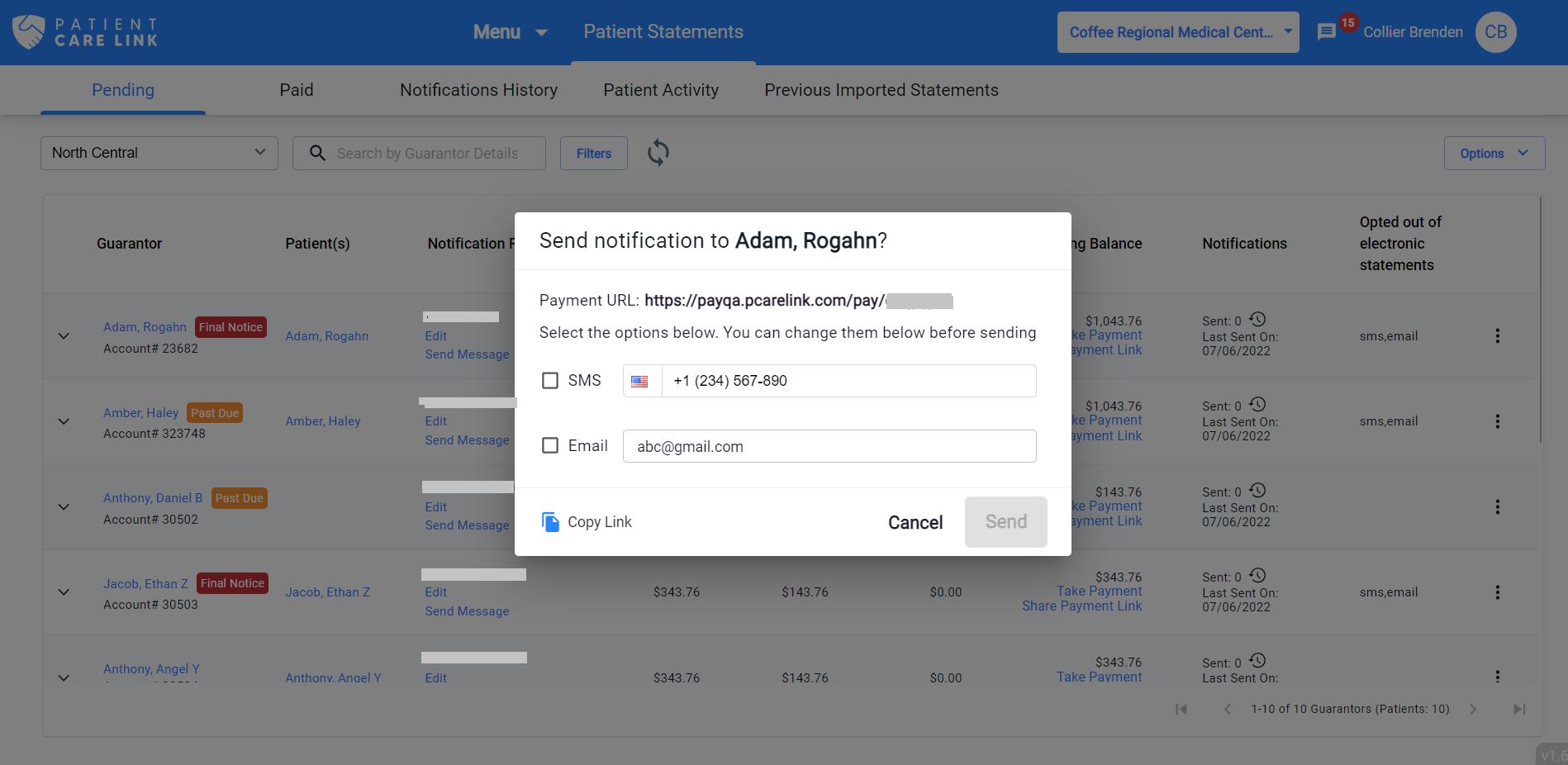
Share Payment Link at Practice Level
Each practice has a short code assigned in the system. This can be used by all patients to login and make payments. You can send this generic payment link to any patients or guarantors in your practice.
Click on More Options
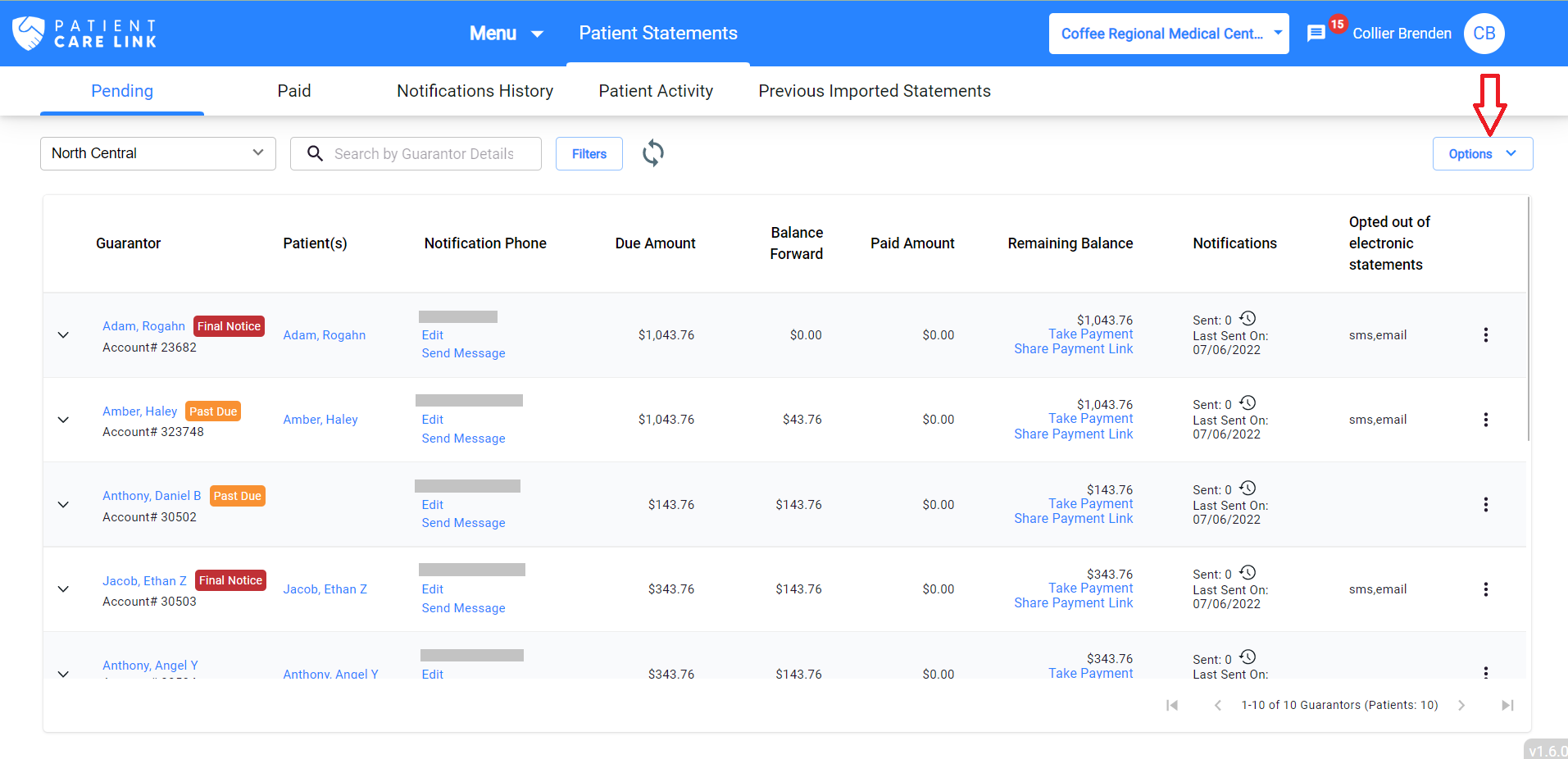
Select Share Practice Payment URL
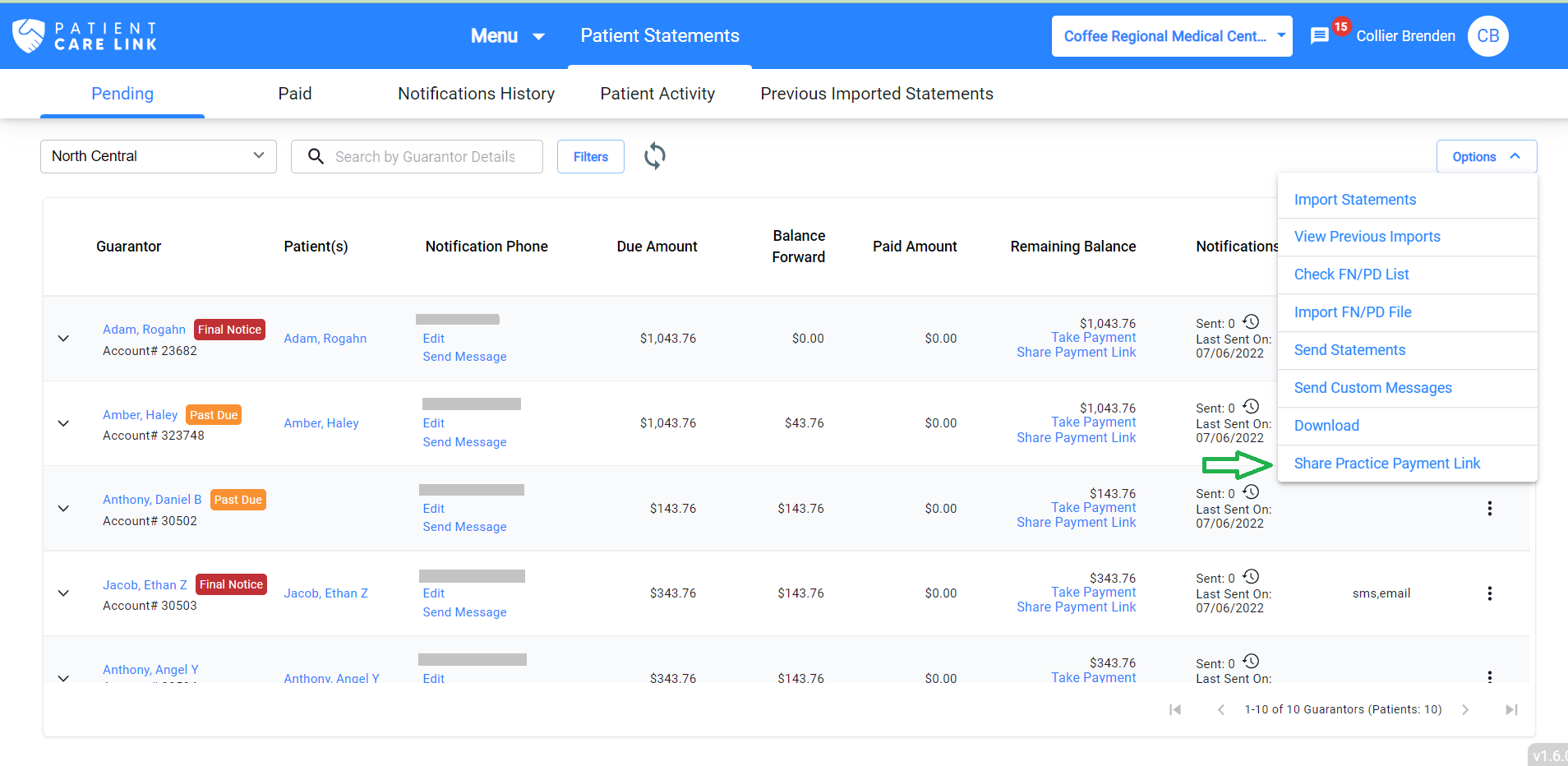
You can copy the URL and use it outside the system or else you can download the QR code provided as shown in below.