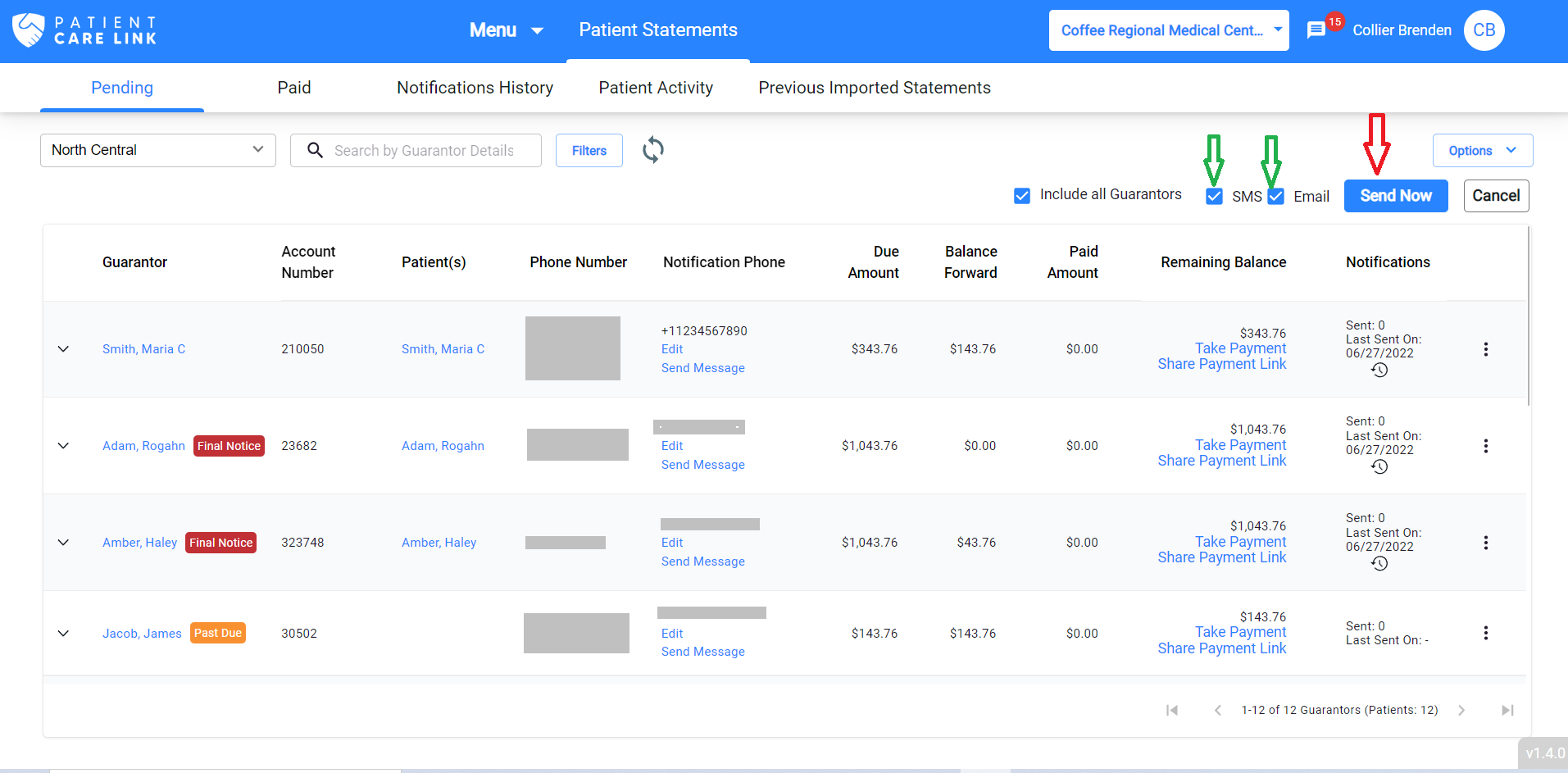Send Statements Now
Statements can be viewed under the Pending tab. You can send all statements at once or send to selected guarantors at a time.
Click on the Send button.
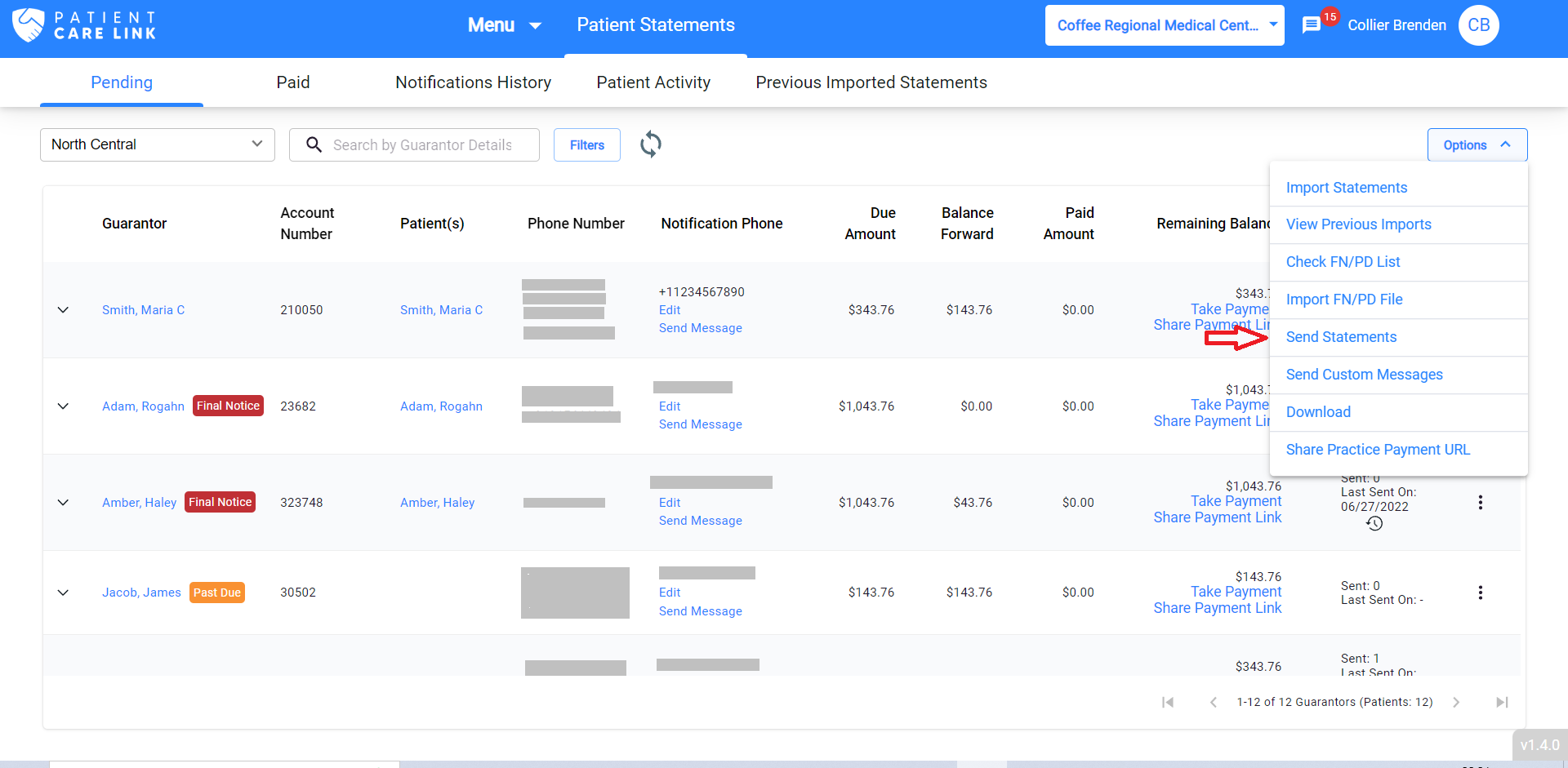
Statements can be filtered by using the "More Filters" button. Upon selecting filters and viewing the filtered statements, clicking on Send To All Guarantors will send to those selected/filtered guarantors only. Filters:
- Statement type (Regular or FN or PD)
- Notification Count (how many times was sent successfully before)
To send individual notifications, select them by clicking on checkboxes next to them and then click on Send button.
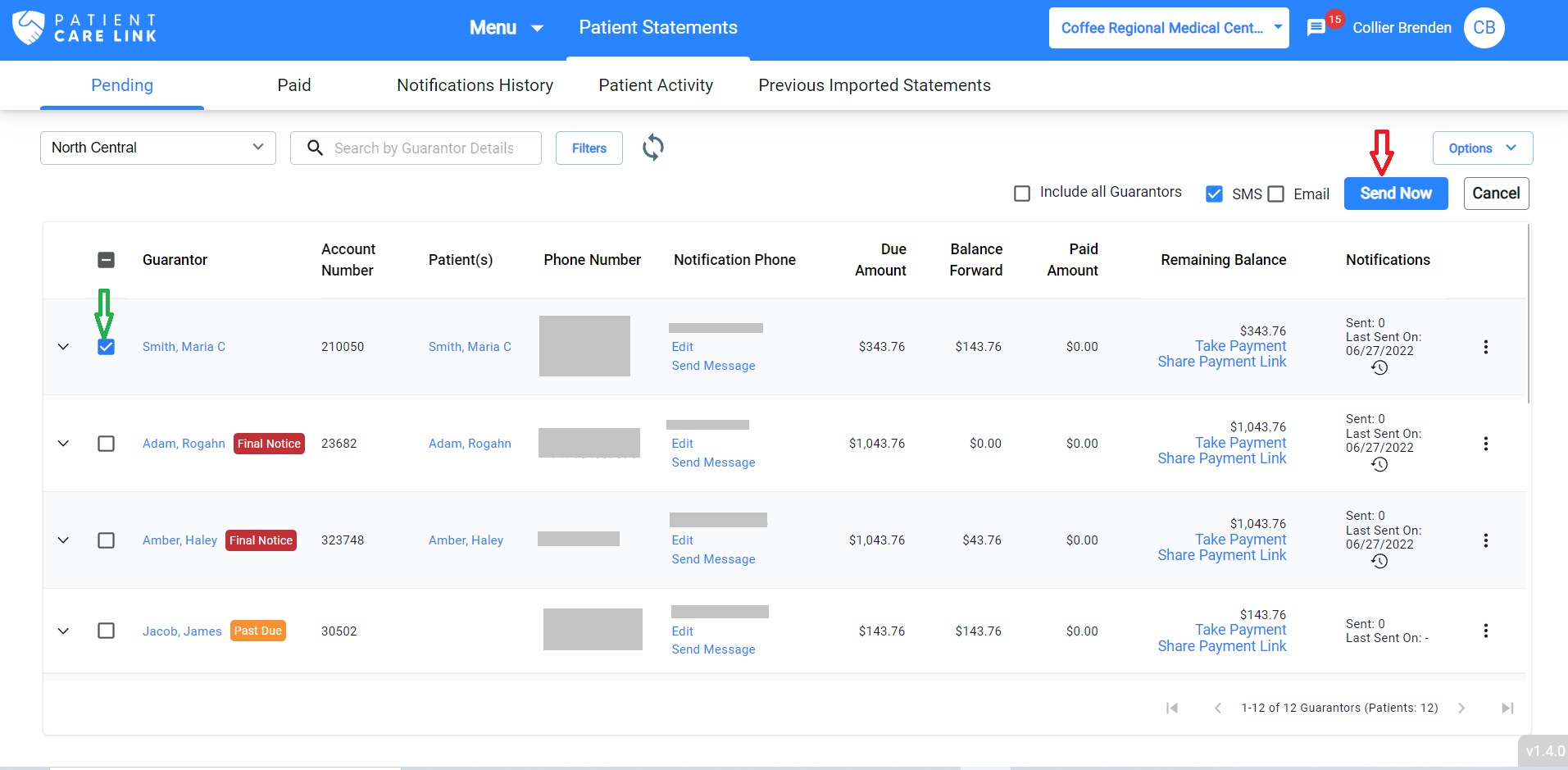
To send all notifications at a time, click on Send To All Guarantors
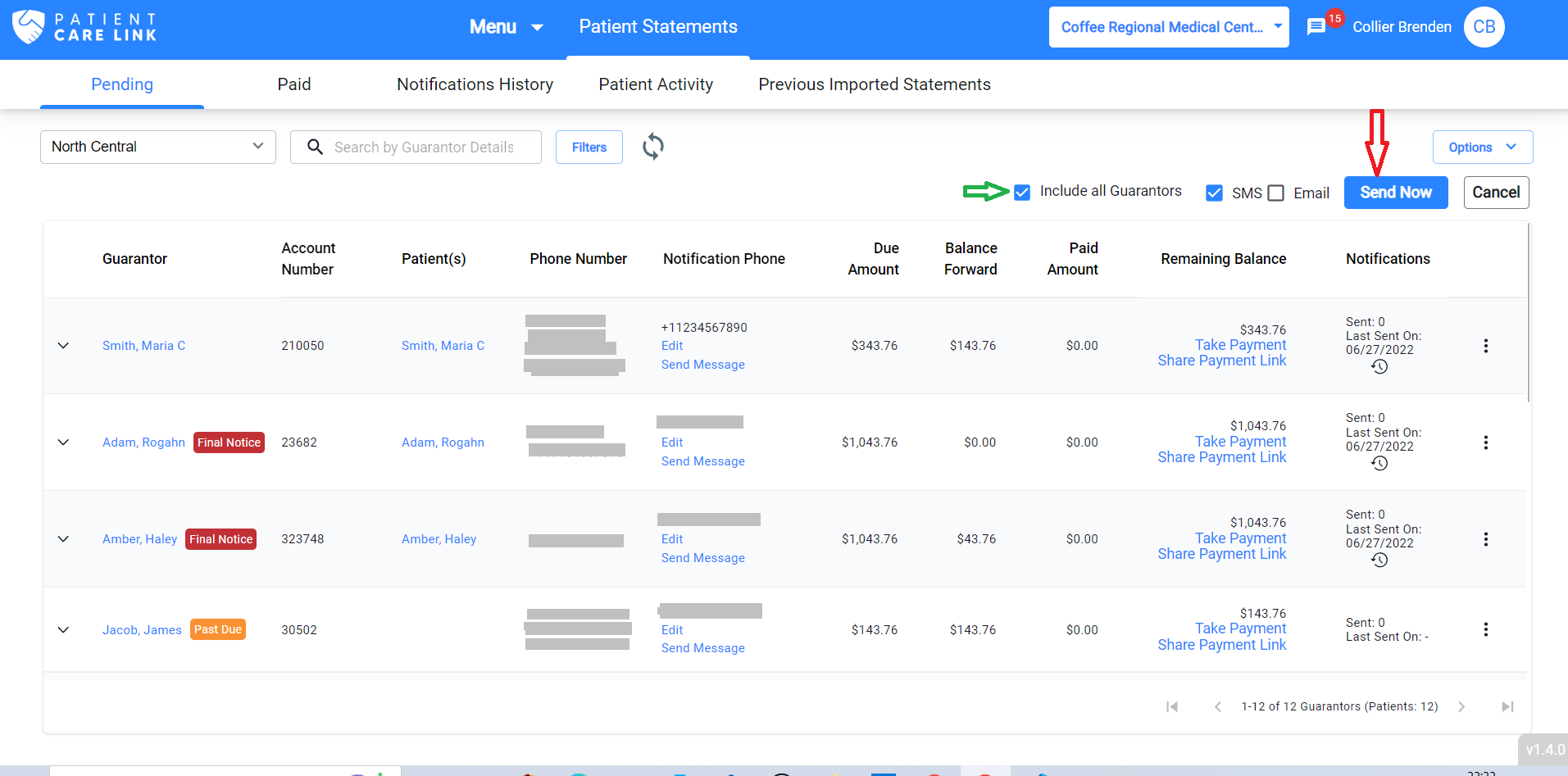
Statement delivery method (SMS or Email) can be selected before clicking on Send button.