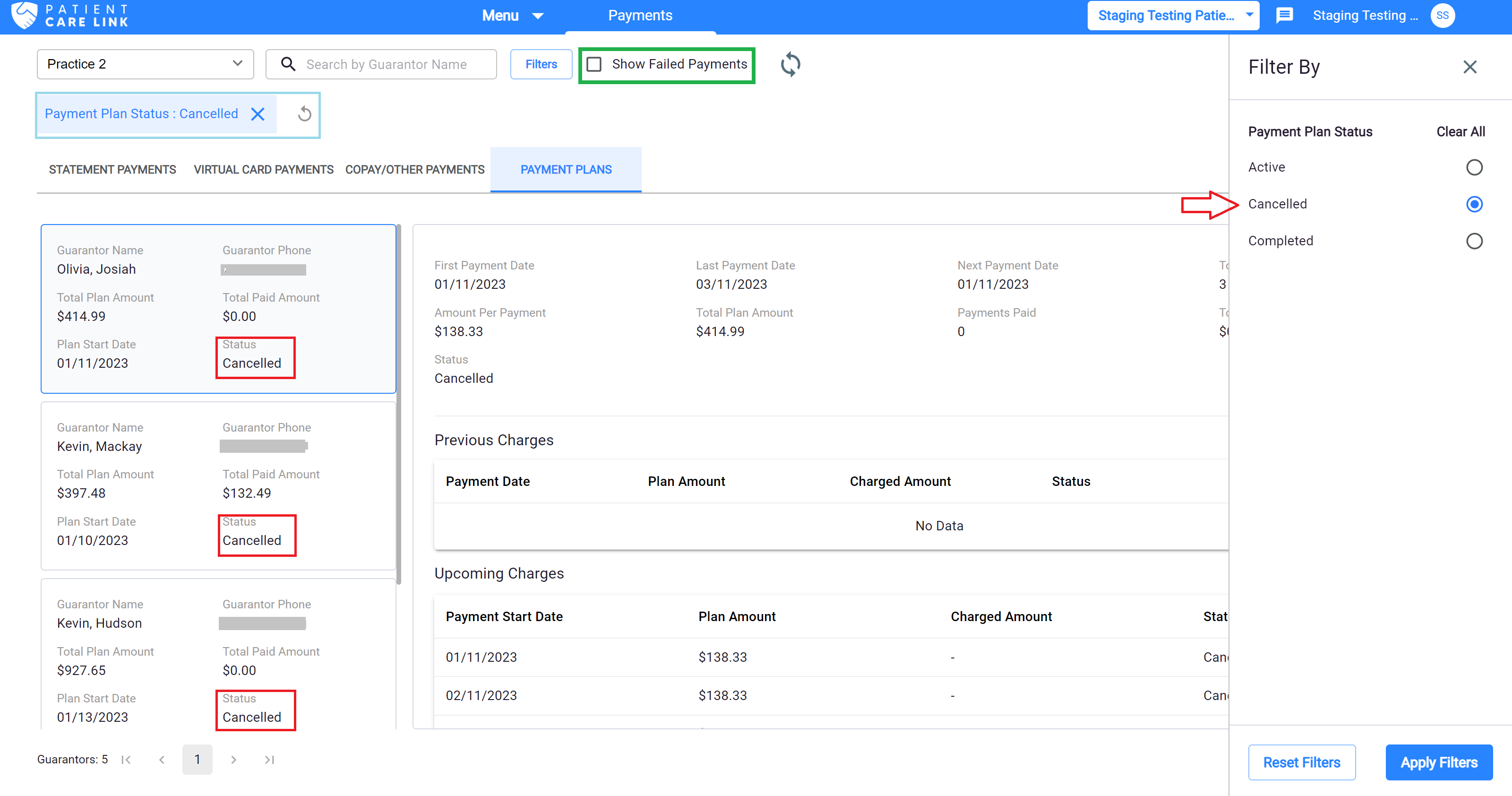View Payment Plan
Click on "Payment Plans". This tab by default shows all the Active Payment Plans for all the guranators.
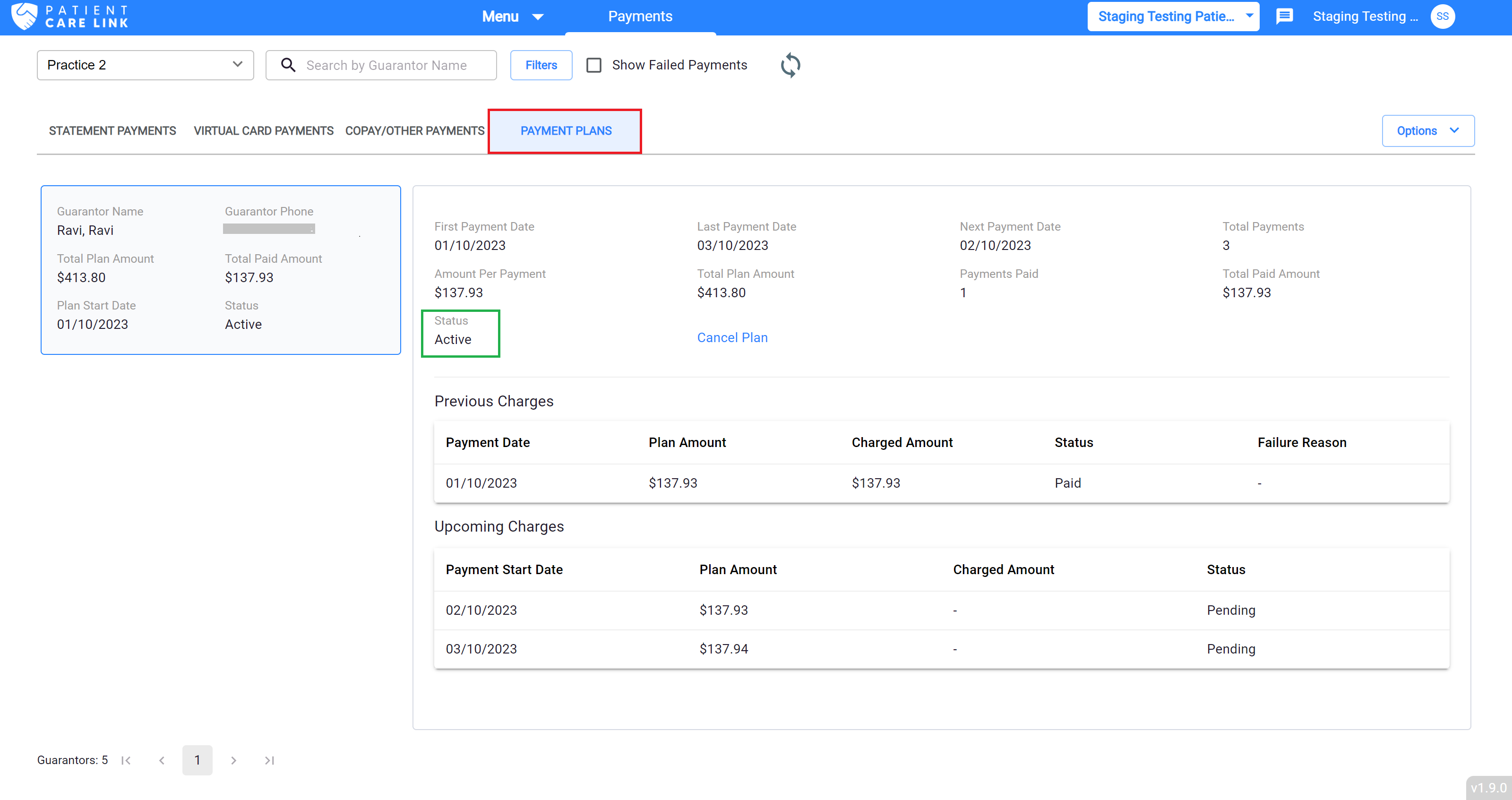
Click on Filters to filter the payment plan or enter guarantor name in the search field for active payment plans as shown in below:
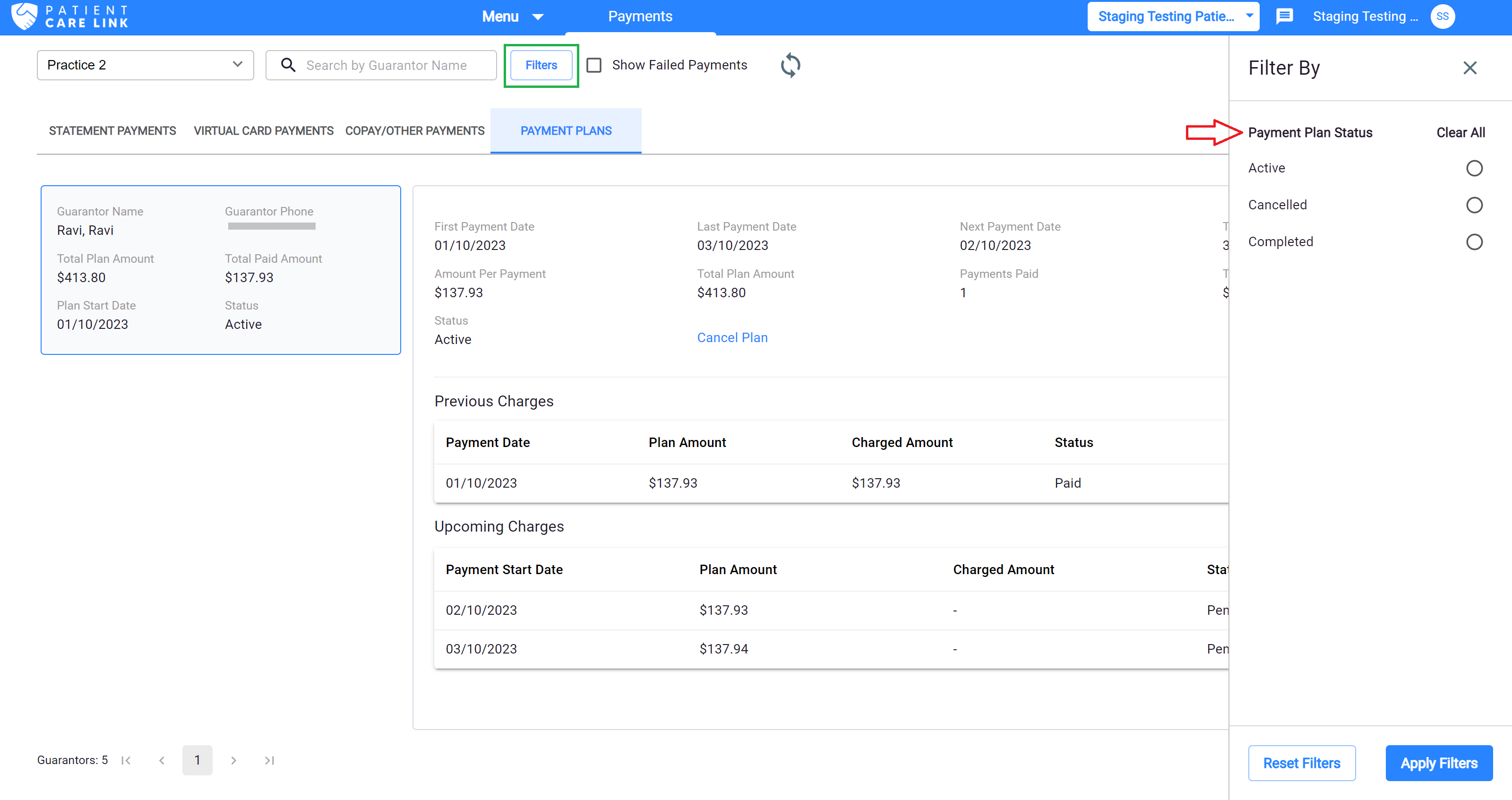
In this tab, the Previous Charges refer to how many instalments are paid from the configured instalments for the particular guarantor and also the Upcoming Charges refer to the number of instalments remaining to be paid for the completion of the current payment plan as shown in below
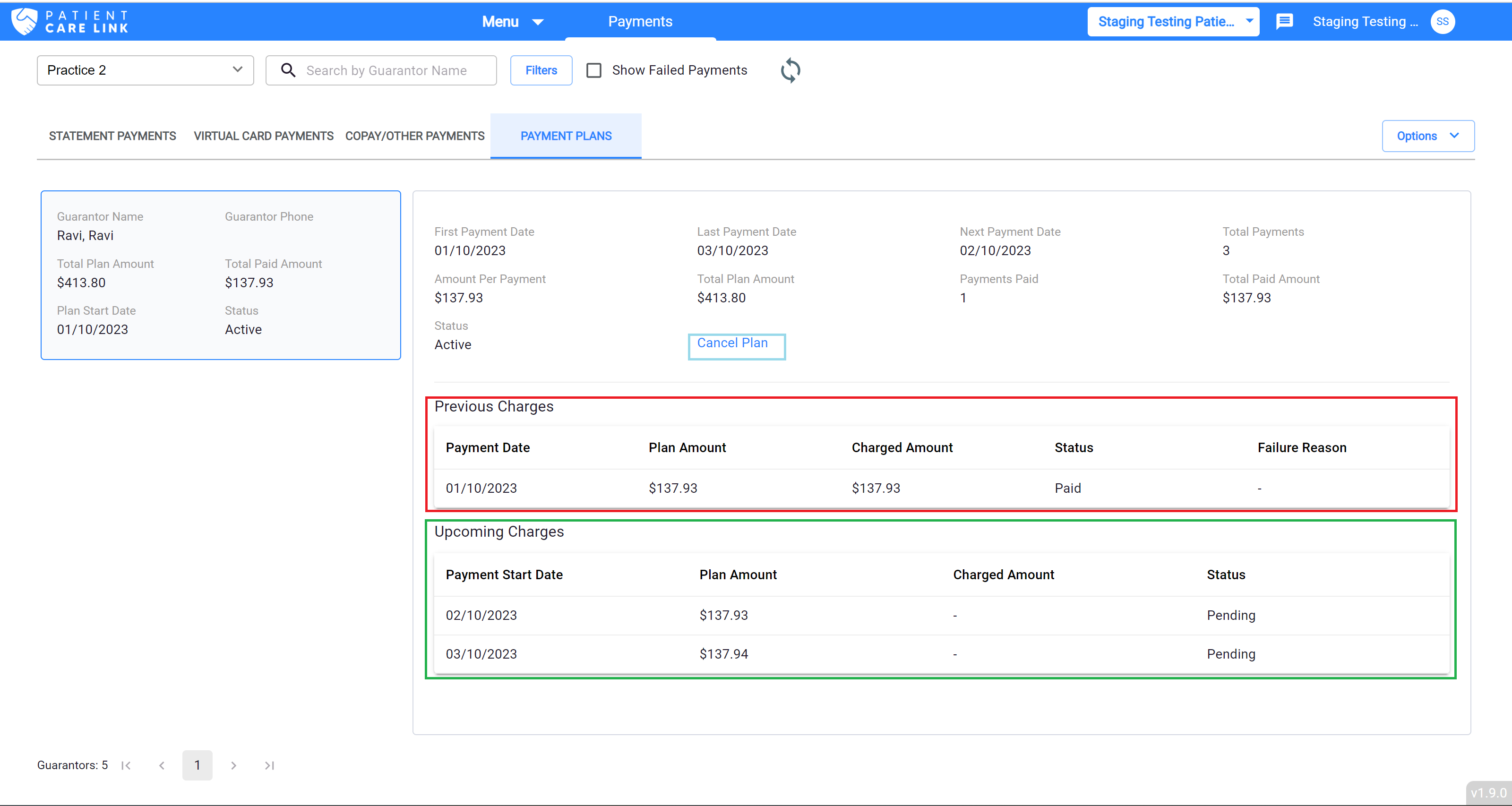
For Cancelled or completed payment plans, goto filters and filter by “Payment Plan Status”. There is also an option in the screen to see failed payments, to view it check “Show Failed Payments”. Check below for reference