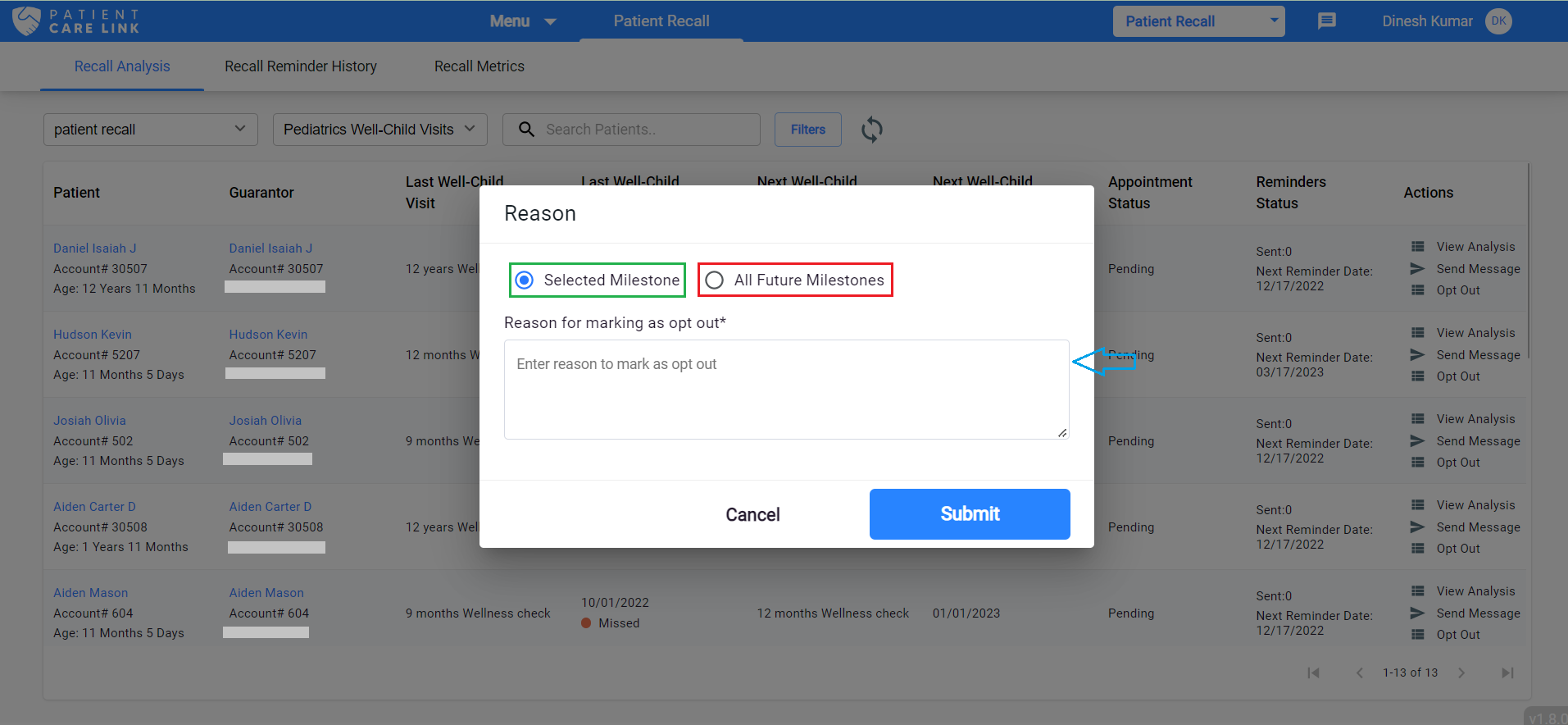Recall Analysis
This tab shows the analysis generated for patients (matching criteria for the recall category) in a practice. Patients should have at least one appointment in the last three years to include in the recommendation analysis.
This tab shows all recommendations generated by the system for the recall category selected in the top dropdown.
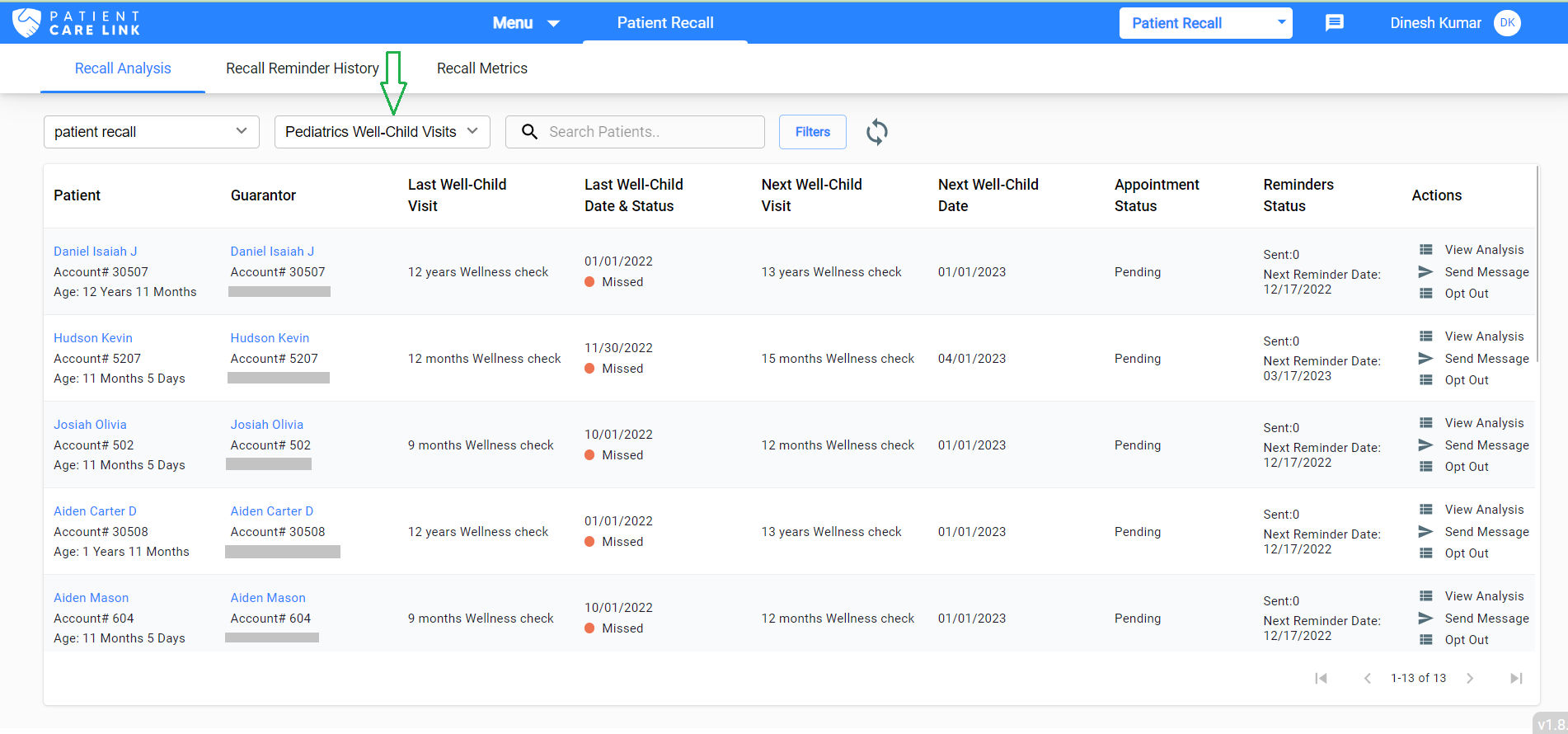
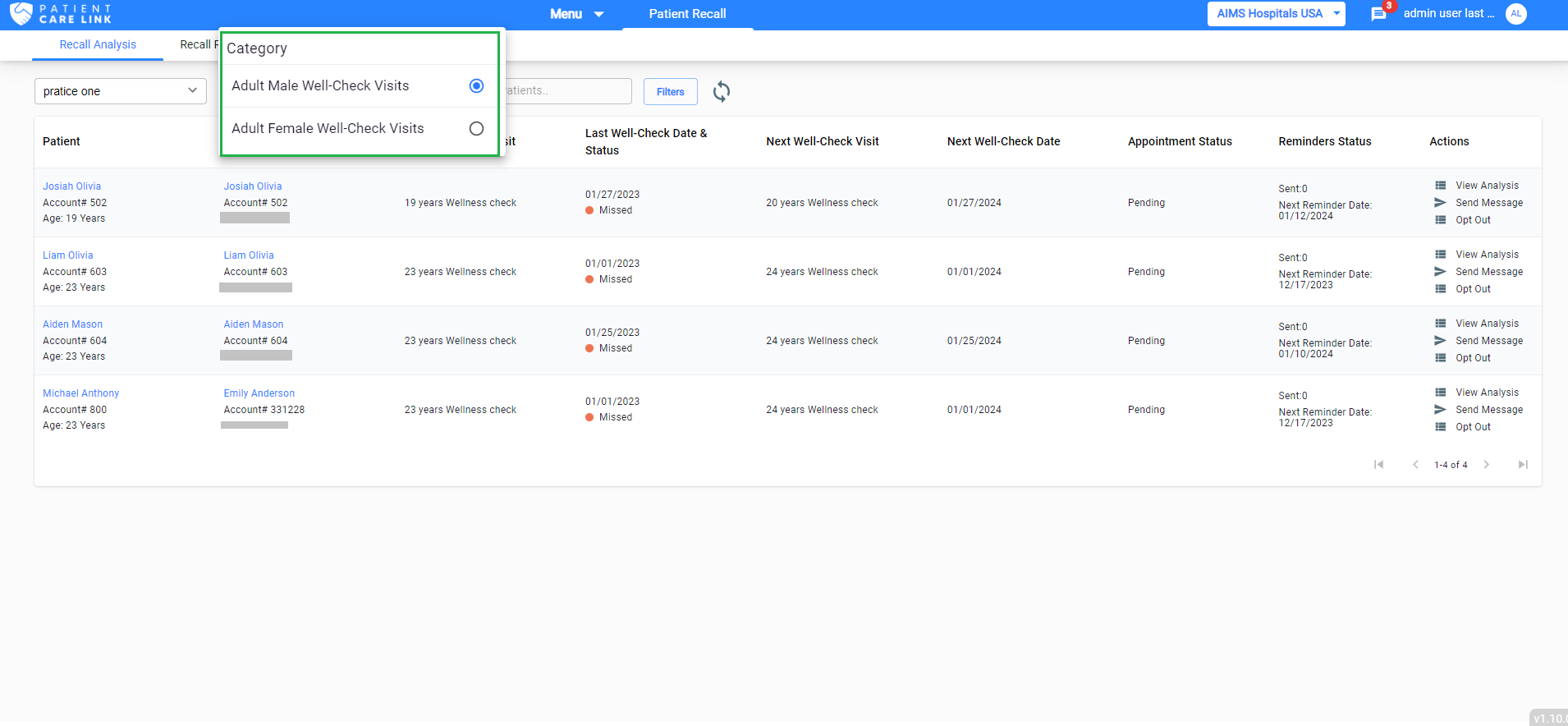
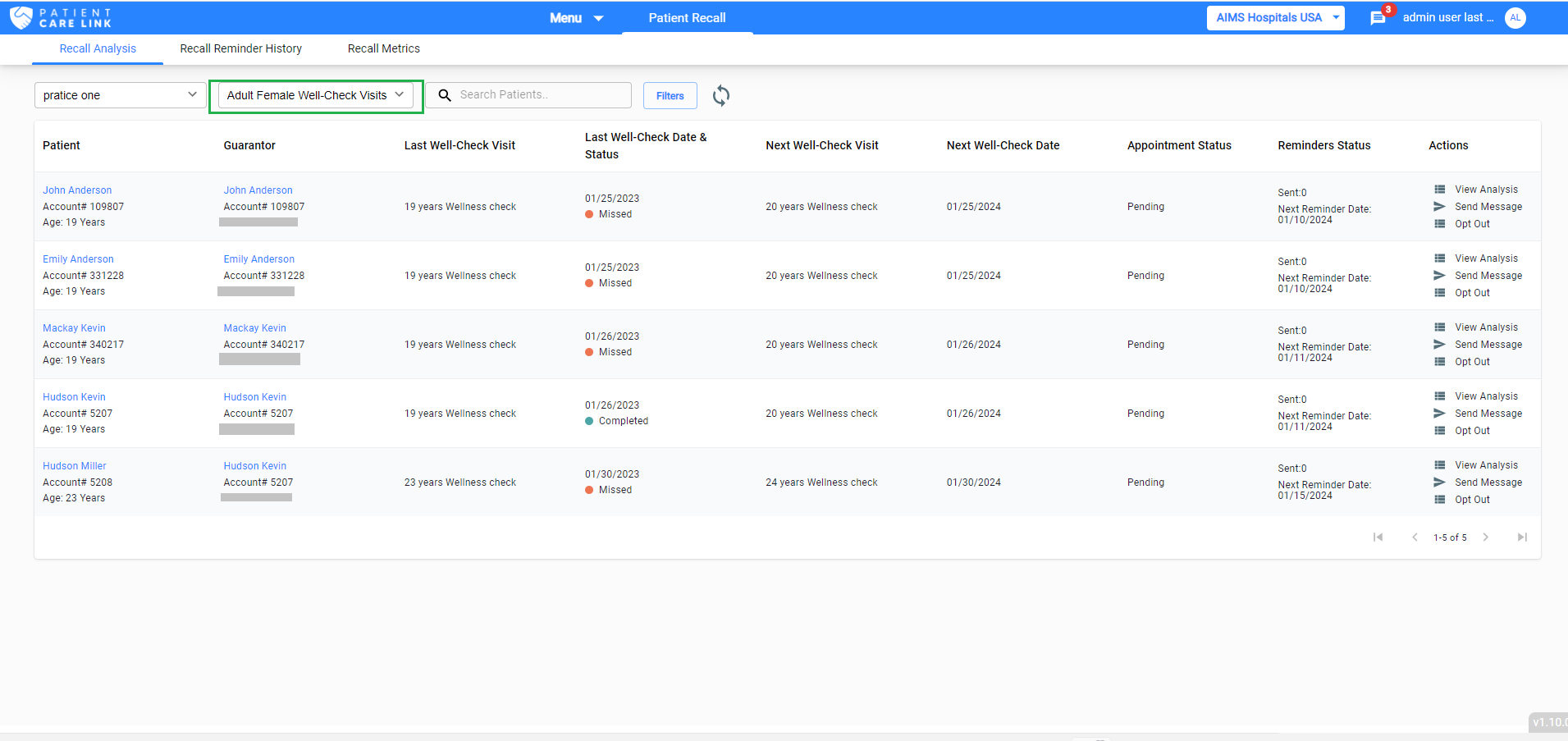
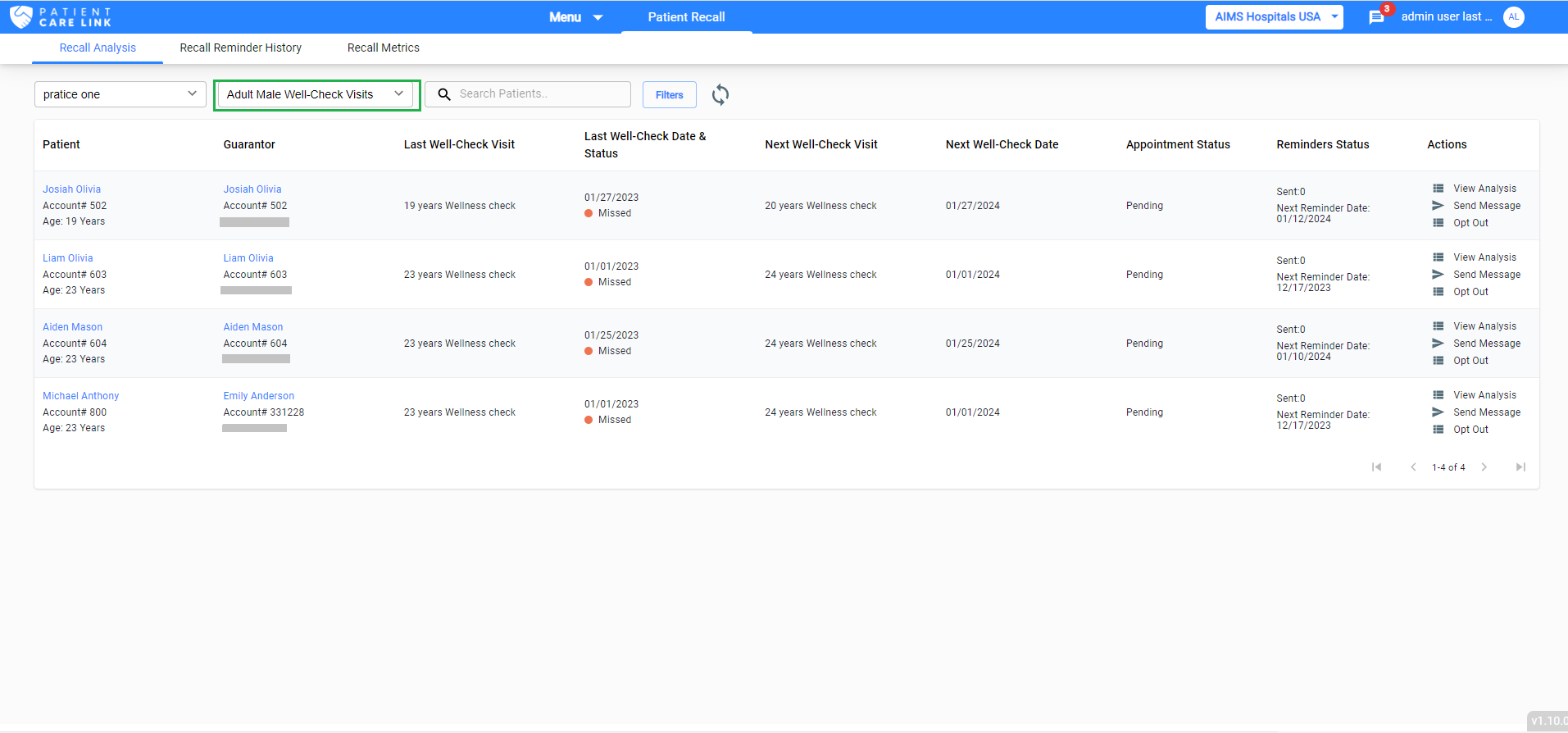
Click, on the Filters, and apply the following filters and data is refreshed based on the selection as shown below.
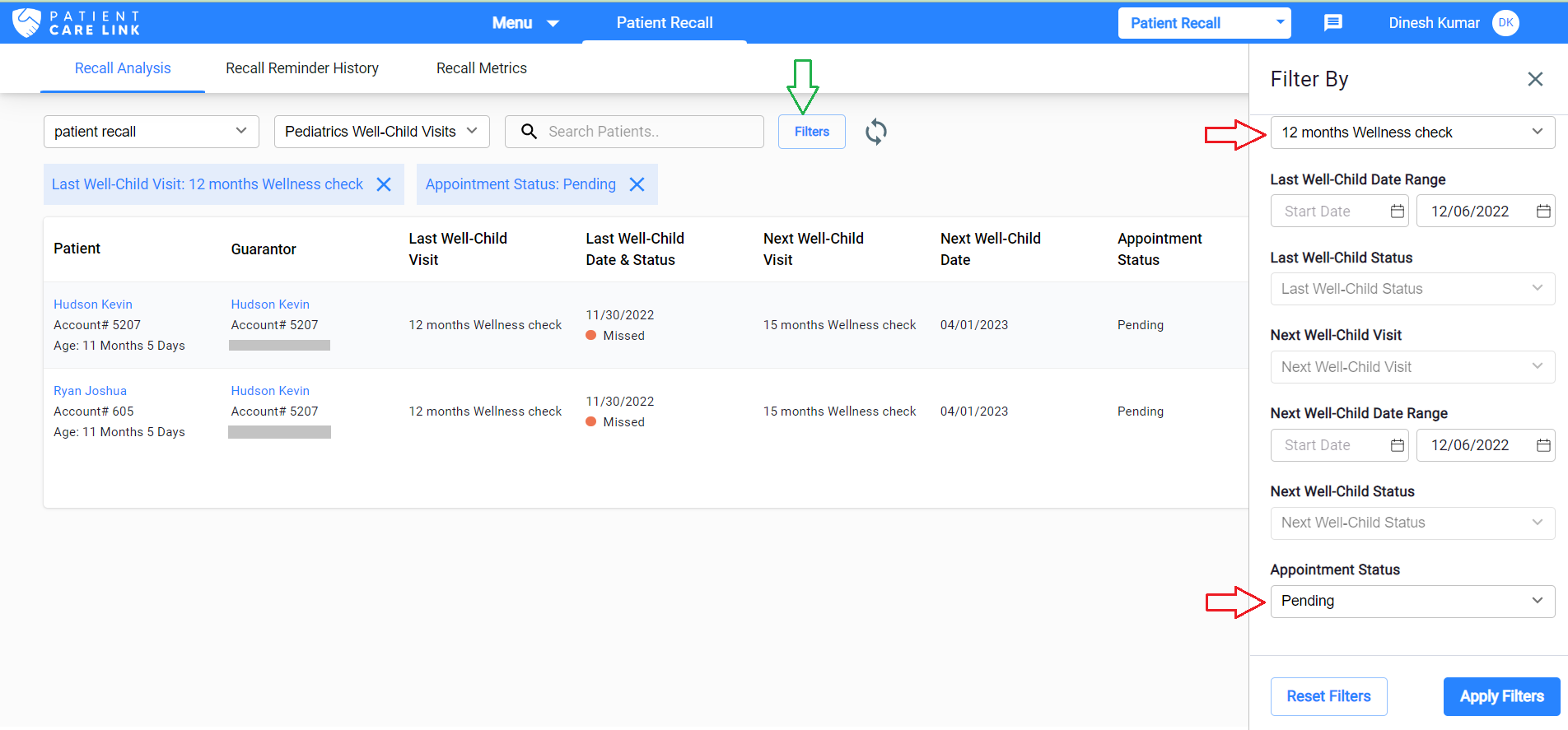
Each record in the recall analysis table is said to be a Milestone.
Click on the View Analysis option, in the one of the milestone, then the analysis for that patient can be viewed as shown in below.
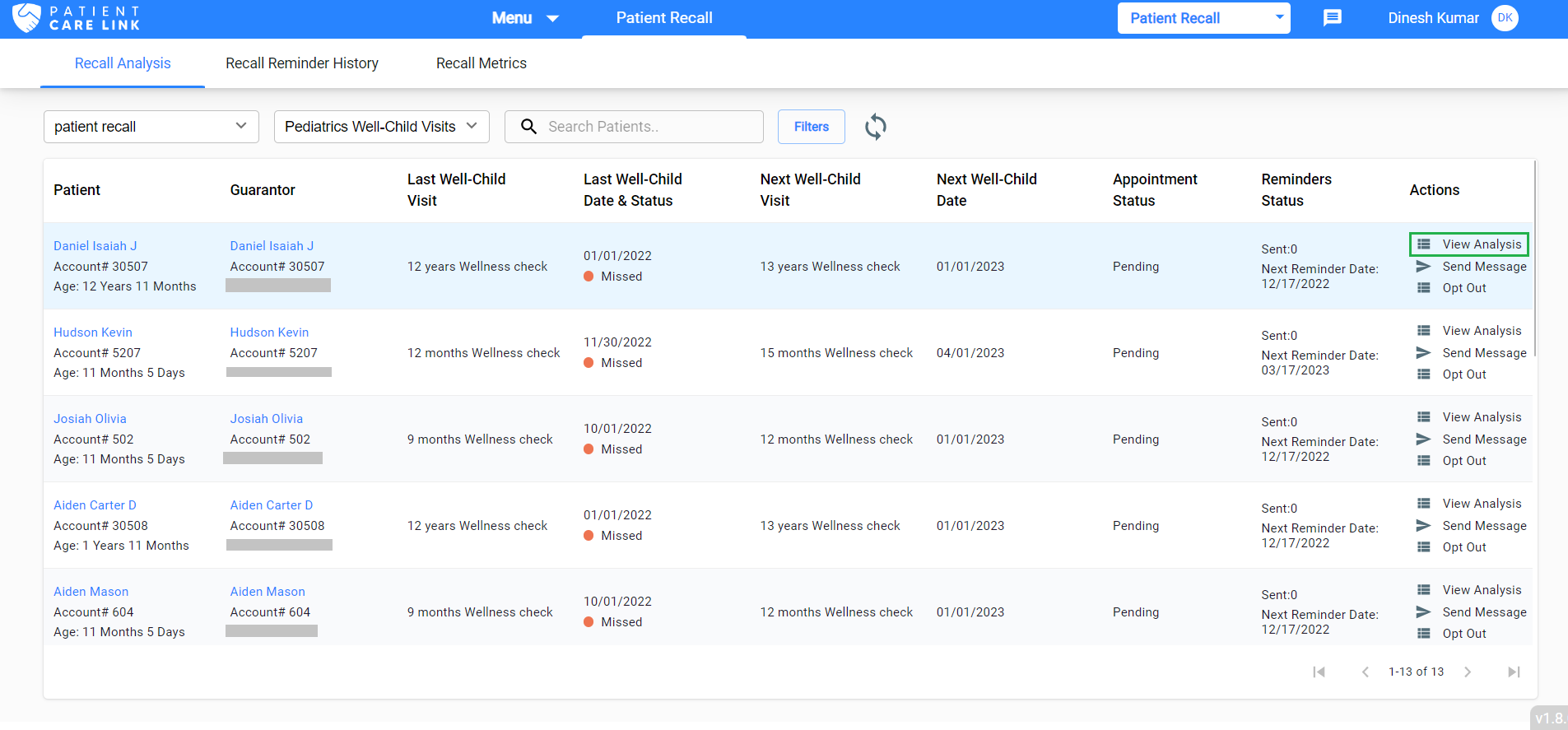
The analysis gets generated for the patient up to 18 years, and the Recommended Well Visit Timeline is shown with the dates, status and reminder status as shown in below.
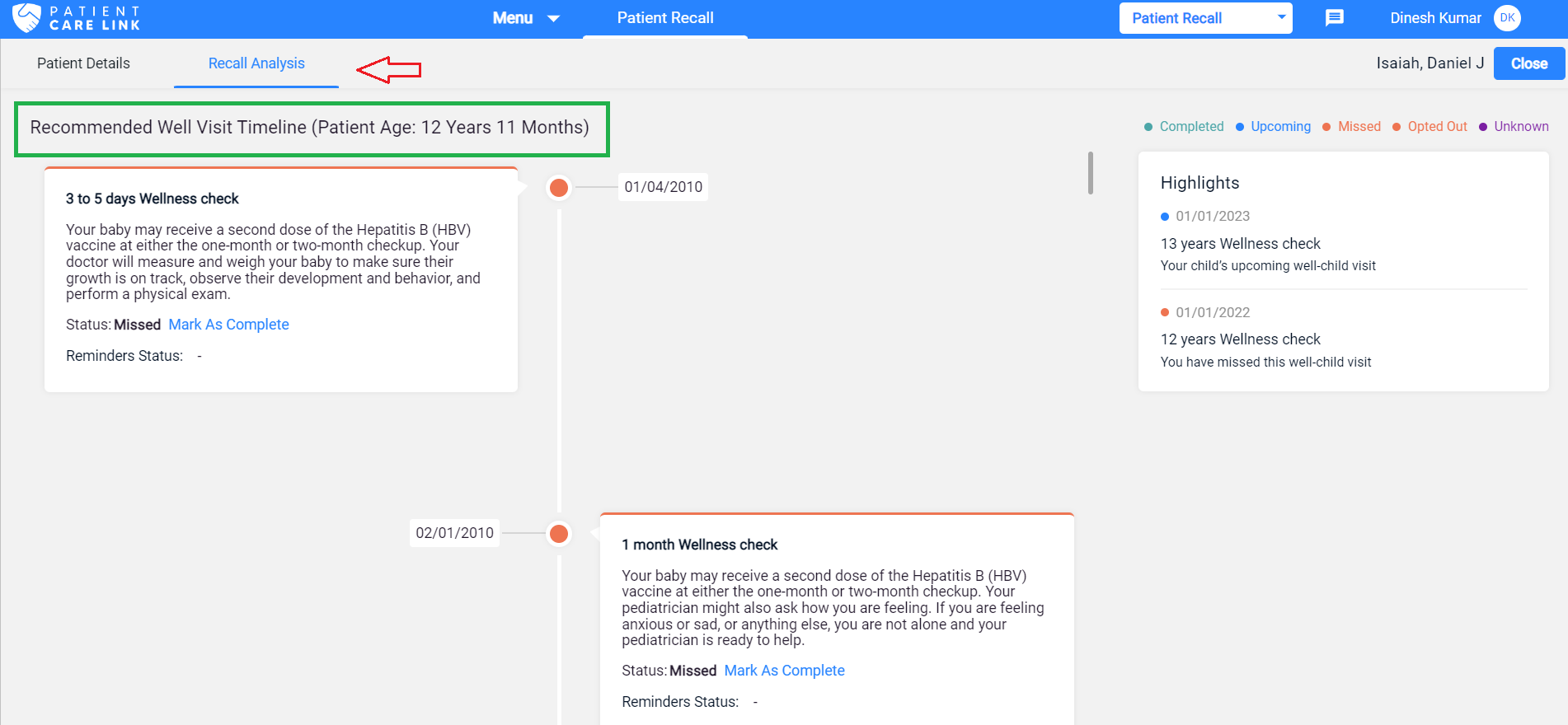
The Highlights will be showing us the patient's last wellness check status as well as upcoming wellness check as shown in below.
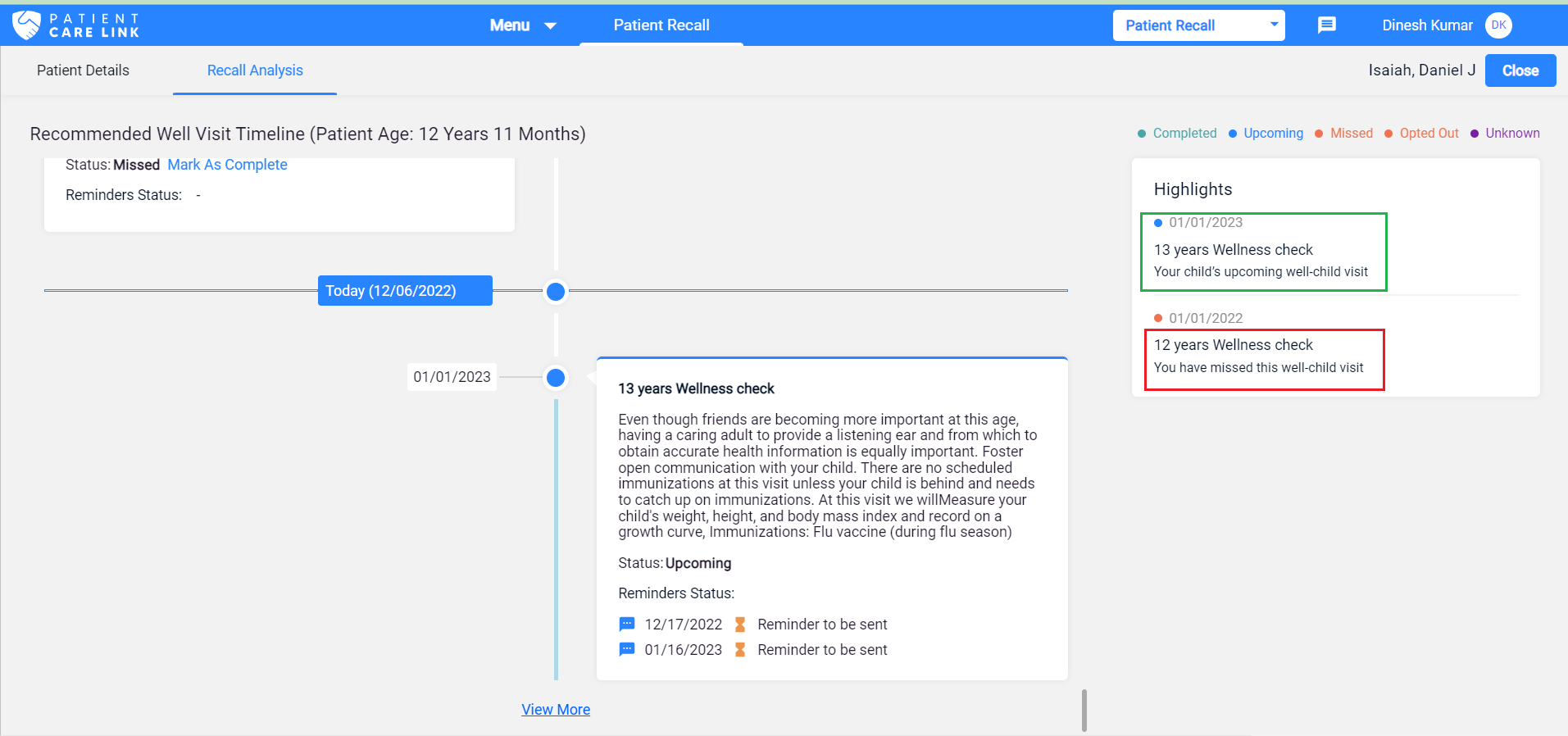
Click on the Send Message option to send a message to that particular patient.
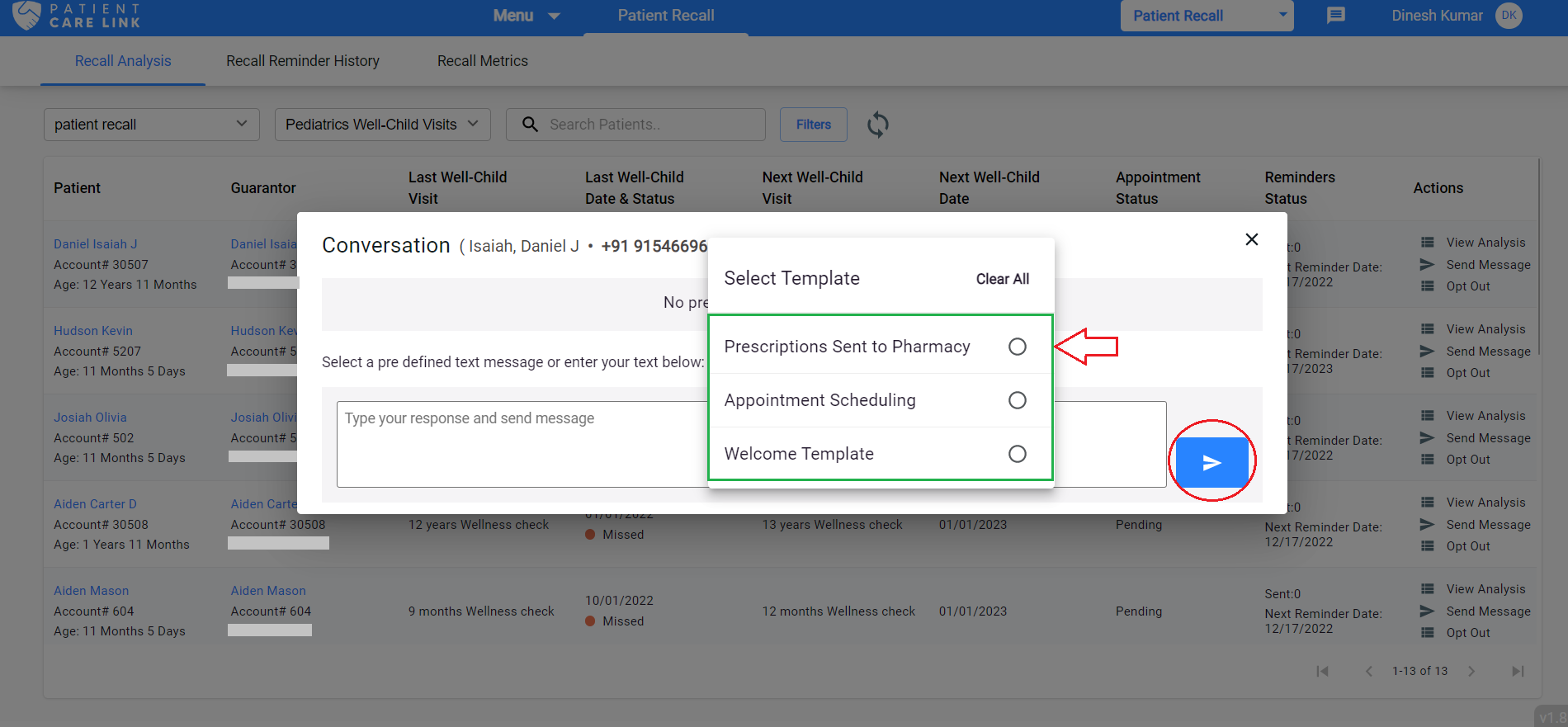
You can also Opt Out the reminders for the selected milestone or for all upcoming future milestones as shown below;